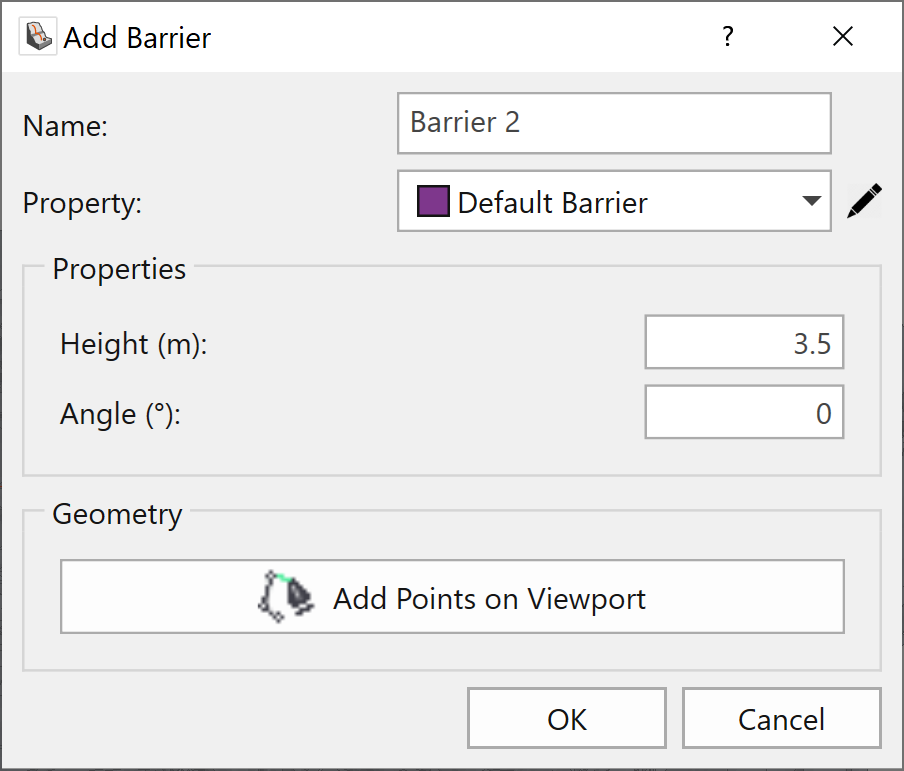Add Barrier
To add a barrier in RocFall3:
- Select Add Barrier
 in the toolbar or the Barriers menu.
in the toolbar or the Barriers menu. - Choose the Barrier Property you wish to assign to the barrier. If you select the pencil icon you can view/edit the barrier properties.
- You can input the Height and Angle of the barrier.
- To define the location of the barrier, select the Add Points on Viewport button. This option allows the user to draw in the barrier by left-clicking anywhere in the viewport and creating as many line segments that best model the barrier footprint. Once you are finished you can right-click and select Done.
- The Add Barrier dialog should be updated with coordinates. If the barrier is modelled correctly you may click OK to save and close the dialog.