Advanced Rigid Body Options
Advanced rigid body options are intended for advanced users of the Rigid Body method, as they include different methods for calculating frictional impact.
To access:
- Go to the Project Settings dialog.
- Go to the Methods tab.
- Select Rigid Body as the Analysis Type.
- A button should appear for Advanced Rigid Body Options; click it to open the dialog.
Advanced Rigid Body Options include:
- The method for calculating energy dissipation via friction;
- And whether to Use Spheres v1.005 earlier
Frictional Dissipation Method
There are various formulations for how friction should be applied in rigid body frictional impacts. We recommend the following default settings unless the user has advanced knowledge of rigid body dynamics. The rigid body physics engine was validated based on the default settings (see RocFall3 Rigid Body Verification Manual): using the Maximum energy dissipation frictional dissipation method and enabling Couple normal and tangential impulses (i.e., solving for the normal and tangential impulses simultaneously as a couple).
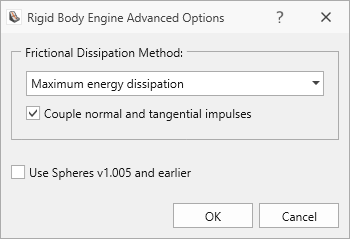
Use Spheres v1.005 and Earlier
If this option is selected, then all other fields in the dialog would be disabled and disregarded, and the Rigid Body engine would use a legacy method for calculating impacts (see RocFall3 Rigid Body Dynamics Legacy Sphere).