Create Box
To generate a box geometry:
- Select the Geometry
 workflow tab.
workflow tab. - Select Geometry > 3D Primitive Geometry > Create Box

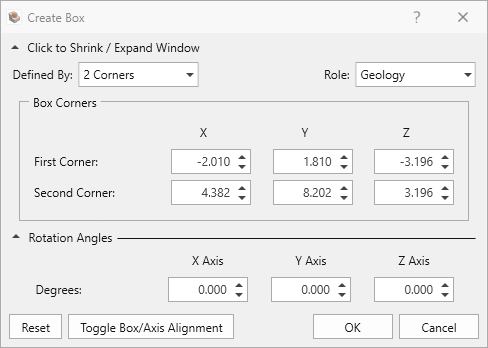
There are several options for defining the box geometry. The box can be defined by:
- 2 Corners - Enter the coordinates of the two farthest corners of your box. These coordinates are based on the box without rotation.
- Dimensions - Enter the coordinates of the box center and dimensions of the box.
You can also select the roles of the geometry from this dialog.
Rotation Angle
The rotation angle for the box can be entered in degrees.
The angles use the left-hand rule (clockwise 2D views).