Add Search Limit by Box
The Add Search Limit by Box option allows you to define 3D volumetric boxes to be used as Search Limits.
- Select the Compute workflow tab

- Select: Analysis > Search Limits > Add Search Limit by Box

- A 3D volumetric box (search limit volume) will appear on the model. To re-size or move the box to the desired location, either of the following actions can be done:
- Use the Freehand Manipulation tool, then right-click and select Done.
- In the Create Search Limit Area dialog, set the box definitions and click OK.
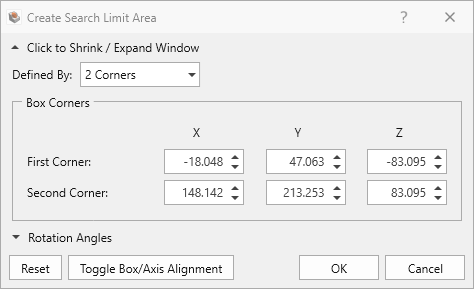
- In the Slope Limit dialog:
- Enter the Name.
- Select the Search Limit Type:
- Completely Inside - only blocks which are completely INSIDE the search limit volume will be analyzed.
- Blocks on non-terrain surface are considered invalid is selected by default.
- Completely Outside - only blocks which are completely OUTSIDE the search limit volume will be analyzed.
- Completely Inside - only blocks which are completely INSIDE the search limit volume will be analyzed.
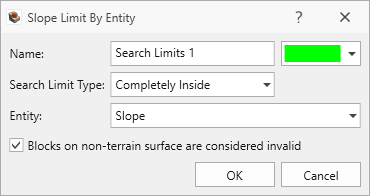
Display of Search Limit Volumes
Search limit volumes are displayed as 3D boxes using the selected colour in the Slope Limit dialog. The default colours depend on the Search Limit Type:
- Completely Inside = green
- Completely Outside = red
The colours of search limit volumes can be customized by the user.