Strength Properties
In the Material Properties dialog, the Strength Parameters allow you to define:
- the strength criterion for a material
- the material type (elastic only)
Strength Criterion
The following strength criteria are available in EX3 for defining the strength of your rock mass or soil:
In EX3, the material type is assumed to be elastic. The failure criterion parameters that you enter will only be used for the calculation and plotting of the strength factor within the material. Although an Elastic material cannot "fail", the failure envelope allows a degree of overstress to be calculated.
Mohr-Coulomb
For the Mohr-Coulomb criterion you must define the following parameters:
- Peak Cohesion
- Peak Friction Angle
- Peak Tensile Strength
Link to RSData
For assistance with determining Mohr-Coulomb parameters you can startup RSData by selecting the  button, and paste applicable data from RSData by selecting the
button, and paste applicable data from RSData by selecting the  button. See below for further information.
button. See below for further information.
Hoek-Brown
The Hoek-Brown strength criterion in EX3 refers to the original Hoek-Brown failure criterion [Hoek & Bray (1981)], described by the following equation:
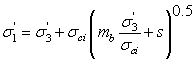
Note that this is a special case of the Generalized Hoek-Brown criterion, with the constant a = 0.5. See below for definition of the parameters in this equation.
The original Hoek-Brown criterion has been found to work well for most rocks of good to reasonable quality in which the rock mass strength is controlled by tightly interlocking angular rock pieces.
For lesser quality rock masses, the Generalized Hoek-Brown criterion can be used.
LINK TO RSDATA
For assistance with determining Hoek-Brown parameters you can startup RSData by selecting the  button, and paste applicable data from RSData by selecting the
button, and paste applicable data from RSData by selecting the  button. See below for further information.
button. See below for further information.
Generalized Hoek-Brown
For the Generalized Hoek-Brown criterion you must define the following parameters:
- The intact uniaxial compressive strength (UCS) of the rock
- parameters mb, s, and a
The Generalized Hoek-Brown strength criterion is described by the following equation:
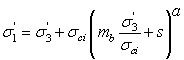
where:
- mb is a reduced value (for the rock mass) of the material constant mi (for the intact rock)
- s and a are constants that depend upon the characteristics of the rock mass
 is the uniaxial compressive strength (UCS) of the intact rock pieces
is the uniaxial compressive strength (UCS) of the intact rock pieces and
and  are the axial and confining effective principal stresses respectively
are the axial and confining effective principal stresses respectively
In most cases, it is practically impossible to carry out triaxial or shear tests on rock masses at a scale that is necessary to obtain direct values of the parameters in the Generalized Hoek-Brown equation. Therefore some practical means of estimating the material constants mb, s and a is required. According to the latest research, the parameters of the Generalized Hoek-Brown criterion [Hoek, Carranza-Torres & Corkum (2002)], can be determined from the following equations:
![the parameters of the Generalized Hoek-Brown criterion [Hoek, Carranza-Torres & Corkum (2002)], can be determined from the following equations](/assets/help/ex3/images/eq_str_ghb2.gif)
![the parameters of the Generalized Hoek-Brown criterion [Hoek, Carranza-Torres & Corkum (2002)], can be determined from the following equations](/assets/help/ex3/images/eq_str_ghb3.gif)
![the parameters of the Generalized Hoek-Brown criterion [Hoek, Carranza-Torres & Corkum (2002)], can be determined from the following equations](/assets/help/ex3/images/eq_str_ghb4.gif)
where:
- GSI is the Geological Strength Index
- mi is a material constant for the intact rock
- the parameter D is a "disturbance factor" which depends upon the degree of disturbance to which the rock mass has been subjected by blast damage and stress relaxation. It varies from 0 for undisturbed in situ rock masses to 1 for very disturbed rock masses.
PARAMETER CALCULATOR
The parameters GSI, mi, D and UCS can be estimated for your material using the Parameter Calculator dialog, which is available by selecting the GSI button  in the Material Properties dialog. Values of mb, s and a are automatically calculated from the above equations, and the rock mass modulus is also calculated. See the Parameter Calculator topic for more information.
in the Material Properties dialog. Values of mb, s and a are automatically calculated from the above equations, and the rock mass modulus is also calculated. See the Parameter Calculator topic for more information.
LINK TO RSDATA
For assistance with determining Generalized Hoek-Brown parameters, you can startup RSData by selecting the  button, and paste applicable data from RSData by selecting the
button, and paste applicable data from RSData by selecting the  button. See below for further information.
button. See below for further information.
Link to RSData
If you have the program RSData installed on your computer, you can start up these programs directly from the Material Properties dialog. You can then use RSData to help determine parameters for the Mohr-Coulomb, Hoek-Brown or Generalized Hoek-Brown criteria (e.g. by curve fitting lab test data, for example).
- To start up RSData select the
 button in the Define Material Properties dialog. If you have both programs installed on your computer, then RSData will be opened.
button in the Define Material Properties dialog. If you have both programs installed on your computer, then RSData will be opened. - To paste applicable results from RSData into EX3, first select the Copy Data option in RSData, and then select the paste button
 in the Material Properties dialog in EX3. Applicable data will be pasted into the dialog. If applicable results for the selected strength criterion are not found, an error message will be displayed.
in the Material Properties dialog in EX3. Applicable data will be pasted into the dialog. If applicable results for the selected strength criterion are not found, an error message will be displayed.