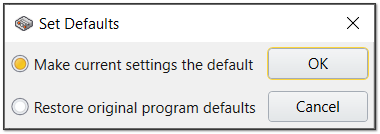Units
Stress Units
A variety of metric and imperial measurement units are available in EX3. The units used for a model are determined by selecting the desired unit of stress measurement in the Project Settings dialog. You may select one of the following options:
- Metric units (stress) - MPa, kPa, tonnes/m2
- Imperial units (stress) - tons/ft2, ksf, psf
All input parameters in the program (e.g. material properties, field stress) will correspond to the selected stress measurement unit. The units of length, force, stress, and unit weight are indicated in the Project Settings dialog, just below the Units drop-list.
If you are not performing finite element groundwater analysis, then the Permeability Units have no effect on input or output data.
Coordinate
EX3 assumes a Cartesian x, y ,z coordinate system.
There are two Coordinate systems available in EX3. Select one of the following options:
- Cartesian x, y, z
- Compass North, East, Up
Set Defaults
To save time, users can set the default Units selected for future projects by clicking on the Default option.