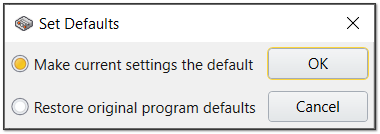Project Settings Overview
The Project Settings  option is used to configure the main setup parameters for your EX3 model.
option is used to configure the main setup parameters for your EX3 model.
The Project Settings should always be chosen at the start of the modelling, since some of the settings determine the availability and operation of various modeling options. In particular, the number of Stages, Solver Options , Units should always be chosen before you start creating your model.
The Project Settings dialog is organized into the following sections (pages), which are accessed by selecting the name of the page from the list at the left of the dialog:
Project Settings is available in the toolbar, Analysis menu or default right-click menu.
Set Defaults
To save time, users can set the default selections in the Project Settings by clicking on the Default option.