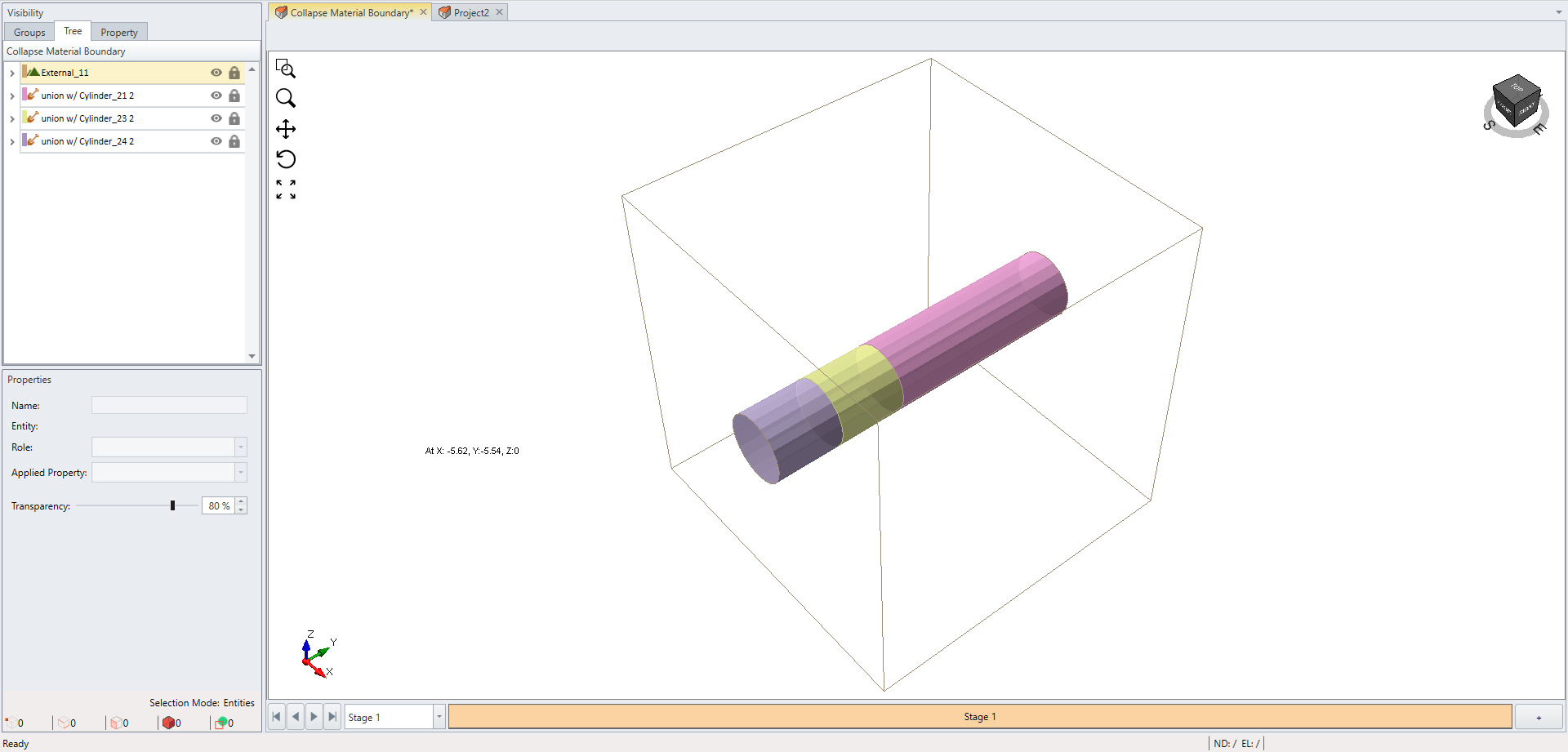Collapse Material Boundaries
A convenience function that gives users the ability to ‘union’ adjacent solids that have the same material assignment over all stages in a project. From experience, unnecessary splits can occur to a unified solid that breaks up into small pieces. This increases the complexity of the model and reduces the speed of simulation. Users could already manually clean-up the model by manually selecting the pieces one by one and union them, but this can be tedious. Instead, they can simply use this function to have the program quickly merge all touching solids that have the same material assignments over all stages.
Before collapsing – A simple 10 segment tunnel has been assigned in 3 different materials:
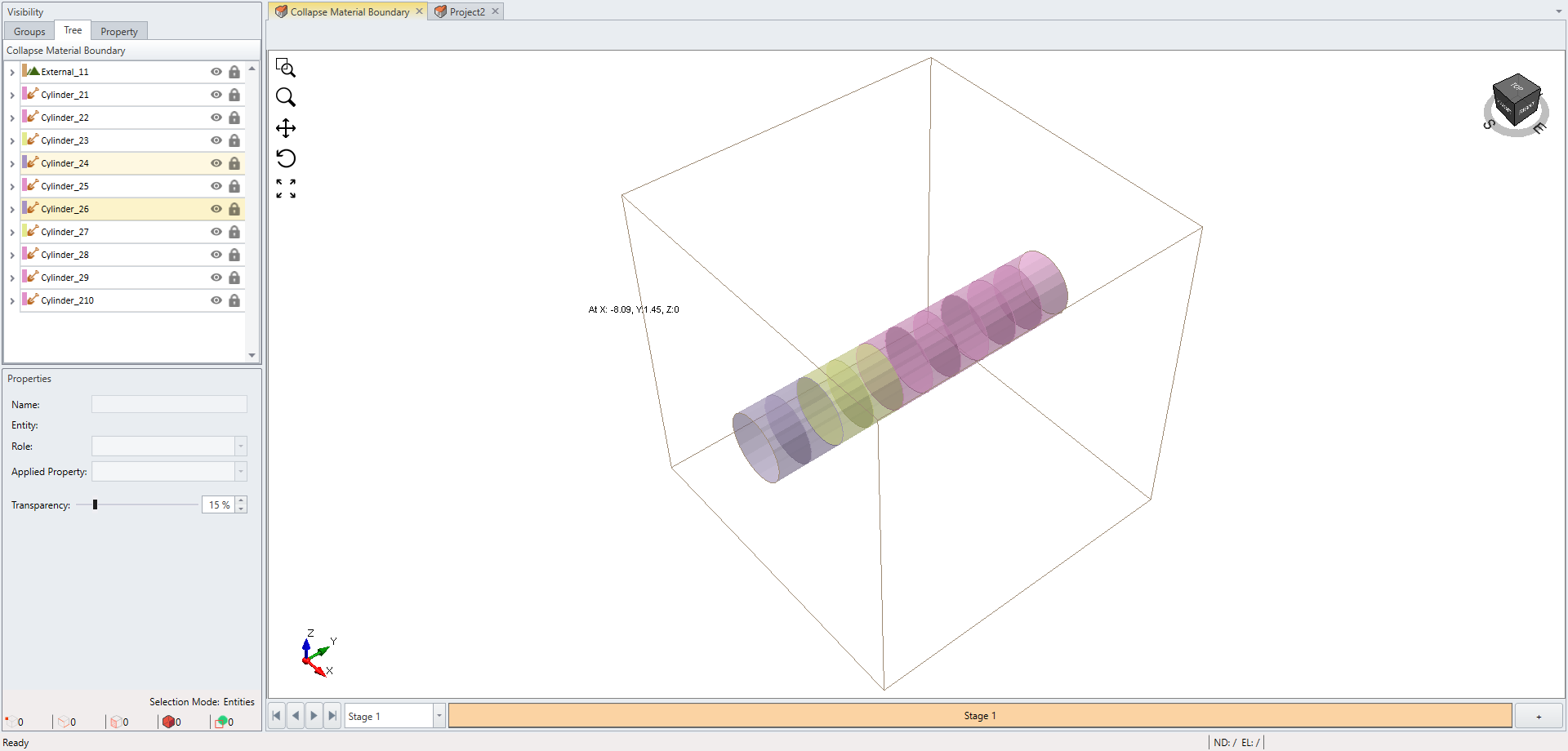
After collapsing – The 10 pieces reduces to 3 segments: