Exporting Path Details
RocFall2's computed path details (rock status and events) can be exported to a TXT file using the Export Path Details option in the Export sub-menu of the File menu.
To export path details to a TXT file:
- Make sure you're in Results Mode.
- Select Export Path Details from the Export submenu of the File menu.
- In the Export Path Details dialog, select the folder to save the *.txt to and check whether to export only the filtered results.
- Optional: Select to include additional details in the export files:
- Slope Statistics: This will include the slope vertices locations, segment properties and berm/barrier (if exists) vertices and properties generated by the engine for the particular path.
- Seeder Statistics: This will include the seeder shape type, mass, size and other geometrical properties generated by the engine for the particular path.
- Impact and ground events details: This will include detailed contact events details, such as the contact point, distance to the slope, types of impacts, contact surface types, increased coefficient of friction due to scarring (if enabled) and various other contact specific details.
- Click OK and the file(s) will be saved in the selected folder.
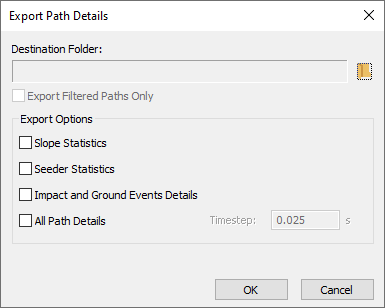
If a selected folder is not empty, you will be prompted whether you want to select a different folder or replace any duplicate files.
A TXT file is generated for each full rock path. The definition of a “full rock path” requires special attention in a Fragmentation analysis. When a single rock impacts the slope and fragments into multiple smaller blocks, it is assumed the original rock no longer exists. Thus, the information contained in each TXT file pertains to a single rock path before its life ends by fragmentation. The paths of resulting fragments are written in separate TXT files. Users may track the fragmentation process through the TXT file names. For example, if an original rock “0” fragments into three (3) blocks, then the path of the original rock can be found in TXT file “0.txt”, and the fragment paths can be found in TXT files “0_0.txt”, “0_1.txt”, and “0_2.txt”.