Block Shape
SWedge allows you to model two different general types of Block Shape. The Block Shape option is selected in the General tab of the Project Settings dialog. The two options are:
- Wedge - the Wedge option allows you to model a tetrahedral (four-sided) wedge formed by TWO joint planes and the slope surface. An optional tension crack can also be included.
- Basal Joint - the Basal Joint option allows you to include a THIRD joint plane in the analysis, such that a pentahedral (5-sided) wedge is formed, also with an optional tension crack.
Block Shape: Wedge
The Block Shape Wedge option is the original wedge option available in SWedge since version 5.0. This option generates tetrahedral (4-sided) wedges formed by two intersecting joints and the slope surface. An optional tension crack can also be included.
Tetrahedral wedge
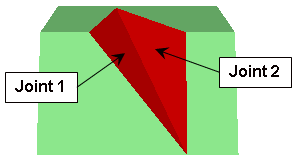
Tetrahedral wedge truncated by tension crack
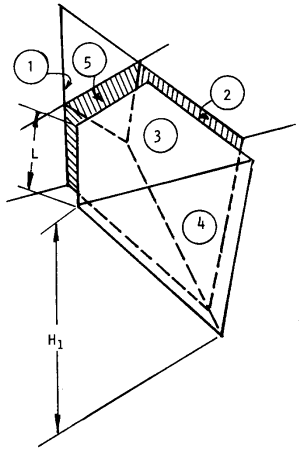
Block Shape: Basal Joint
The Block Shape Basal Joint option allows you to include a THIRD sliding joint in the analysis, referred to as the Basal Joint, which intersects joints 1 and 2 such that the wedge can slide along the basal joint. This generates pentahedral (5-sided) wedges by the intersection of the 3 joint planes with the slope surface. The optional tension crack can also be included with basal joint wedges.
Wedge with basal joint
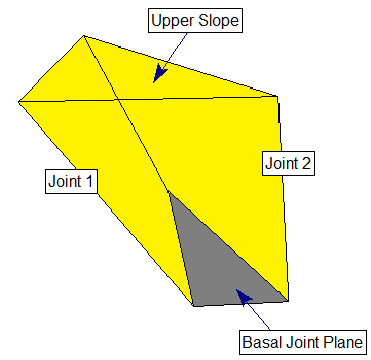
In addition to the simple example illustrated in the above figure, the Basal Joint option can generate a much wider variety of wedge shapes (compared to the tetrahedral Wedge block shape option). For a summary of examples of basal joint wedge shapes, see the Basal Joint Wedge Types document.
One variety of basal joint wedge type is referred to as a Socket Wedge, described below.
Basal Joint Socket Wedges
When a Basal Joint is included in the SWedge analysis, it is possible to generate removable sliding wedges which do NOT intersect the crest of the slope. These are referred to as Socket Wedges, as they fit into an enclosed "socket" within the slope (but can still slide out of the socket).
Example of socket wedge
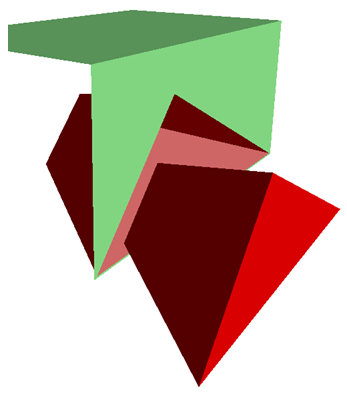
The Socket Wedges check box is ON by default. If socket wedges are generated by the basal joint analysis, by default these are considered valid wedges and will be included in analysis results. If you do NOT wish to consider socket wedges, then you can turn off the Socket Wedges check box in Project Settings. If you do this, the result is that any computed socket wedges will be REDUCED in size until one edge intersects the crest of the slope, at which point the wedge is no longer a fully enclosed socket wedge, but daylights at the crest.