Pillar Shape
In CPillar , the pillar geometry can be modeled as either a:
- Rectangular Pillar
- Polygonal Pillar
The Pillar Shape can be selected in the Project Settings dialog.
NOTE: Polygonal Pillar shape is selected by default. When modeling a Polygonal Pillar, only Rigid Analysis Method can be selected. Elastic and Voussoir Analysis Methods are formulated specifically for a Rectangular Pillar. See the Analysis Method topic for more information.
Rectangular Pillar
CPillar computes the factor of safety for a Rectangular crown pillar formed by:
- Some length (x) and width (y),
- Some uniform height (z), and
- Vertical abutments (for a rectangular pillar).
A typical rectangular problem geometry is illustrated below:
Typical rectangular pillar geometry for CPillar analysis.
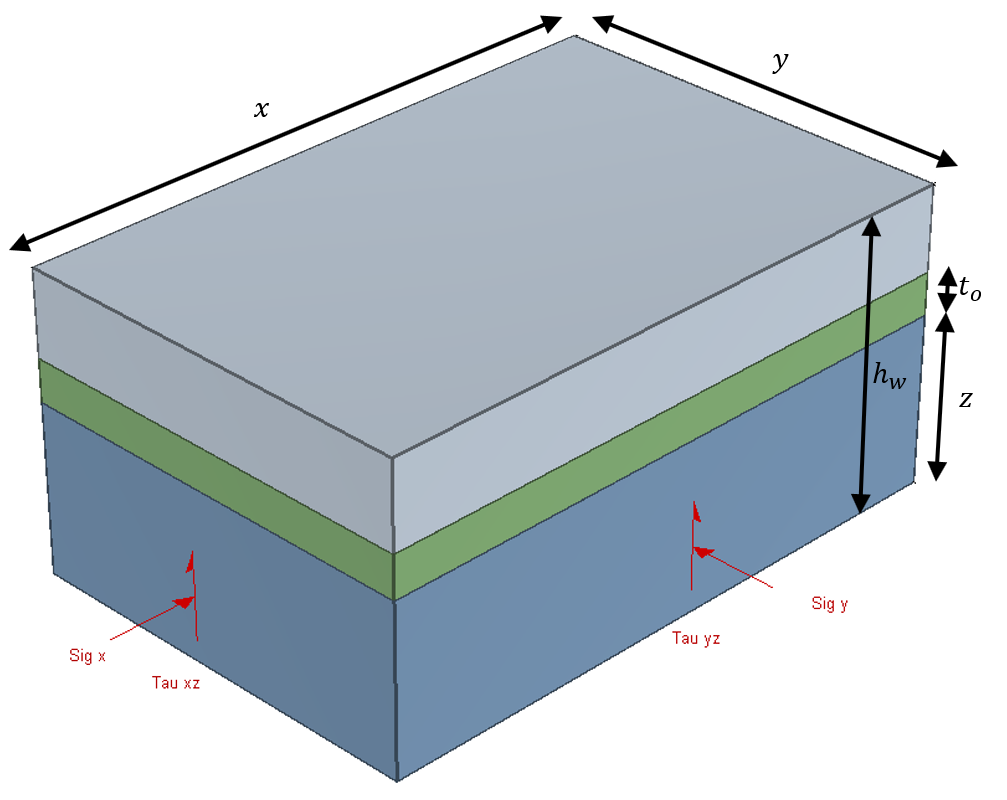
Polygonal Pillar
CPillar computes the factor of safety for a Polygonal crown pillar formed by:
- At least three unique vertices (x, y) that define a 2D polygon,
- Some uniform height (z), and
- Vertical abutments, or slanted abutments defined by Trend and Plunge.
A typical polygonal problem geometry is illustrated below:
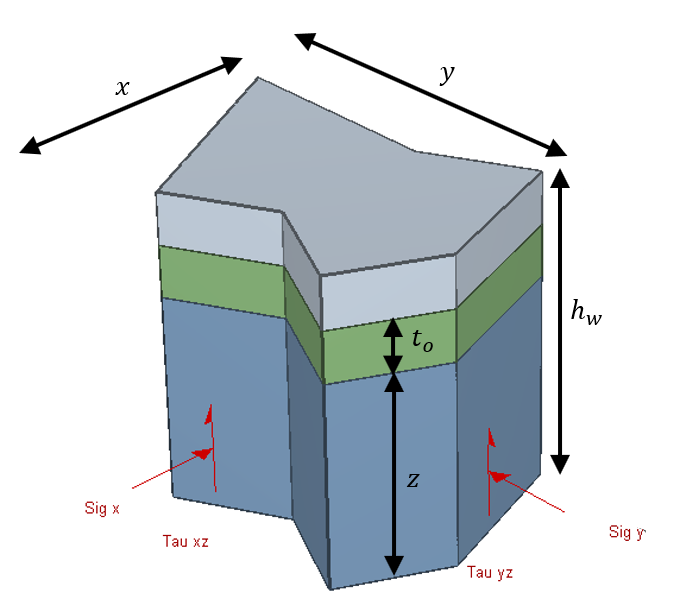
See the Geometry topic for more information.