Including Water Pressure
You can include the effect of hydrostatic water forces in your RocTopple model using the Water Pressure Options option on the Water menu.
Adding Water Pressure to the RocTopple Model
- Select Water Pressure Options
 on the toolbar or Water menu.
on the toolbar or Water menu.
The Water Pressure dialog appears.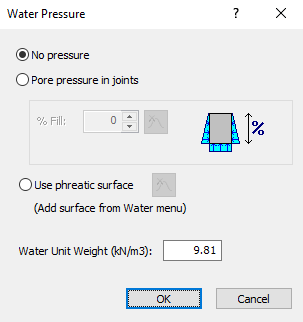
- Select one of the two methods of defining water pressure: Pore Pressure in Joints (% Fill) or Use Phreatic Surface.
- Enter the appropriate parameters as needed.
- Optionally define the Water Unit Weight (units correspond to the Units selected in the Project Settings dialog).
- Click OK.
Pore Pressure in Joints (% Fill)
The Percent Fill option automatically sets the water level in each toppling joint to the specified percentage, measured with respect to the joint height for each toppling block. The water level is displayed as a region of lighter shading on the toppling blocs. For example, a 50% fill is illustrated below.
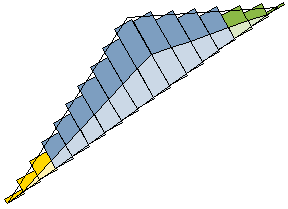
Use Phreatic Surface
If you choose the Use Phreatic Surface option, you must graphically define a water table with the Use Phreatic Surface option. This allows you to define a water table anywhere within the slope, as shown in the figure below.
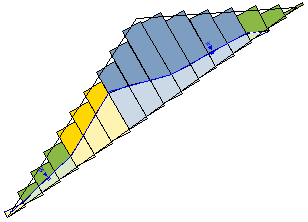
Water Pressure Statistics
If you are carrying out a Probabilistic analysis, the water level can be defined as a random variable. See Water Statistics in a Probabilistic Analysis for more information.