Support Overview
Slope stabilization can be modeled by adding rock bolt support to a RocTopple model. Rock bolts are modeled as simple end-anchored bolts with a user-defined capacity, length, angle, location, and out-of-plane spacing. You can add any number of bolts to a model. Each bolt in the two-dimensional model actually represents a row of equally spaced bolts when considering the out-of-plane dimension of the model.
Rock bolt support is added and edited graphically or using the options in the Support menu. The supported rock bolt functions are:
Support Implementation
In order to be used in the analysis, by default rock bolts must cross the base plane of the toppling blocks (i.e., the anchor point must be within the rock mass beneath the toppling blocks). This is illustrated in the following figure.
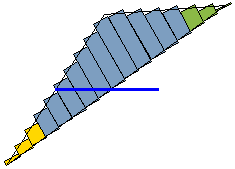
As illustrated in the following figure, if a bolt is added that is anchored within the toppling blocks, by default it will have NO effect on the analysis and will not act as a support element. If you want to include the support force of internal bolts in the RocTopple analysis, select Preferences in the File menu and then select the Internal bolts act as a force couple check box in the Preferences dialog.
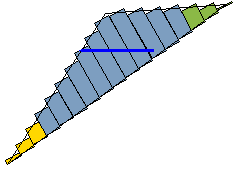
Bolts versus Line Loads
Support forces can also be modeled as line loads (or a distributed load) applied to the slope surface. A line load is equivalent to a rock bolt if the magnitude (per unit out-of-plane spacing), angle.,and location are equivalent and the rock bolt passes through the toppling blocks into the rock mass below (first case above). If a rock bolt terminates within the toppling blocks (second case above), a line load and rock bolt are not equivalent.
NOTE: For more help on support and loading implementation, see RocTopple Theory Documents.