Toppling View
The Toppling View in RocTopple is a two-part, split-screen view that displays:
- a two-dimensional cross-section of the slope on the left (the 2D View), and
- a three-dimensional perspective view of the slope on the right (the 3D View).
The Toppling View is the default view when you create or open a RocTopple file.
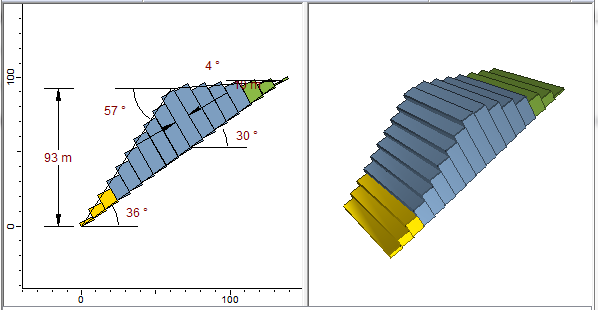
The 2D View allows you to interactively add or edit forces and support and display the model dimensions. The 3D View allows you to interactively rotate the model and "topple" the blocks downslope. For more information see RocTopple 2D View and RocTopple 3D View.