RocPlane Inputs
RocPlane computes the Factor of Safety for translational slip of a planar failure surface formed in a rock slope by:
- A sliding plane
- The slope face
- The upper ground surface
- An optional tension crack
Typical problem geometry in RocPlane is illustrated below in the figure below.
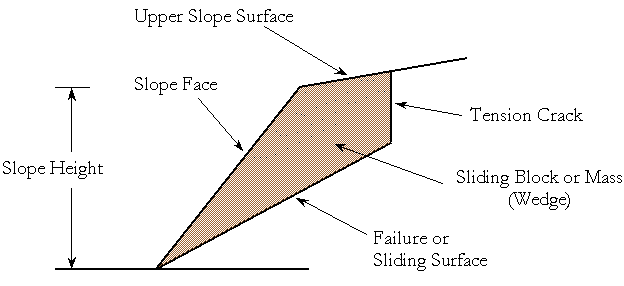
The general steps for creating and analyzing a RocPlane model are summarized below.
1. Create a Model
To create a new planar wedge model, select the New File toolbar button or File > New. This creates a default wedge model. You can also open an existing project file by selecting File > Open. RocPlane files have a .pln4 filename extension.
2. Define Project Settings
To define project settings, select the Project Settings toolbar button or Analysis > Project Settings. The Project Settings dialog allows you to change the Project Title, Units, Analysis Type (Deterministic or Probabilistic), and other settings. See RocPlane Project Settings Overview for more details.
3. Enter Model Parameters
To enter model parameters, select the Input Data toolbar button or Analysis > Input Data. The Input Data dialog allows you to define model parameters such as Slope Angle, Slope Height, Failure Plane Angle, Upper Face Angle, etc. See Overview of Input Data in RocPlane for more details.
4. View the Results
For a Deterministic analysis, the Factor of Safety computed for a sliding block is displayed on the toolbar. For a Probabilistic analysis, the Probability of Failure is displayed. Detailed information on analysis results and input parameters can be found in the Info Viewer.
5. Add Support
The Factor of Safety or the stability of a sliding block / wedge can be increased by adding bolt support. See Overview of Support in RocPlane for more details.