Apply Test Simulations
The Apply Test Simulations option can be accessed by selecting Tests > Apply Test Simulations or by clicking on the  Apply Test Simulations icon in the toolbar.
Apply Test Simulations icon in the toolbar.
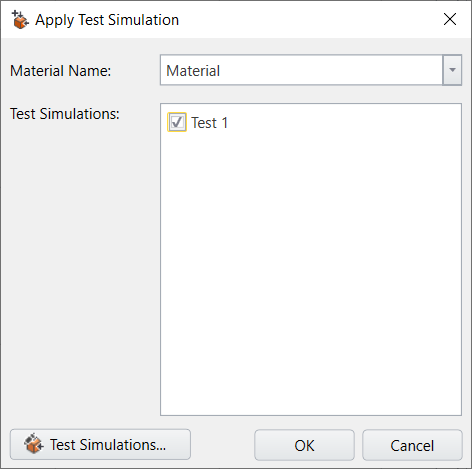
You will see the updated list on visibility tree when you select OK.