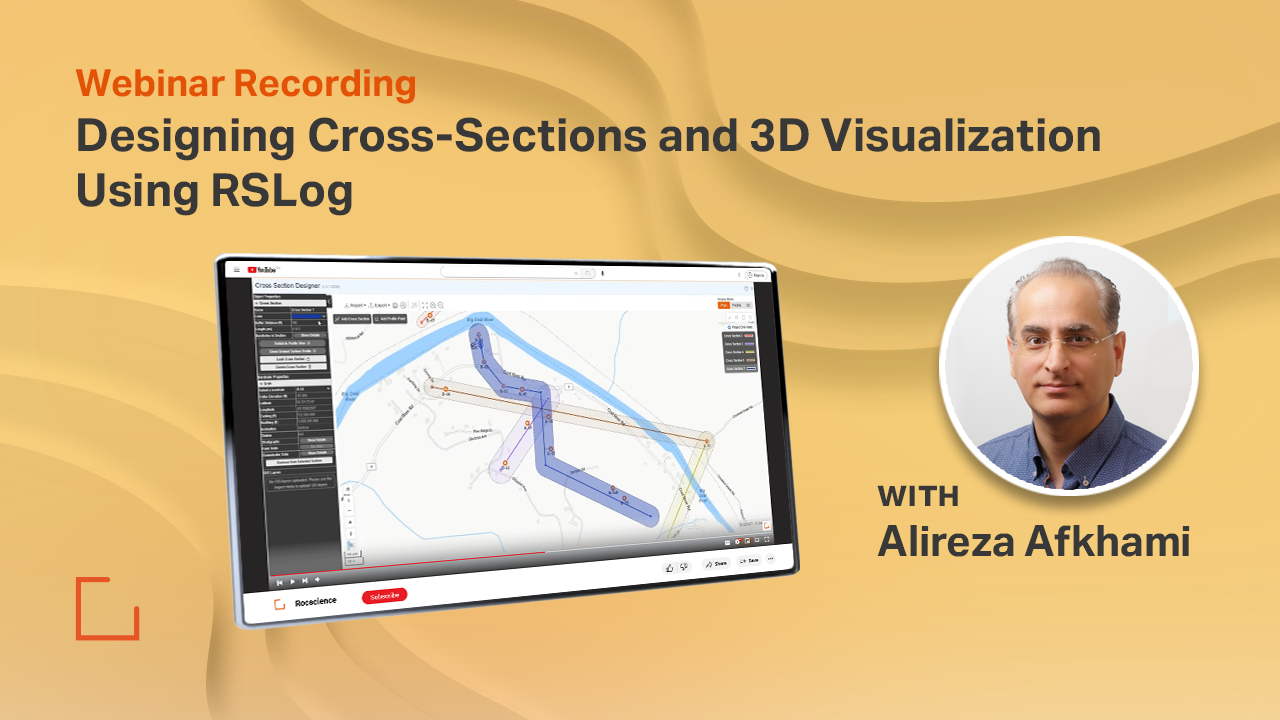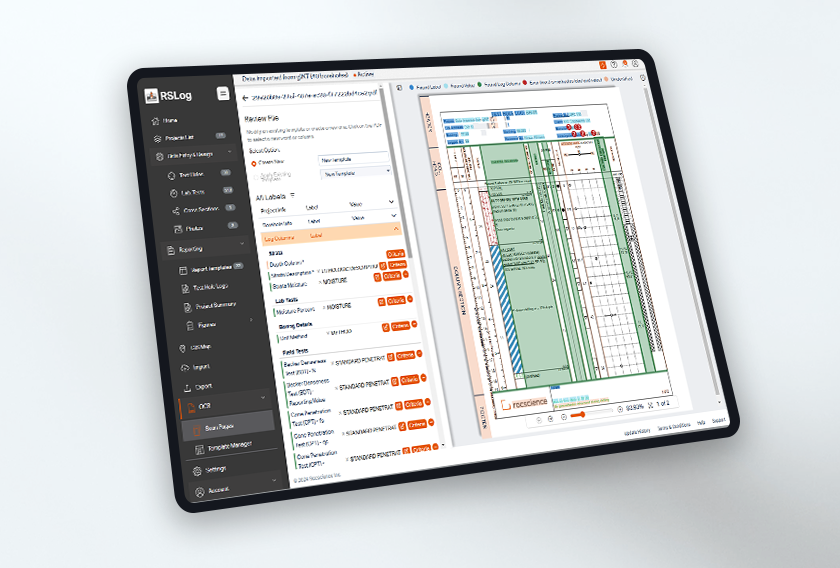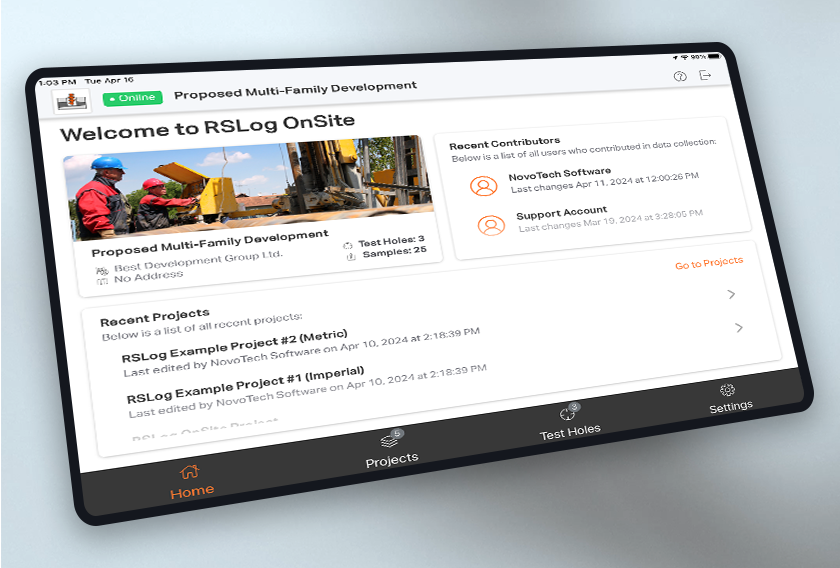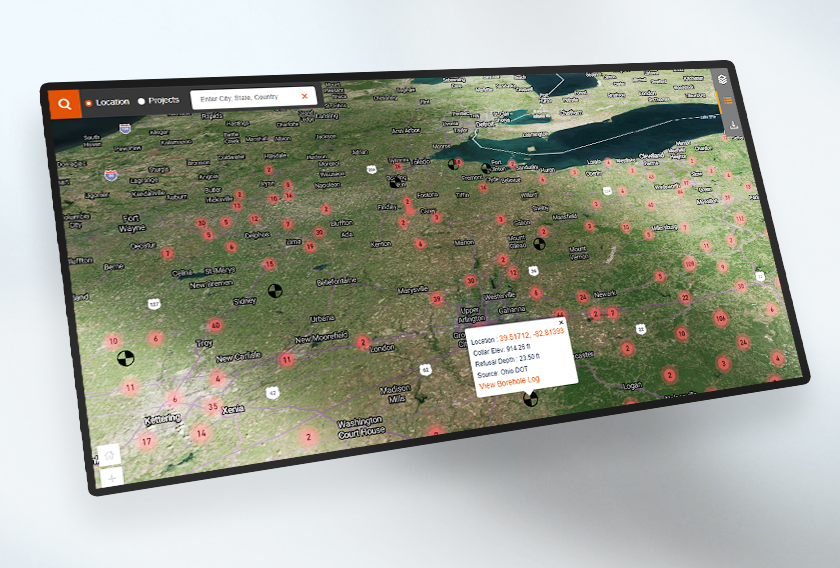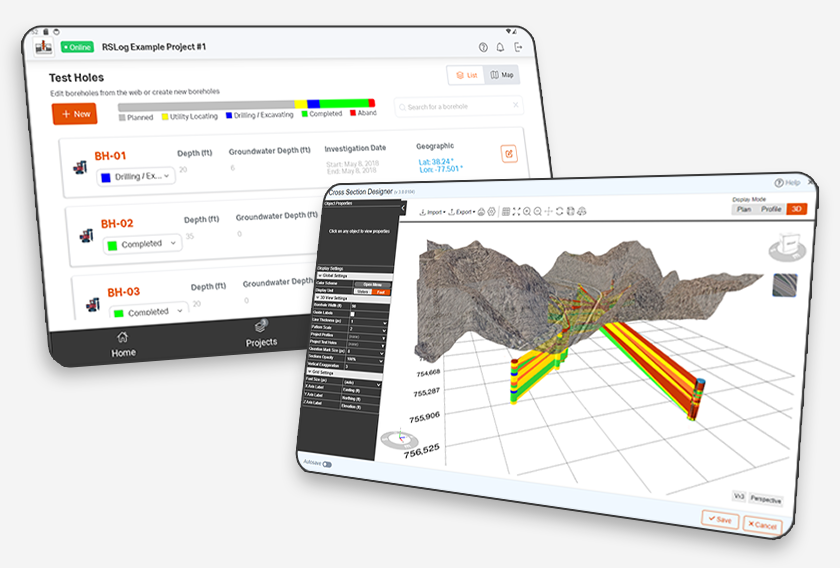RSLog Continues to Evolve With These Exciting Summer Updates
- Alireza Afkhami, Senior Director of Web Applications at Rocscience
The RSLog team works around the clock to bring you new features and improvements. In RSLog’s latest update, we focused on enhancing data structure flexibility, refining reporting, and incorporating user feedback.
Whether you’re streamlining your workflow with our revamped data entry or using optical character recognition (OCR) to digitize your paper borehole logs, RSLog is now better equipped to support your projects from start to finish.
If you would like to request a feature in RSLog or want to learn more about existing features, please contact us at DemoRSLog@rocscience.com and we will setup a meeting to discuss your needs.
Below are the five major new features added in RSLog:
Excel-Like Data Entry is Here!
Most of the data entry in RSLog is carried out in tables, from lists of samples to field tests, stratigraphy etc. RSLog tables previously only showed key columns by default, and users could open a new dialog box to edit the full data. But we listened to your feedback and this new feature will now make RSLog feel more familiar and intuitive.
The new ‘Spreadsheet View’ allows you to turn all your tables to a spreadsheet with easy navigation between cells and an efficient way to edit data. Your RSLog workflows will be smoother and quicker than ever before.
Upload Your Own Hatch Patterns
RSLog’s hatch pattern library includes more than 230 default hatch tiles for various soil and rock materials. If you’ve been using a specific hatch pattern for years but cannot find it in RSLog, you can now extend the hatch library by uploading your own!
Upload your hatch pattern by going to the Settings page4Hatch Design tab4User-Defined tab. The user-defined hatch patterns are uploaded as PNG images and you can set a scale factor that controls how the hatch pattern looks on the borehole log.
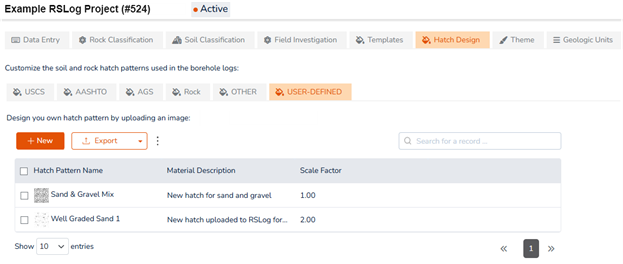
More Languages!
Português, Español and Türkçe are all now supported. To change the language of the user-interface, go to the Settings page > Data Entry tab > General tab and select your desired language.
The selected language covers both data entry and the reports generated.
Data Migration Using OCR
The new groundbreaking Optical Character Recognition (OCR) feature in RSLog offers the most cost-effective solution for handling large amounts of data through a safe and reliable data processing system.
OCR uses artificial intelligence (AI) to turn historic paper borehole logs into easily accessible database records, and all you need is an RSLog account. This enables consulting engineers, Departments of Transportation, and infrastructure owners to quickly convert tens of thousands of borehole records to structured borehole data.
Need more guidance? Set up a demo session, here.
Cross-Section Designer Update
The new version of RSLog’s Cross-Section Designer offers several improvements and new features. You can now:
- Better handle default fonts and scales for a new section
- Show field test and lab test graphs / tables alongside a borehole
- Export cross-section polygons to JSON format
- Create sections by importing coordinates from CSV file
- Present piezometers and groundwater levels with more flexibility
To learn more about the Cross-Section Designer’s recent improvements, watch this webinar recording from RSLog’s product manager, Alireza Afkhami.
Next Up on the RSLog Roadmap
We hope this RSLog update helps you manage data better and improve your reporting practices, and there’s more to come! You can look forward to 'Nested’ piezometers, improved borehole log review and approval tools, and more log columns to display discontinuities in the next update.
Revolutionize your borehole log management with RSLog.
Set up a meeting with our expert team today!
Book a demo