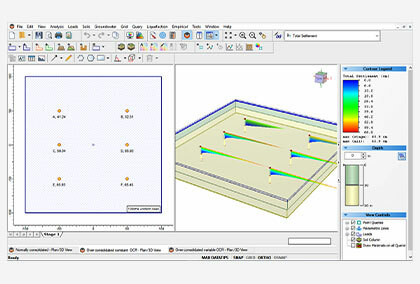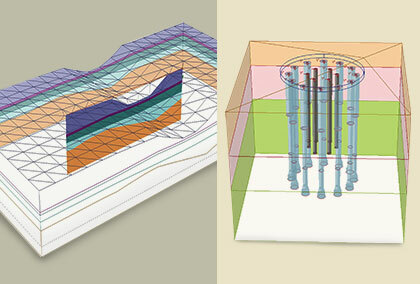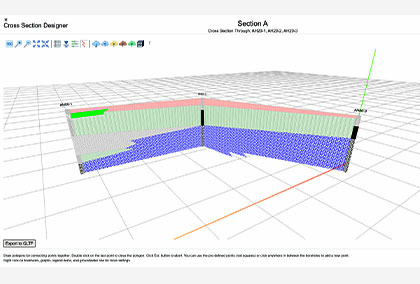Another step towards software interoperability - Settle3 and RSLog
Rocscience software is designed to not just help engineers solve complex problems but also to deliver convenience to you. We are continuously thinking about adding new features that will make the tools more functional for you. When it comes to geotechnical engineering, you will often find yourself juggling data and software when creating models and conducting analyses. Hence, we love to build interoperable solutions that will not only save you time but also help you achieve more accurate analyses.
Settle3 is a powerful 3D tool capable of handling the most complex consolidation and settlement challenges. It is widely used for applications such as embankments and foundations. The most recent features in Settle3 include the ground improvement methods such as the Stone Column Permeability and Vibro-compaction and the 2D Section Creator that lets you create soil profiles along 2D sections of a model by drawing a cross-section with boreholes. However, until now, you had to manually enter the borehole logs into Settle3 when you needed to conduct an analysis.
Keeping this in mind, we have worked to integrate Settle3 with RSLog - our web-based borehole management application. This will help you save time and ensure data is not compromised during manual entry into Settle3.
How does it work?
The new RSLog integration feature in Settle3 works by allowing the import of boreholes and their layers from RSLog into Settle3. You will be able to easily import the logged boreholes in RSLog into Settle3 through simple web login. An intuitive import wizard will lead you through a step-by-step process to import boreholes from the selected project.


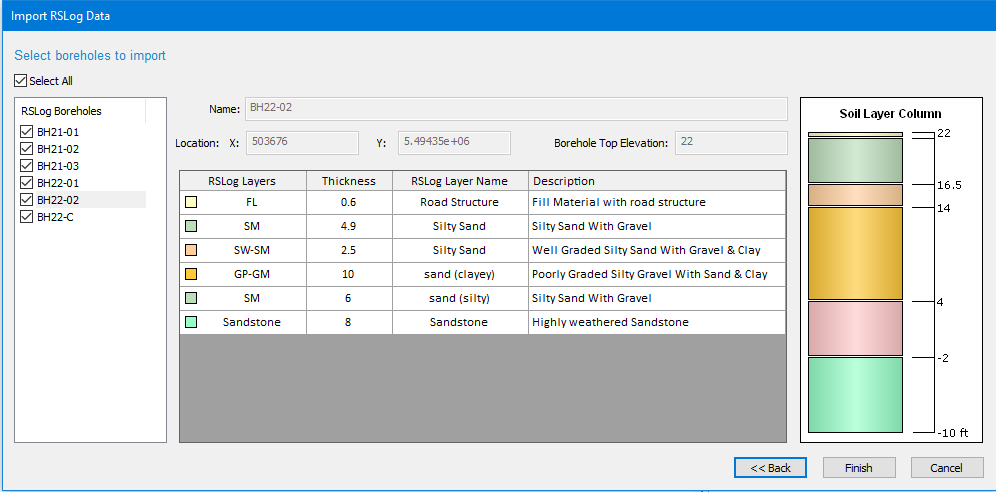
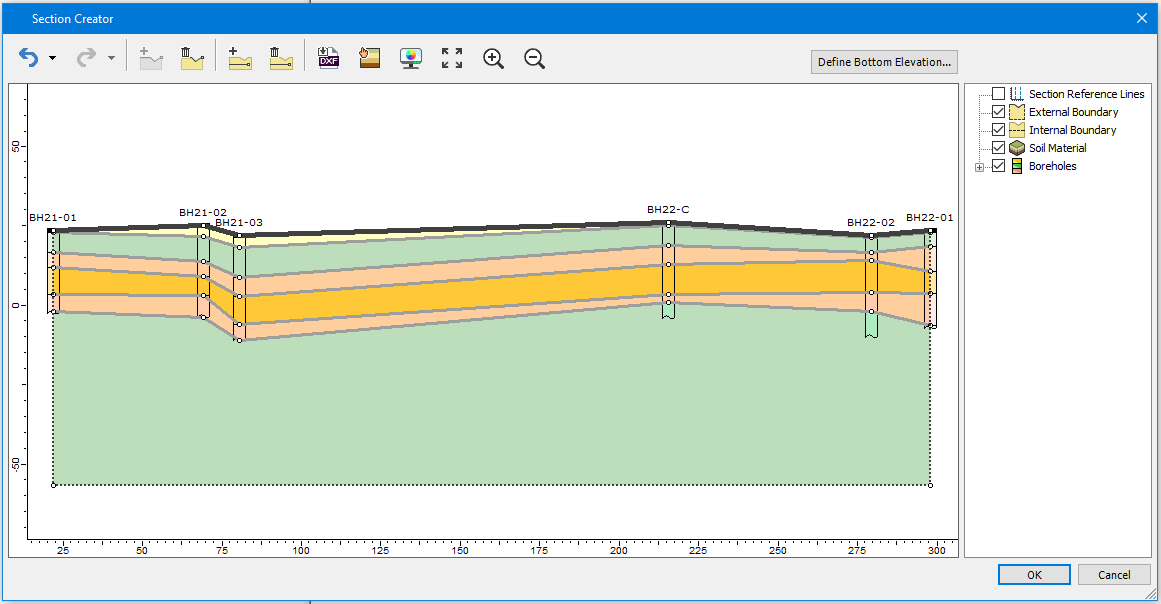
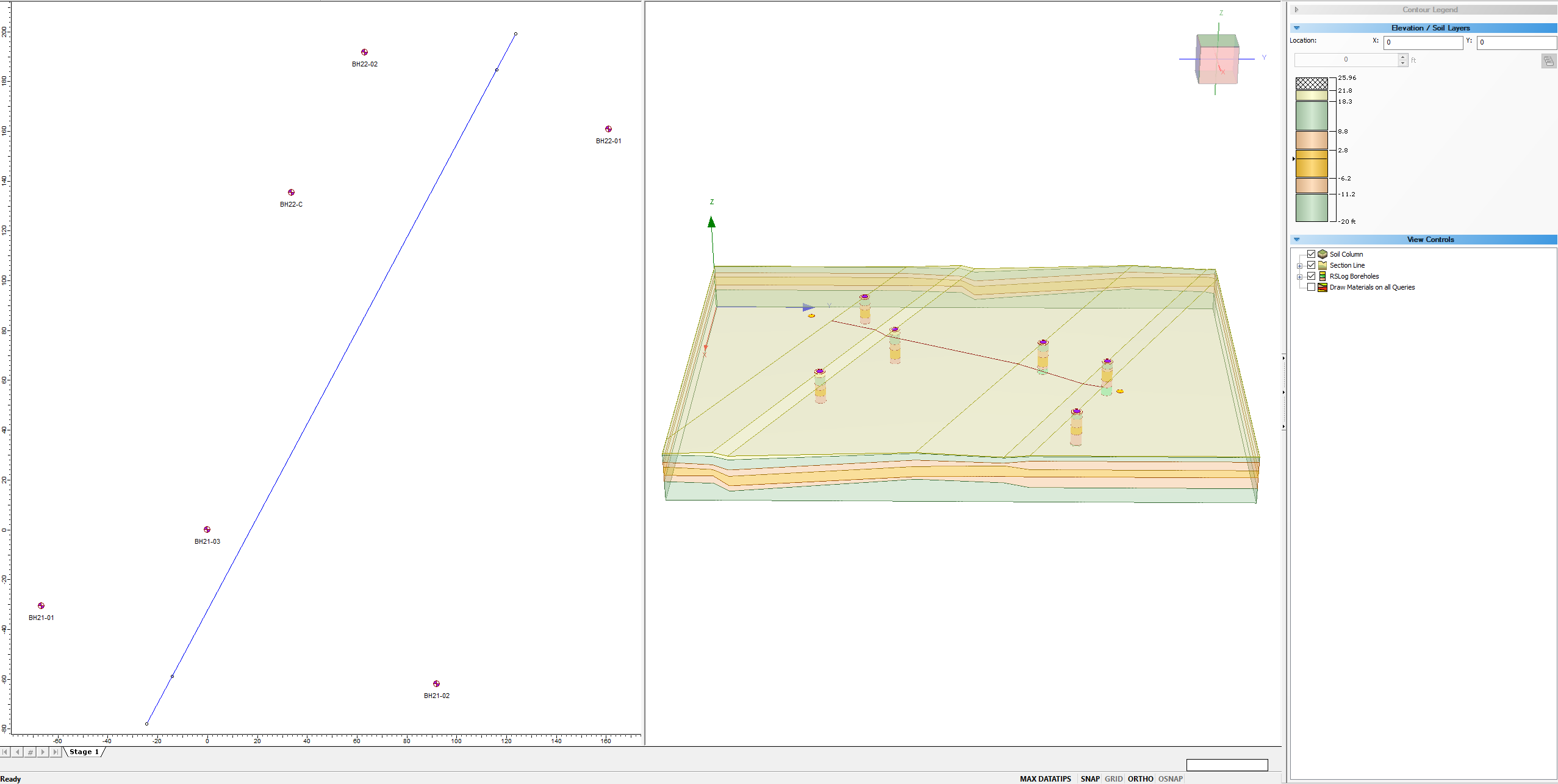
The new feature will be enabled in Extruded Section mode only, which means imported borehole will be displayed as borehole guidance for the section creator feature. Due to different mandatory fields of data in the two software, only verified boreholes can be imported to Settle3. In future updates, those boreholes qualified for soil interpolation will be converted to regular Settle3 boreholes and will be used in other layer options.
Discover more about this integration.