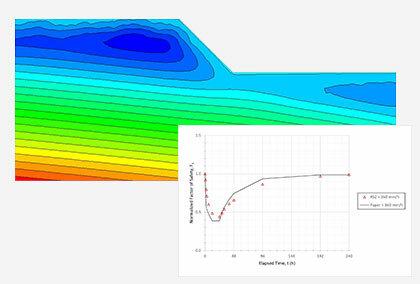Introducing Thermal Module in RS2
The thermal module in RS2 is a new feature designed to simulate 2D thermal analysis for various geotechnical structure models using finite element methods.
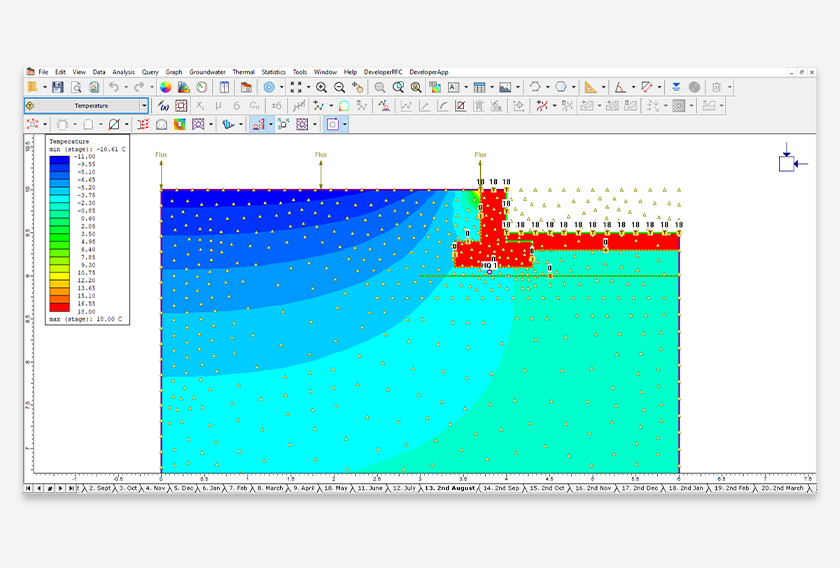
Rocscience's flagship FEM software, RS2 is now capable of performing Thermal Analysis. The thermal module in RS2 is a new feature designed to simulate 2D thermal analysis for various geotechnical structure models using finite element methods. Thermal-hydro-mechanical coupling analysis is also supported within this module. In a thermal geometry, static temperature and heat transfer can be modeled, the thermal properties can be defined for liner and solid elements. Various thermal boundary condition types are provided in the program, including conditions with a thermosyphon system, boundaries with insulation, and convective heat transfer conditions. The thermal deformation and stability of a model can be evaluated from the analysis results.
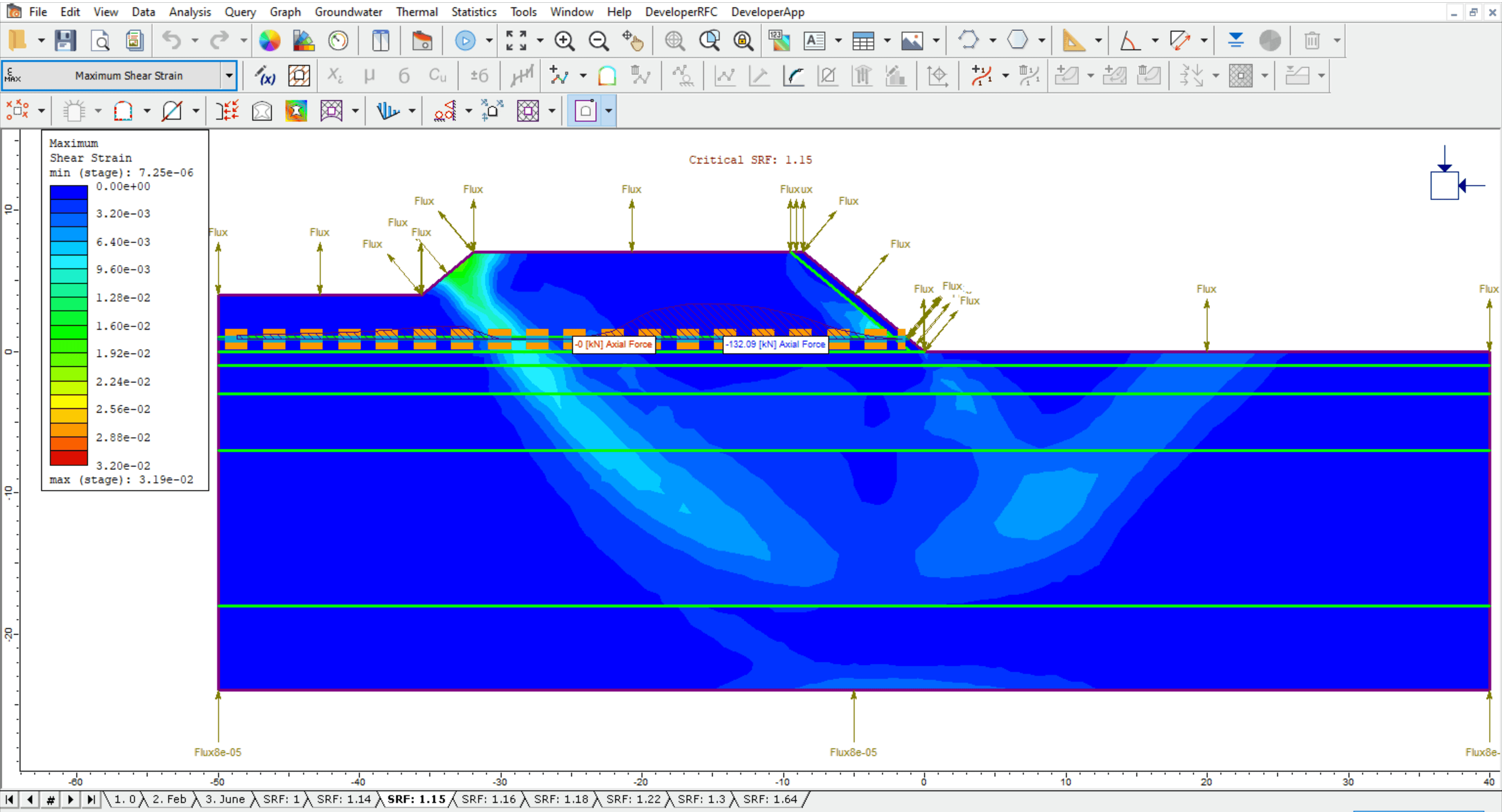
Thermal Module Applications
The thermal module can be used to model various thermal behaviours, such as ground stability using an artificial ground freezing technique, a thermal design for geo-structures using insulation to prevent soil freezing or using thermosyphon to prevent soil thawing, effects of seasonal changes on the regional water flow, effects of temperature changes to the geotechnical design due to thermal expansion/contraction, etc. You can have a look at more examples and verification models with the RS2 thermal analysis.
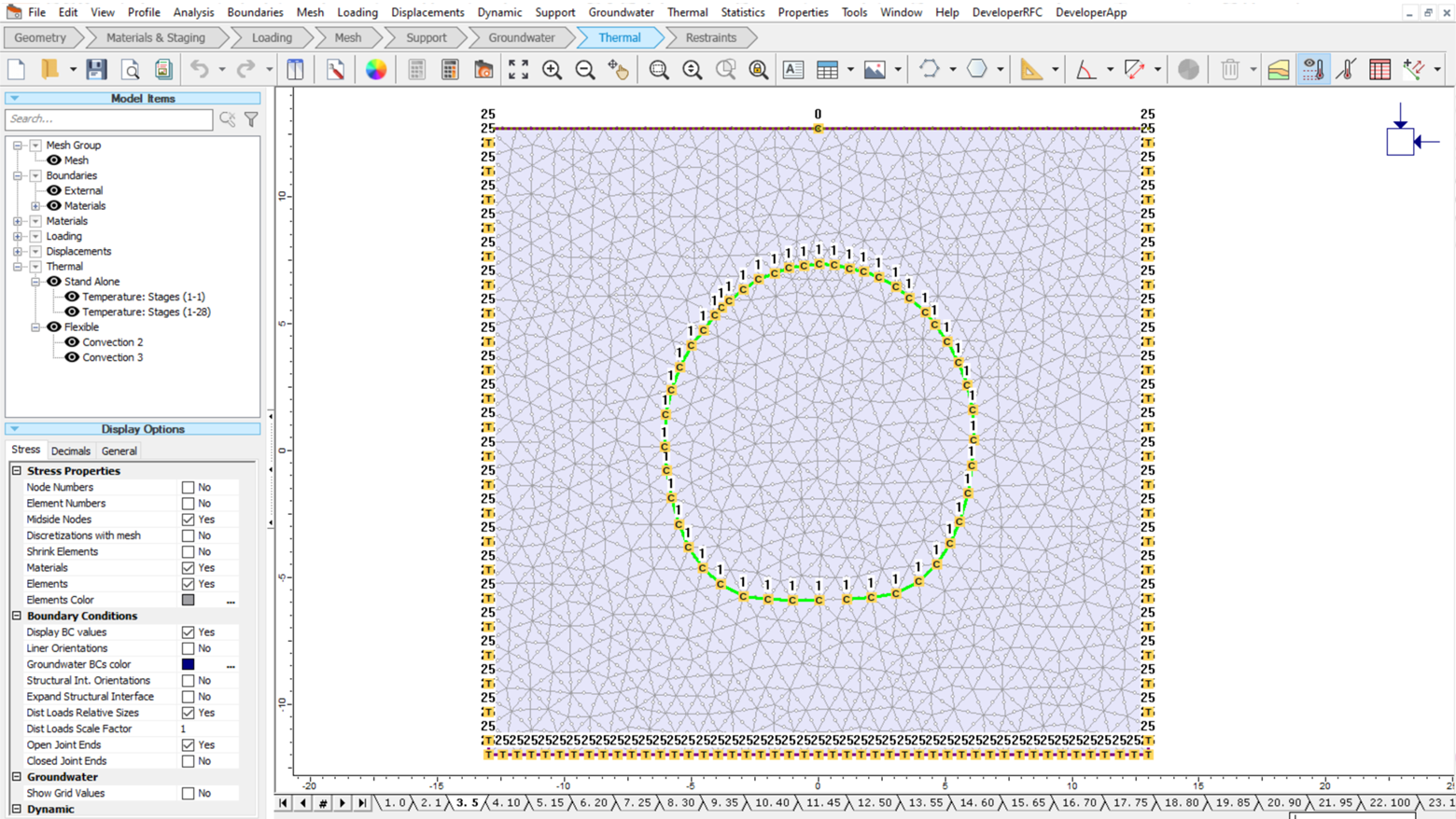
Thermal Methods
Other than static temperature, thermal flow can be modeled using finite element methods, including both steady-state and transient. In addition, natural convection, forced convection, and pore-ice-induced seepage mechanisms are available for thermal-hydro-mechanical coupling analysis. Thermal expansion and thermal dispersivity can also be accounted for.
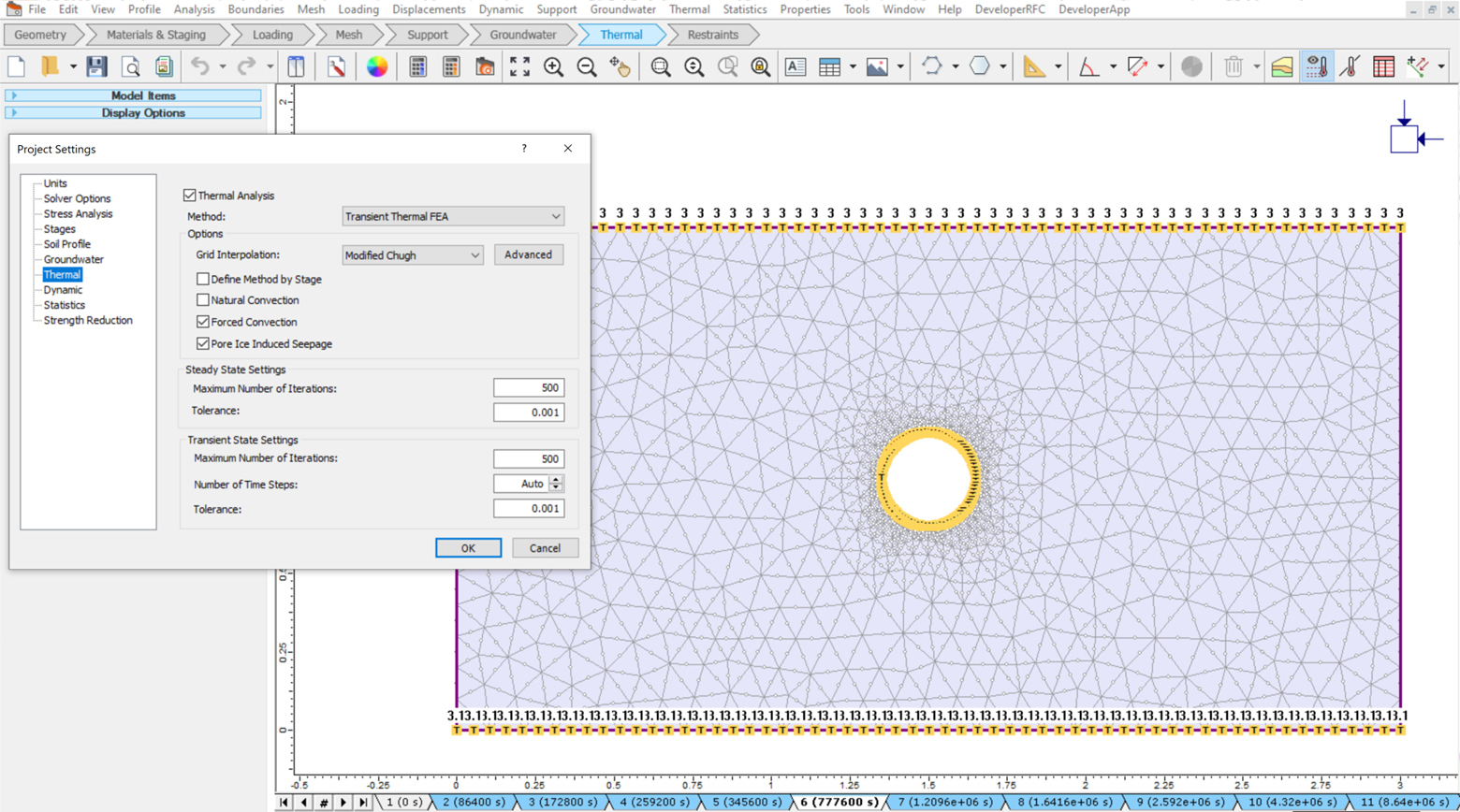
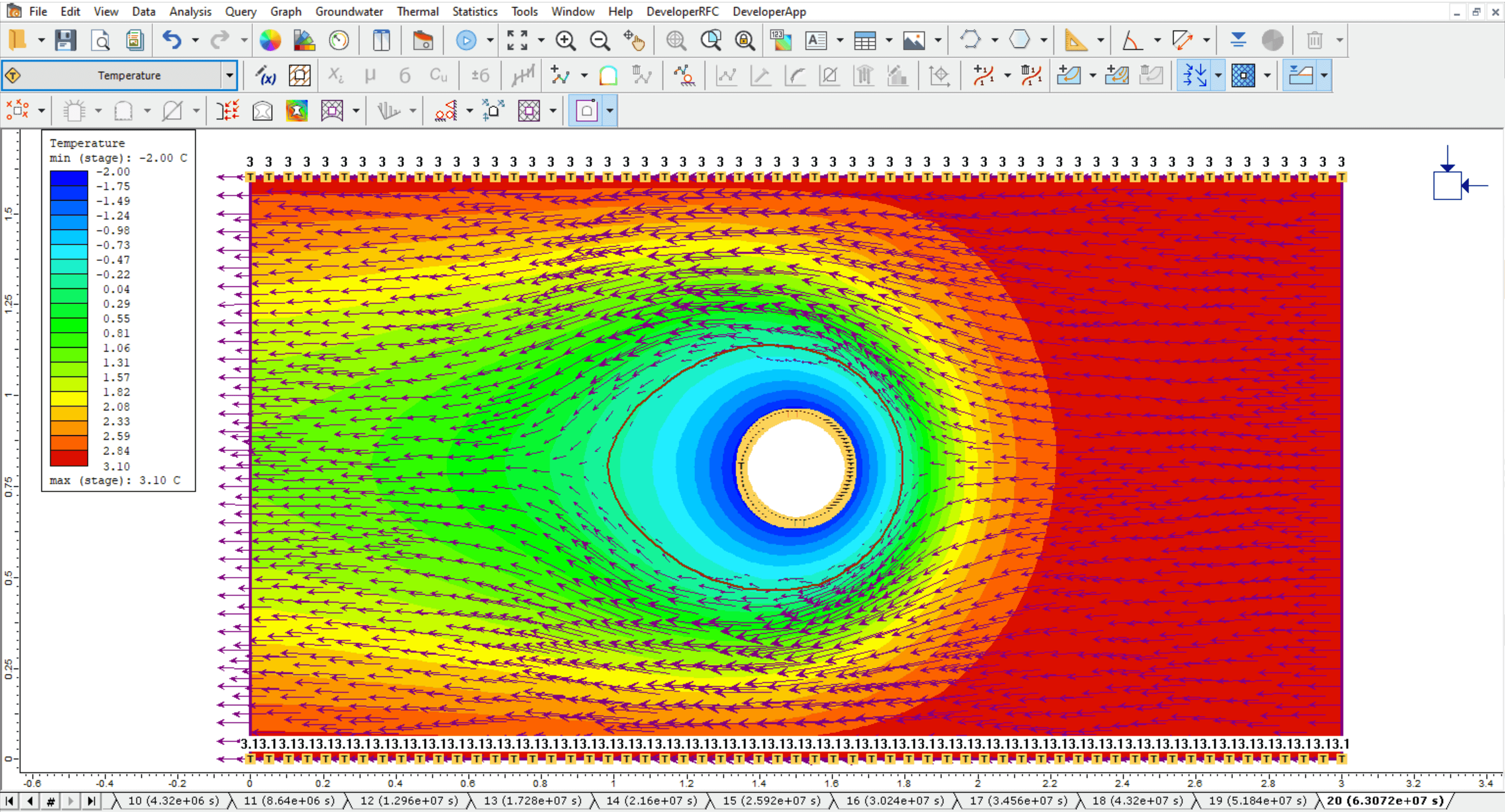
Material Properties
For liner and solid materials, the thermal properties can be defined with different calculation models combined with groundwater setting considerations in RS2. Essential thermal properties include initial temperature condition, water content, thermal conductivity, heat capacity, thermal soil unfrozen water content, thermal expansion, and dispersivity.
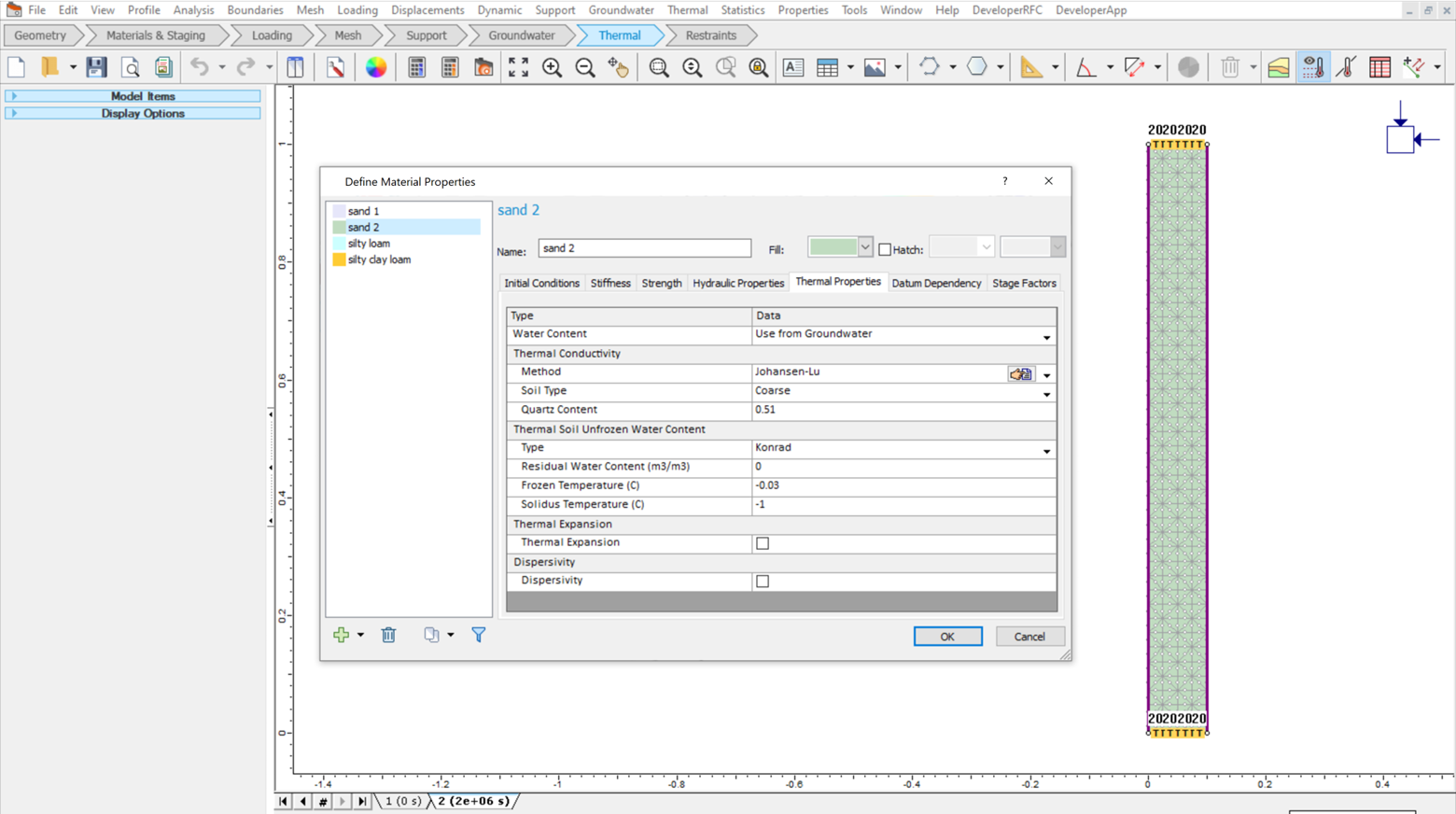
Thermal Geometry Modelling
You can also define the static temperature distribution of the model geometry by inputting grid points with their point temperature. To model heat flow, you can apply a heat transfer section in the model, with a specified heat flow rate.
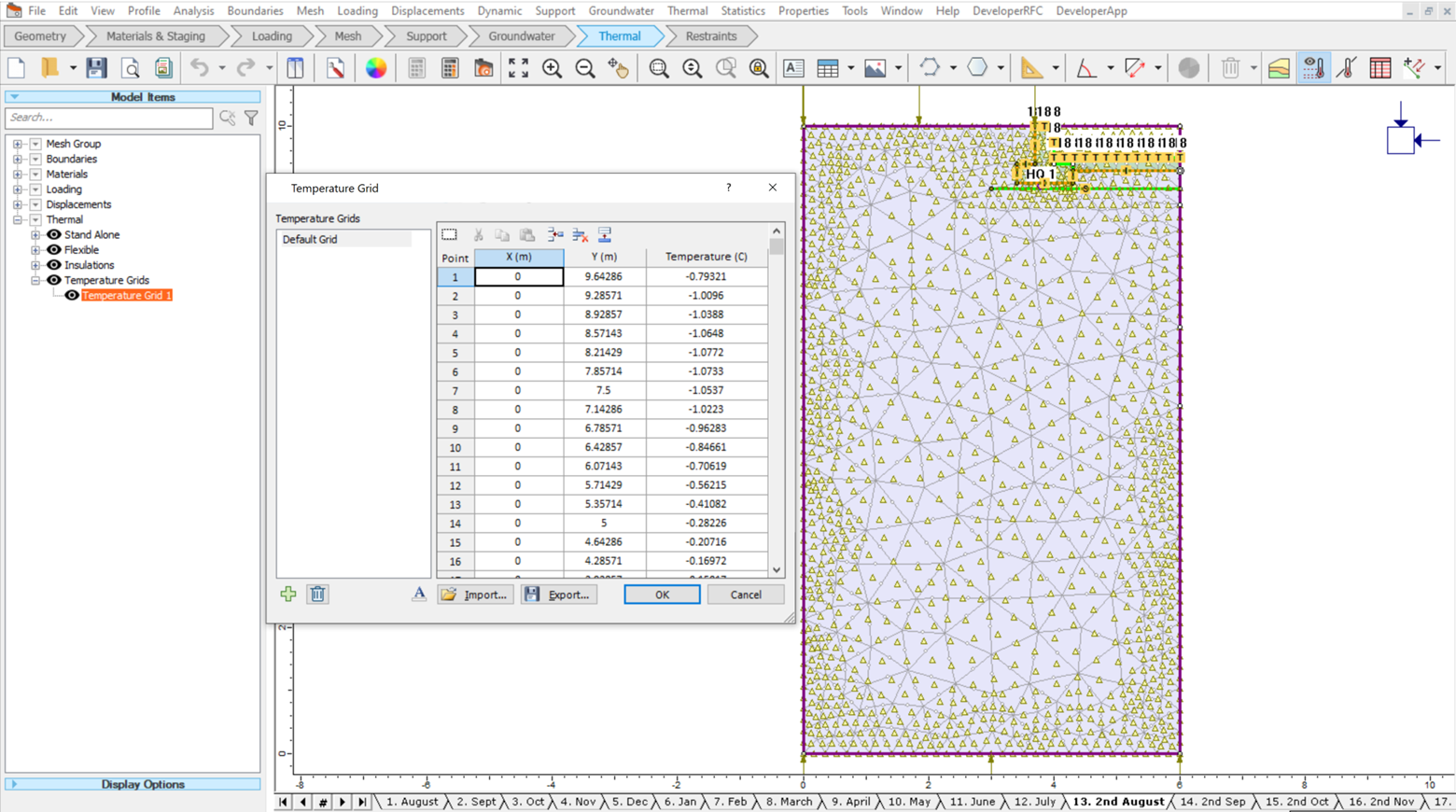
Thermal Boundary Conditions
Thermal boundary conditions are crucial for finite element thermal analysis. RS2 not only allows you to define regular boundary conditions such as temperature, flux, and nodal flux, but can also be used to model more complex cases, such as convection boundary condition to model surfaces exposed to convective heat transfer, thermosyphon boundary condition to model a thermosyphon system, and insulation boundary condition to incorporate thermal conductance between a joint element and the body.
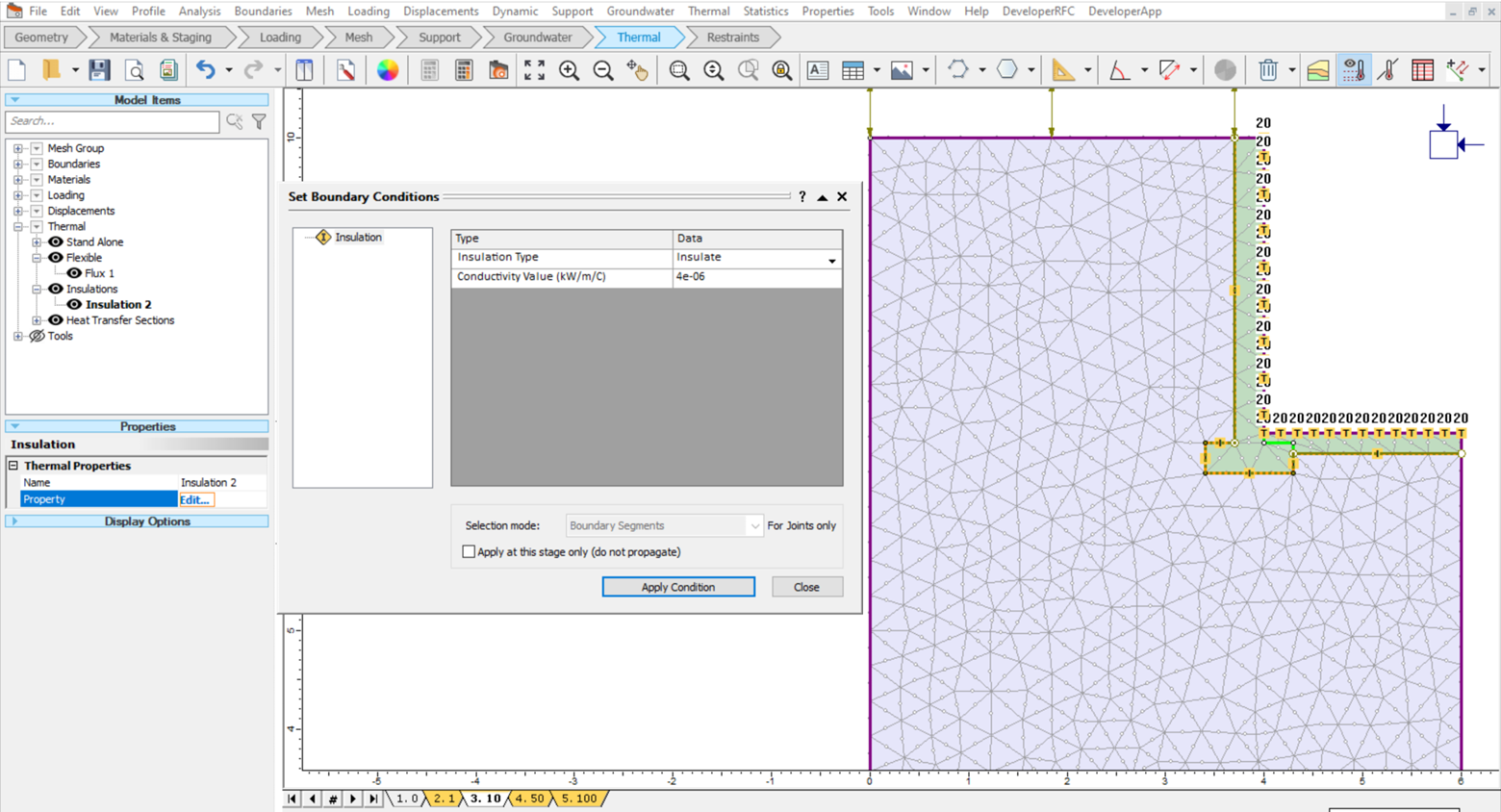
Result Interpretation
The ability to easily visualize and interpret thermal analysis results is important. In RS2, temperature, flux, gradient, conductivity, specific heat, and unfrozen water content can be displayed on the model as contours. To view the historical thermal data of a specific point, graphs of temperature, flux, and gradient over time can be generated. The heat flow directions can also be shown by plotting thermal flow lines.
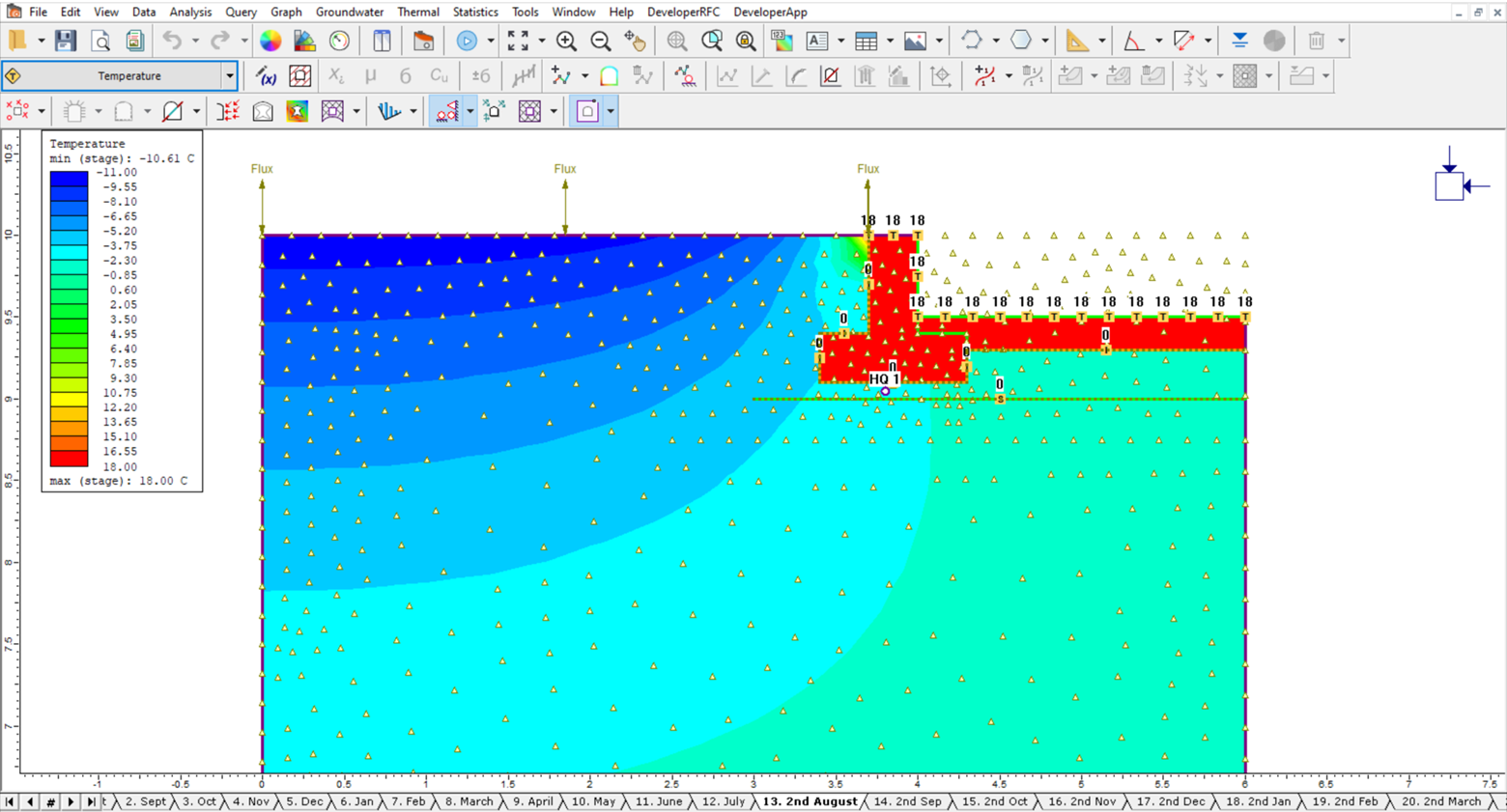
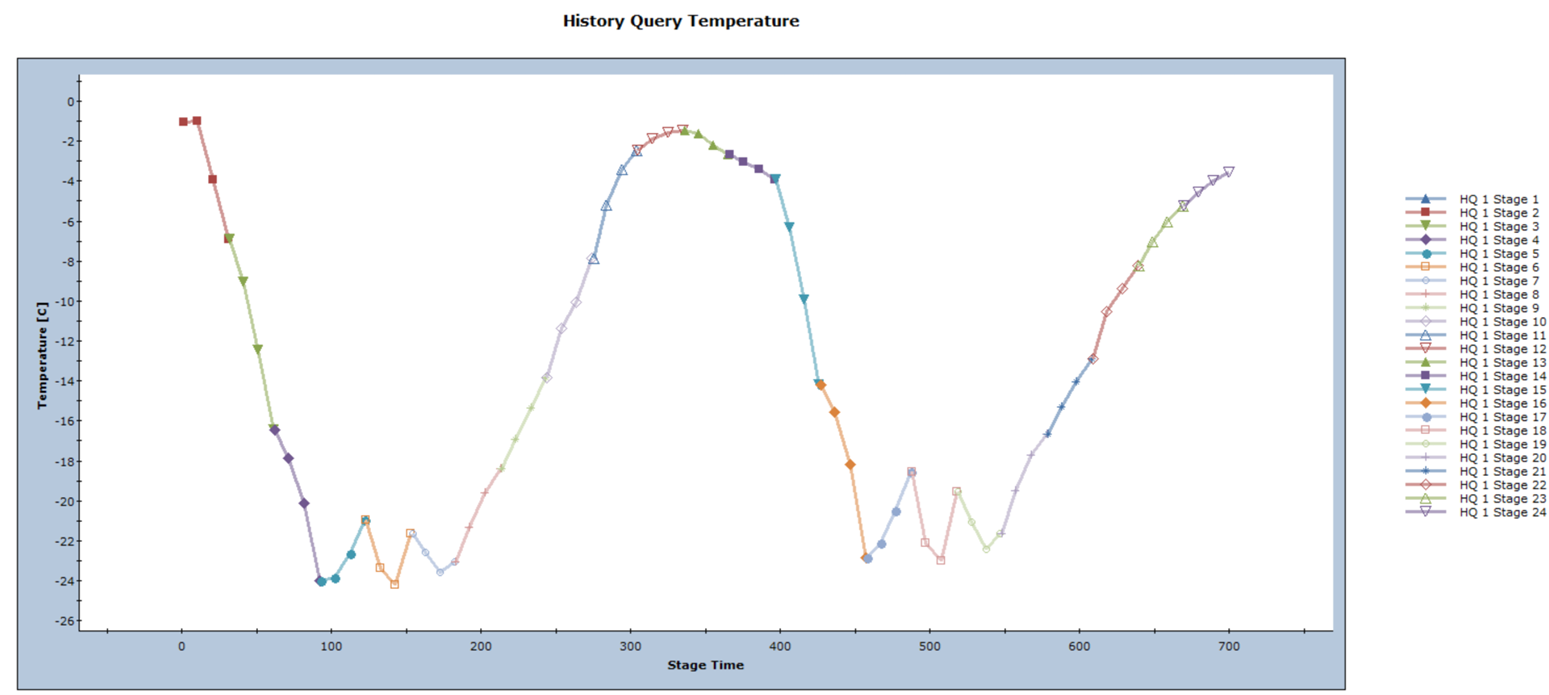
See the RS2 Thermal Theory Manual for more theories behind the RS2 thermal module. For more thermal model instructions, see the RS2 User Guide.