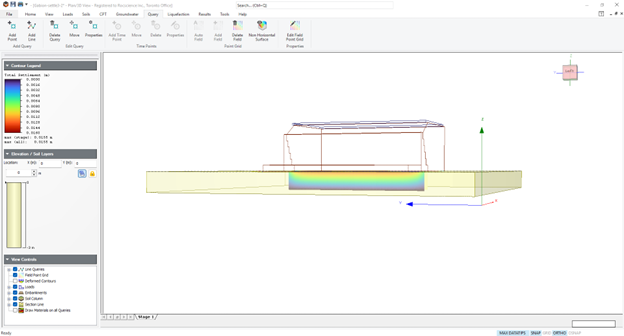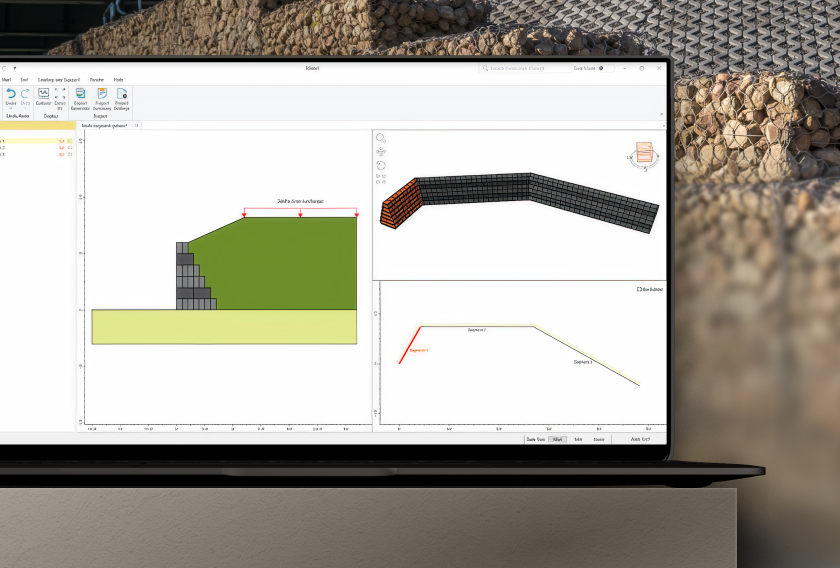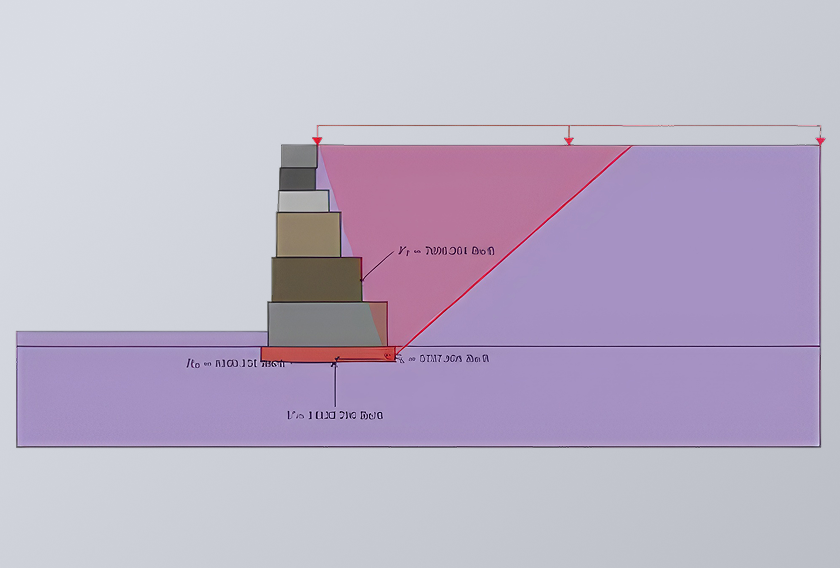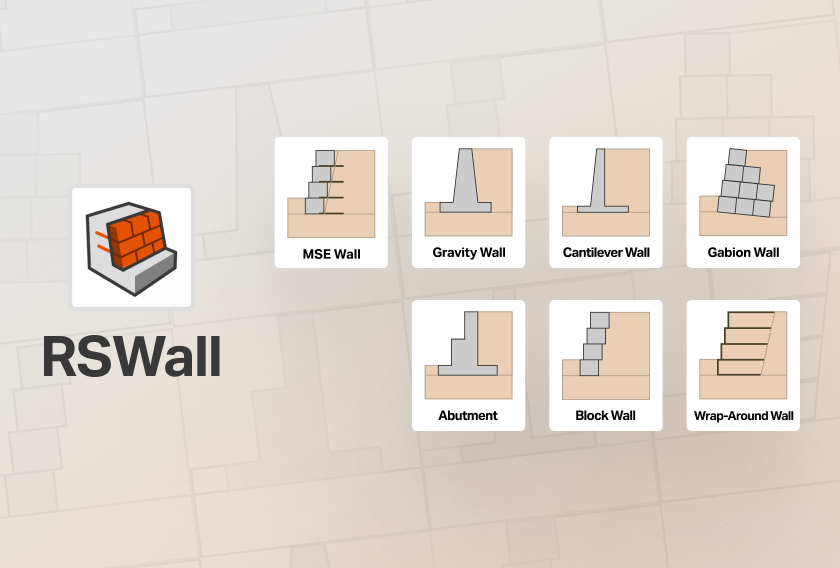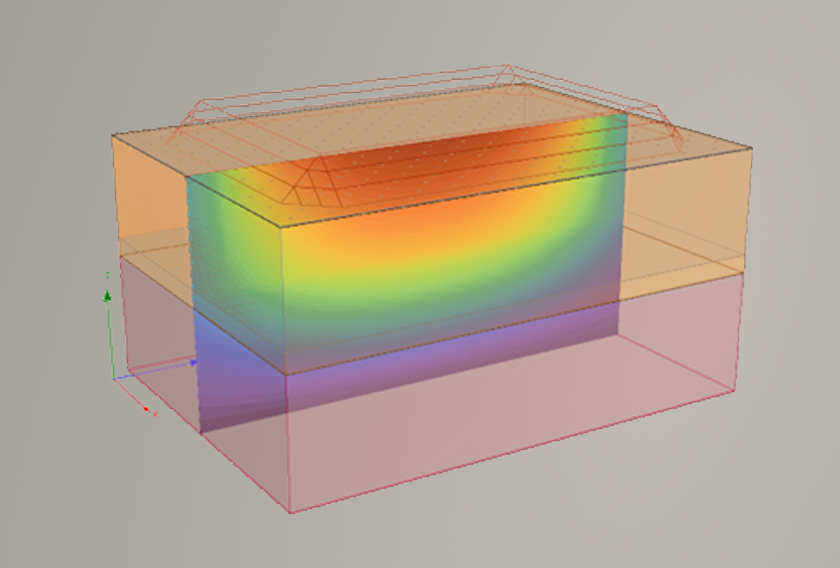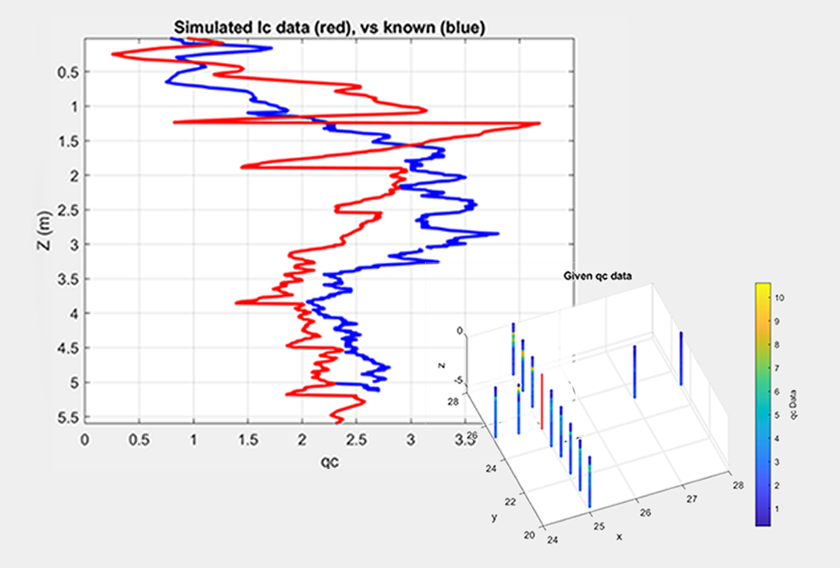Streamline Your Retaining Wall Workflow with RSWall and Settle3
- Sina Javankhoshdel, Senior Manager - LEM
Accurate settlement calculations are critical for the safe and effective design of retaining walls, particularly when dealing with complex soil-structure interactions. Rocscience provides a practical workflow, allowing users to efficiently evaluate settlement beneath retaining walls by transferring model data from RSWall to Settle3. This approach ensures compliance with modern design standards and supports optimal structural performance.
In this article, we walk through a practical example, analyzing a gabion wall constructed over a cohesive-frictional foundation, from initial design in RSWall to detailed settlement assessment in Settle3.
Step-by-Step Settlement Analysis for Retaining Walls
The case study demonstrates how to export a completed RSWall model to Settle3 for settlement calculations, using a gabion wall as the example. The objective is to design the wall to meet LRFD criteria for all key failure modes before evaluating settlement below the wall using Settle3.
1. Wall Geometry
The model features a 6 m high gabion wall with six rows of baskets of varying dimensions, designed in accordance with AASHTO (2020) standards. As shown below:
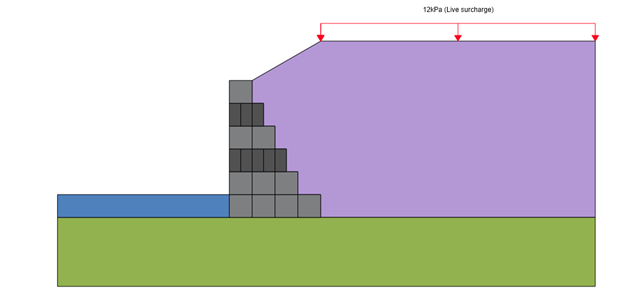
2. Soil Properties
Table 1. Soil Parameters
Property |
Unit Weight (kN/m³) |
Friction Angle (°) |
Cohesion |
Retained |
21 |
32 |
0 |
Foundation |
20 |
30 |
5 |
Front Face |
22 |
32 |
0 |
3. Design Methodology
- The Generalized Wedge Method is used to calculate active earth pressure.
- The Caquot and Kerisel Method is used to calculate passive earth pressure.
- The following external failure modes are checked:
- Sliding
- Overturning
- Bearing
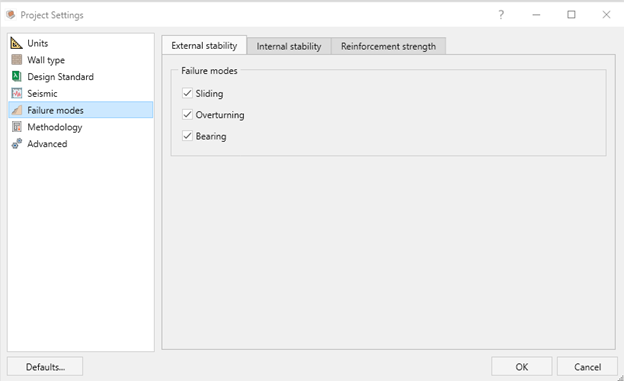
4. Internal Stability Results
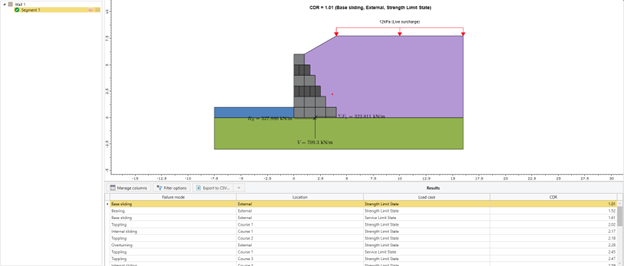
All Capacity-to-Demand Ratios (CDRs) for external failure modes exceed 1.0, indicating that the internal stability design is satisfactory.
5. Overall Stability Analysis
RSWall is directly integrated with Slide2, enabling seamless transfer of the model for overall stability assessment.
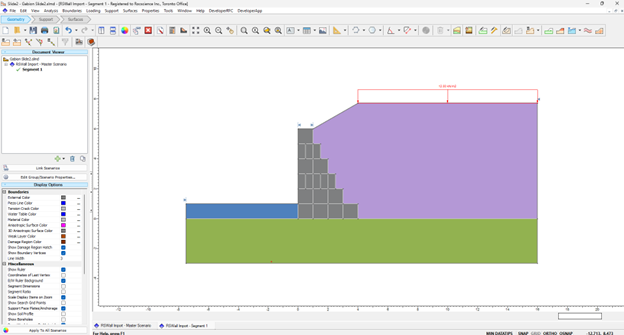
For this analysis, the non-circular Cuckoo Search method is combined with the Spencer Limit Equilibrium Method (LEM).
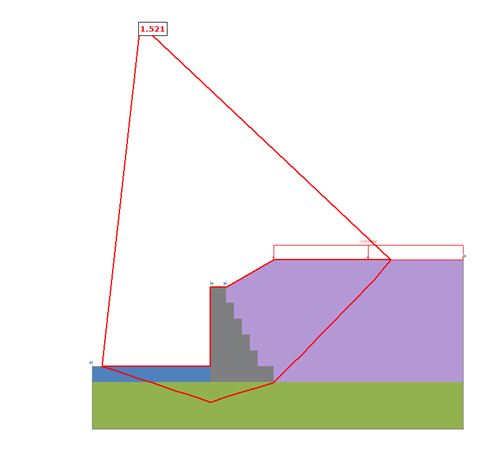
The resulting Factor of Safety (FS) = 1.5, which is acceptable for design purposes.
6. Settlement Analysis Using Settle3
To perform settlement calculations in Settle3, follow these steps:
6.1. Export the Wall and Soil Profile to DXF
In RSWall, the wall and foundation profiles can be exported to DXF:
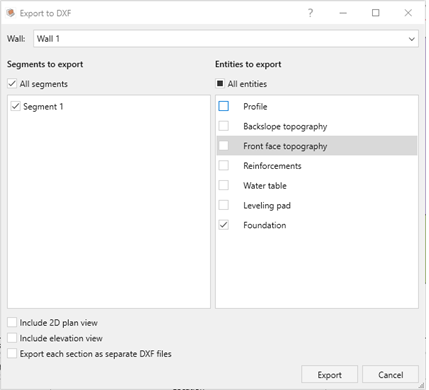
6.2. Define the Foundation Profile in Settle3
Use the Section Creator in Settle3 to import the DXF and extrude the section to the required depth:
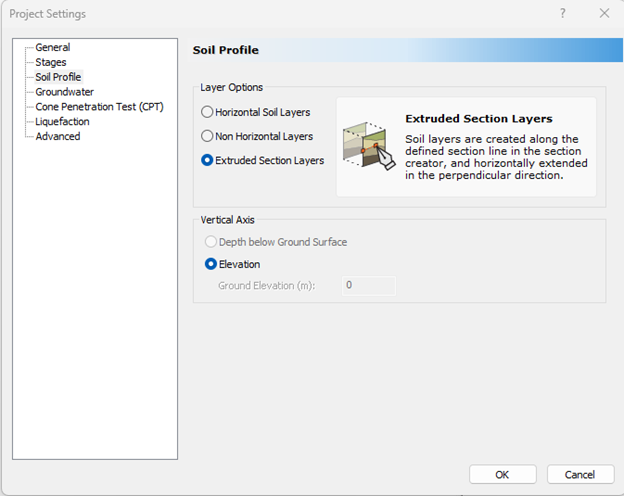
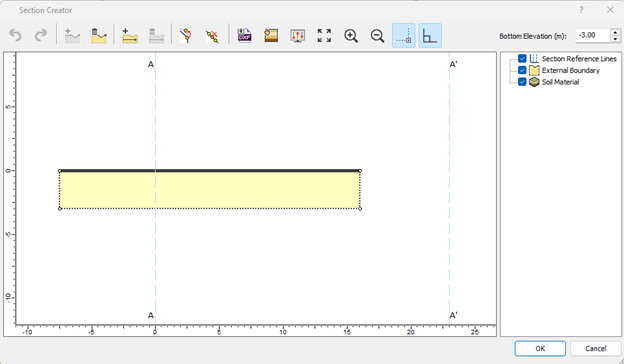
6.3. Define Embankment Loads
The wall and retained soil are defined using the Load by Zone tool in the embankment section of Settle3. Coordinates from the DXF are used to model the layers:
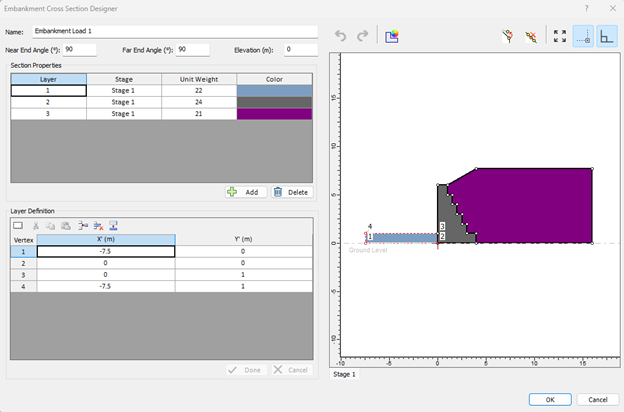
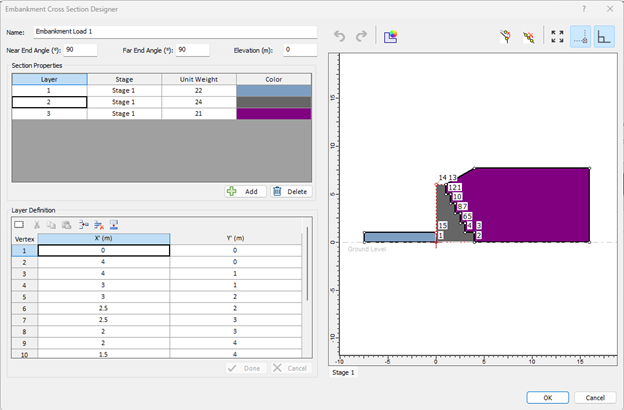
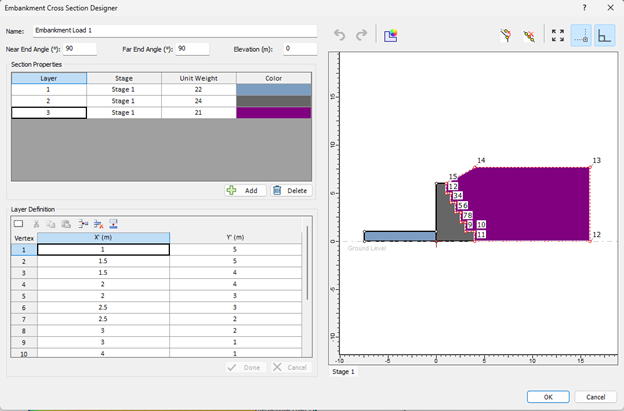
6.4. Define Live Surcharge Load
The live surcharge on the gabion wall is modeled using a Rectangular Load:
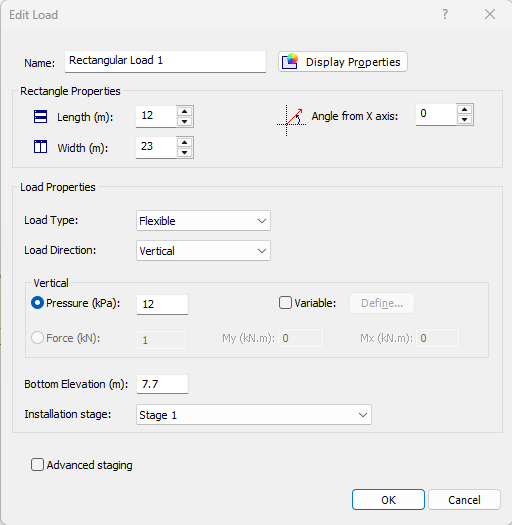
6.5. Assign Immediate Settlement Parameters
To calculate the elastic modulus (Es), a representative soil type is selected (e.g., clayey sand):
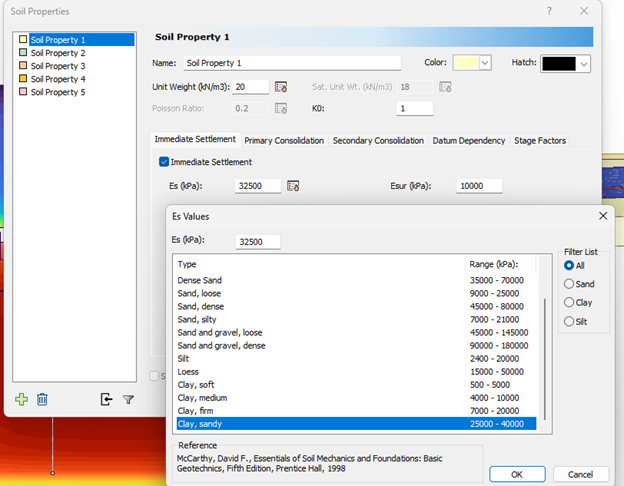
6.6. Review Final Model and Results
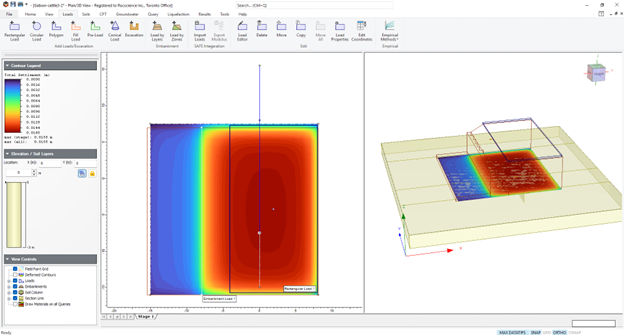
The total calculated settlement is 0.016 m, which is within an acceptable range.
To examine the settlement directly beneath the wall, a Line Query can be added: