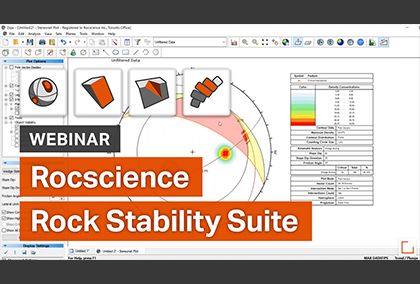Continuous Software Delivers New SWedge and RocPlane
Rocscience is proud to deliver on the promise of Continuous Software with new versions of SWedge and RocPlane featuring a powerful set of new automation features. These releases, following the first releases in the Fall of last year, are just the latest in the ongoing series of updates to the products that enable us to continuously improve the software based on your feedback.
The new automation features, Batch Compute and Automate from Excel, allow you to run multiple analyses at once and generate results efficiently. Batch Compute computes and generates results for multiple saved model files while Automate from Excel automates numerical model inputs and computes and generates results for multiple scenarios. Both features provide SWedge and RocPlane with added productivity and customizability.
Batch Compute Model Files
Based on customer feedback, we know you are working with large numbers of saved model files and require a method of quickly generating analysis results for multiple files at a time. The Batch Compute feature in SWedge and RocPlane can be used to compute several Deterministic, Probabilistic, or Combinations analysis models. Files are computed sequentially, and the results are output to a folder, bypassing the process of manually opening and exporting the results one file at a time. To use the feature, simply add previously saved model files to the file queue and compute. Once computing is complete, you can export results as a CSV file or an Excel file for further analysis and interpretation.
Automate Model Inputs
The ability to automate inputs enables you to obtain numerous analysis results with varying input parameters tailored to your needs. The Automate from Excel feature in SWedge and RocPlane gives you the freedom and efficiency to pre-process numerical inputs, automate the computation of millions of wedges, and generate results for post-processing. Pre-processing of input data can be done directly in or imported into an Excel automation file.
Users can analyze several unique Deterministic, Probabilistic, or Combinations scenarios using automated, varying inputs. With this ability, you can generate all the results without having to manually manipulate the inputs for each scenario. Numerical inputs pertaining to wedge geometry, strength, seismic, water pressure, and scaling can all be automated. Results can then be exported as a CSV file or in Excel format for easy post-processing and graphing. The results files contain all applicable inputs as well as calculated values for each wedge and scenario analyzed.
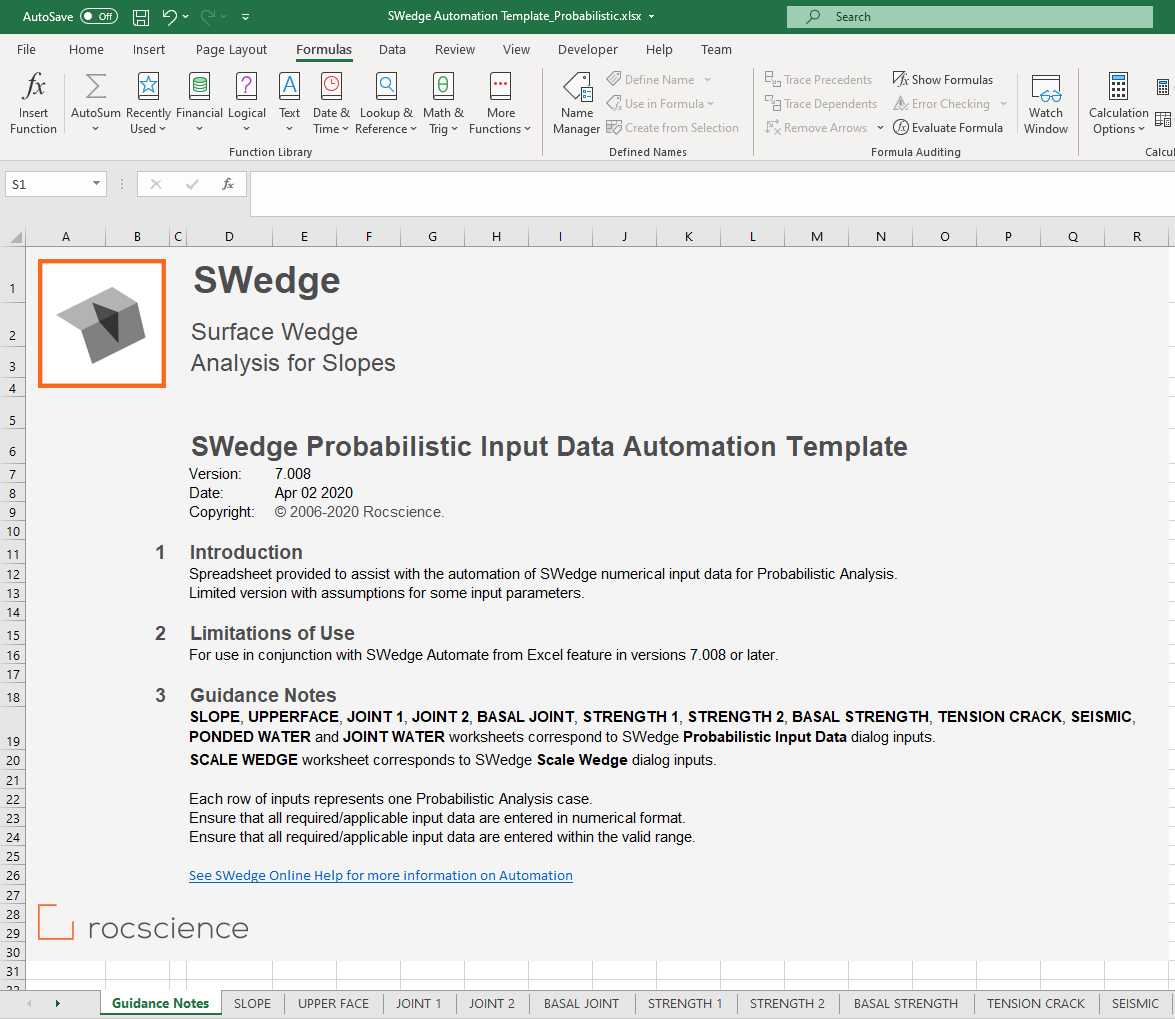
Robust and Customized Analyses
The Automate from Excel feature is also useful for performing more robust and customized analyses. For example, you can perform the following:
- Custom Sensitivity Analysis by varying any one input parameter or several input parameters simultaneously.
- Custom Probabilistic Analysis with random variables generated based on your own sampling method and probabilistic distribution.
- Custom Bench Analysis with a range of bench face angles.