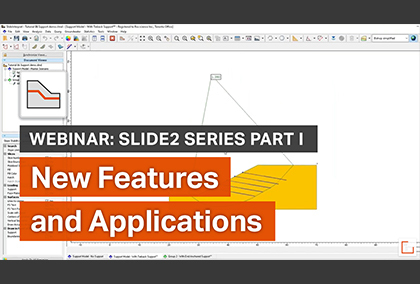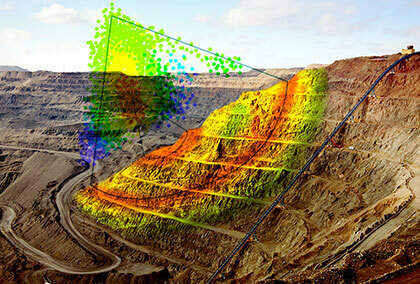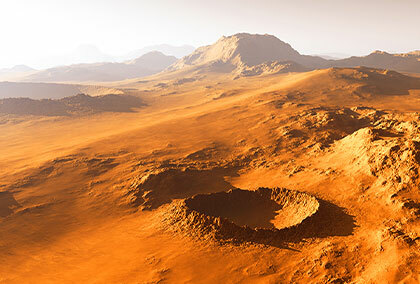What's New with Slide2?
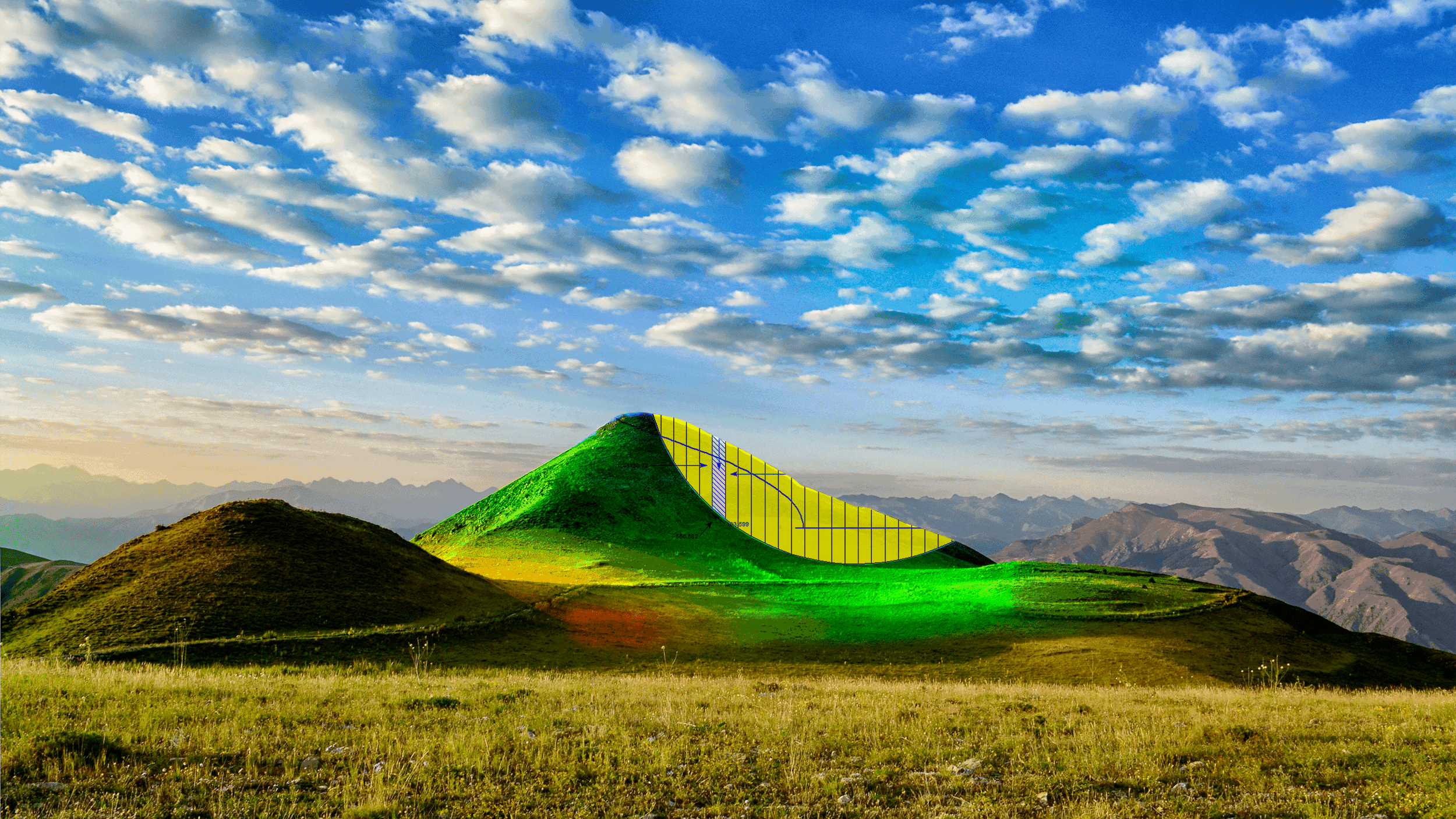
When it comes to 2D slope stability analysis software, few programs can compare to the power and versatility of Slide2. This month, Slide2 users have even more to look forward to with the introduction of several innovative new features. The updates include enhanced printing and reporting tools, built in lists of common geosynthetic supports, and new sampling methods for probabilistic analysis. Keep reading to find out more.
Reporting Done Right: Batch Printing And The New Report Generator
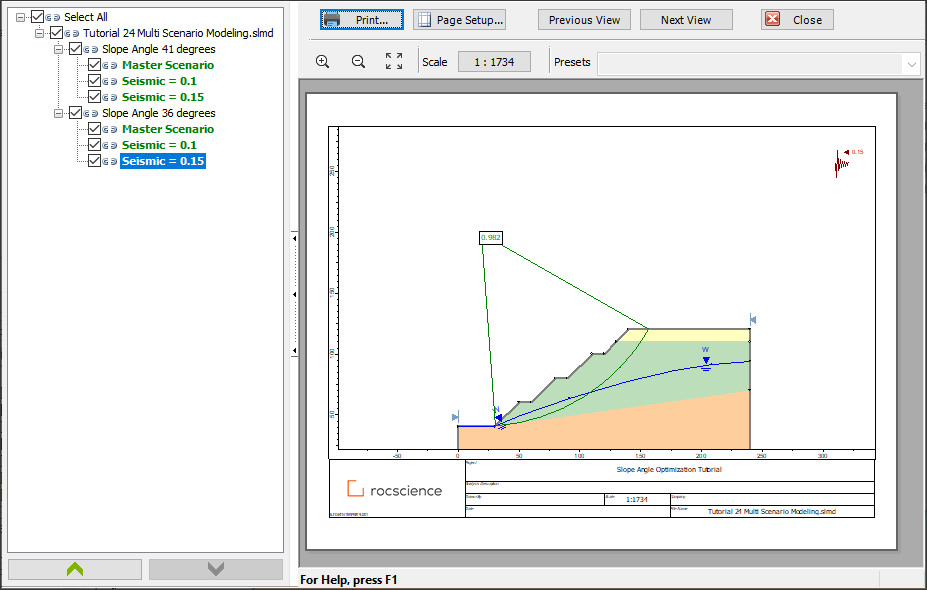
At Rocscience we talk a lot about the analytical capabilities of our software programs, but what about what happens after you’ve computed your results? When it comes to customizing and printing your reports, Slide2 has got you covered with its new Batch Printing feature and Report Generator.
The new Batch Printing feature is the perfect companion to Slide2’s multi-scenario modelling tool. Slide2 users already have the advantage of being able to compute the results of several different scenarios at once, and now with the batch printing feature you can select, organize and print the results of your multiple scenarios all in one batch. Just click print as per usual and check the checkboxes for the scenarios you want include in your batch.
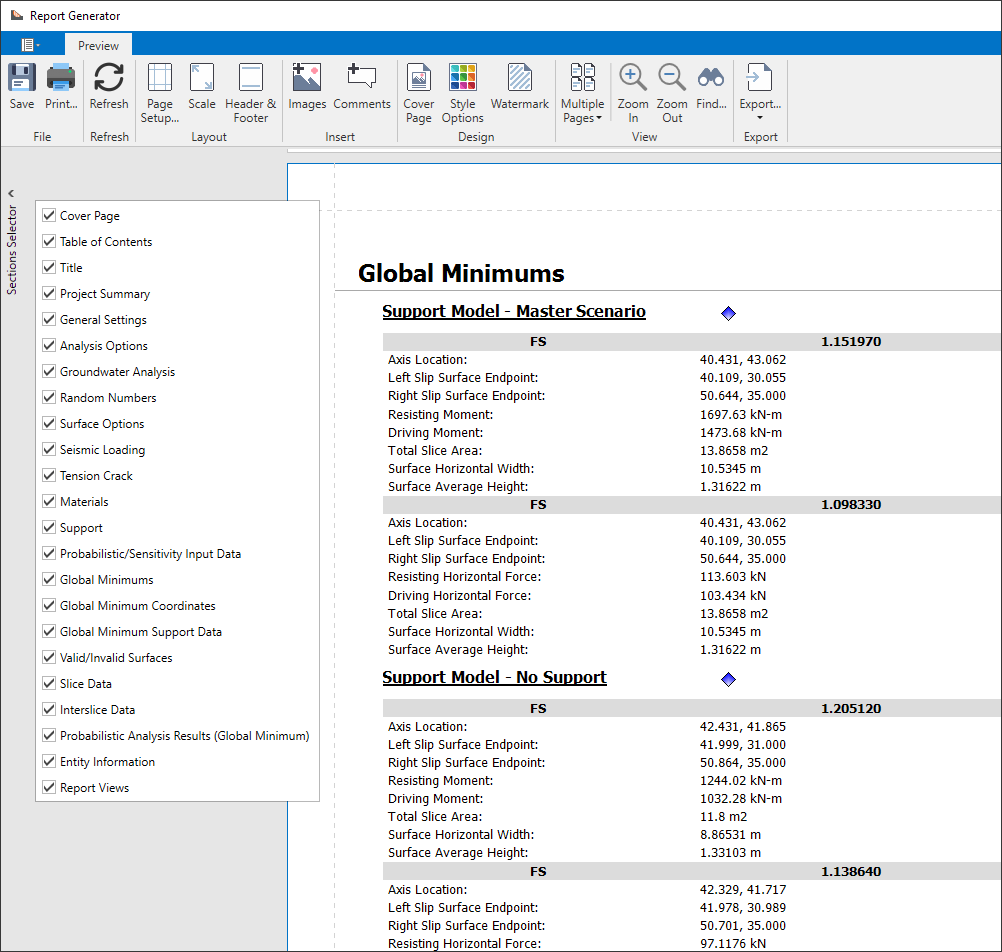
In addition to the Batch Printing, the Info Viewer for Slide2 has gotten a serious upgrade. Now called the Report Generator, this new tool lets you customize the look and feel of your report like never before. You can add images, comments, select the sections you want to include, customize headers and footers and so much more. Once you’re done customizing your report, Slide2 has new export options that now includes both HTML and PDF options.
Common Types of Geosynthetic Supports Now Available Within Slide2
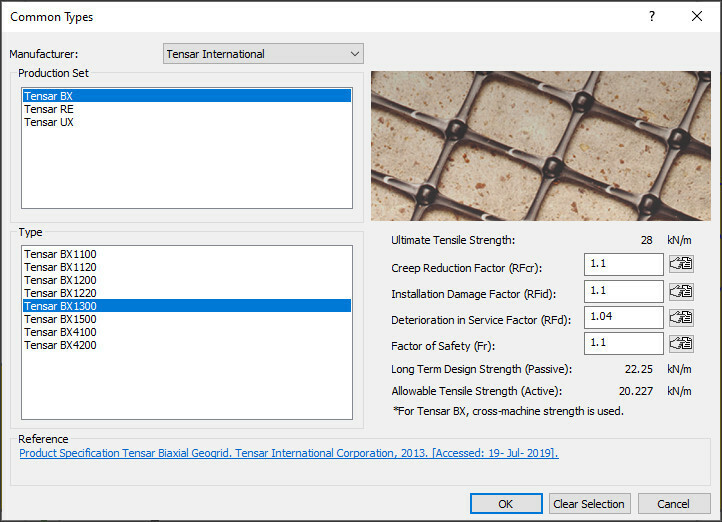
This year Rocscience has partnered with several prominent manufacturers, including Maccaferri, Tensar and more, to make adding geosynthetic supports to your design even easier than before. When selecting geosynthetics as your support type, you will now be able to select from a list of commonly used geosynthetic support products. The properties of the selected geosynthetic will be automatically populated and a link will be provided to manufacturer spec sheet for even more details on your selected geosynthetic.
Slide2 users aren’t the only ones that get to enjoy this new feature though. This list of common geosynthetic supports will also be available in Slide3 and the upcoming release of RS2, so keep an eye out for that.
New Sampling Method Added For Probabilistic Analysis: Response Surface
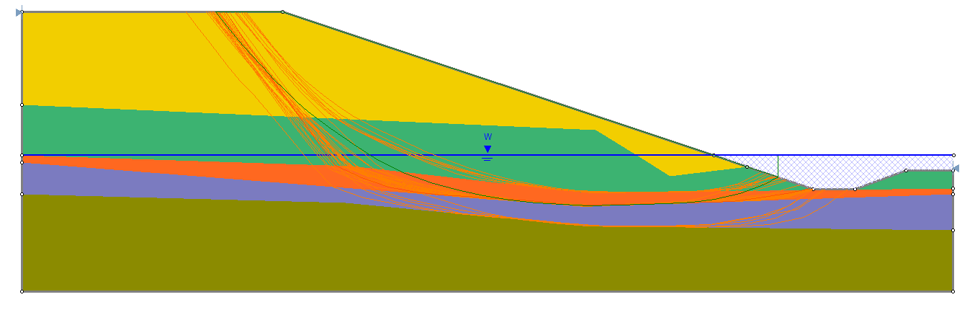
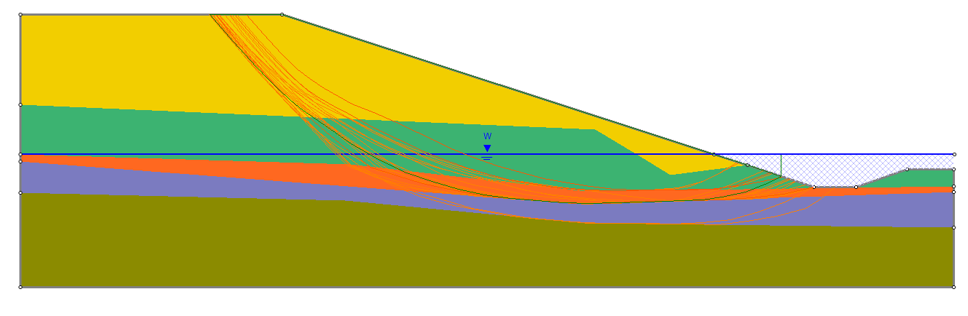
A new, faster sampling method for probabilistic analysis is being added to Slide2 this month: the Response Surface method. Overall, slope probabilistic analysis can take a long time to compute for complex models. With the Response Surface method though, a small sample of strategically selected cases are computed and the other cases are predicted. The result of using this method is that it can save a lot of computation time for users wanting to do a quick analysis.
The figures above show an example of two slope probabilistic analyses, one using the Latin-Hypercube method and the other the Response Surface method. In this example the Response Surface Method computes three times faster than the Latin-Hypercube, saving the user an hour of computation time.
If you would like to learn more about the Response Surface method, you can view our Online Help section for full details on the topic.