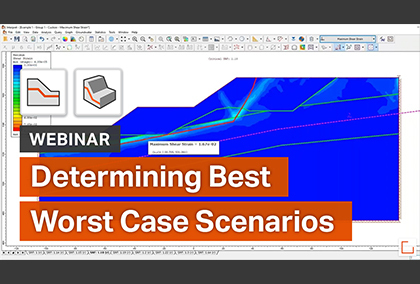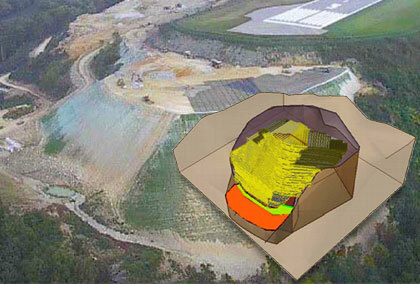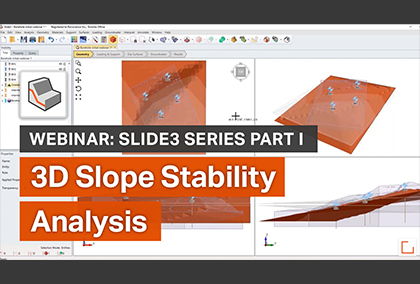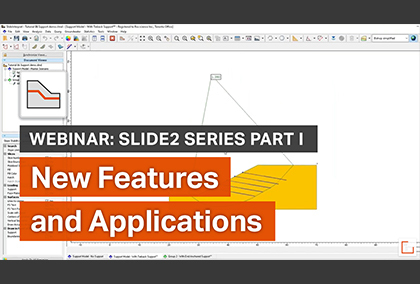Slide2/Slide3: New MMO feature, Weak Layer Algorithm and Much More
Slide2 and Slide3 are two of the top geotechnical software programs on the market for slope stability analysis. Using the limit equilibrium method, the programs can model and perform 2D and 3D analyses of all types of soil and rock slopes, embankments, earth dams, retaining walls and more. The popularity of these two programs stems from more than just their versatility. Their ease of use, affordability, and most importantly, their continued innovation put them ahead of other programs.
This month is no exception as Slide2 and Slide3 introduce several new features for improving your analysis. This includes a Multi-Modal Optimization feature, a new weak layer algorithm, and a new feature for defining probabilistic shear strength using coefficient of variation (COV).
Multi-Modal Optimization (MMO)
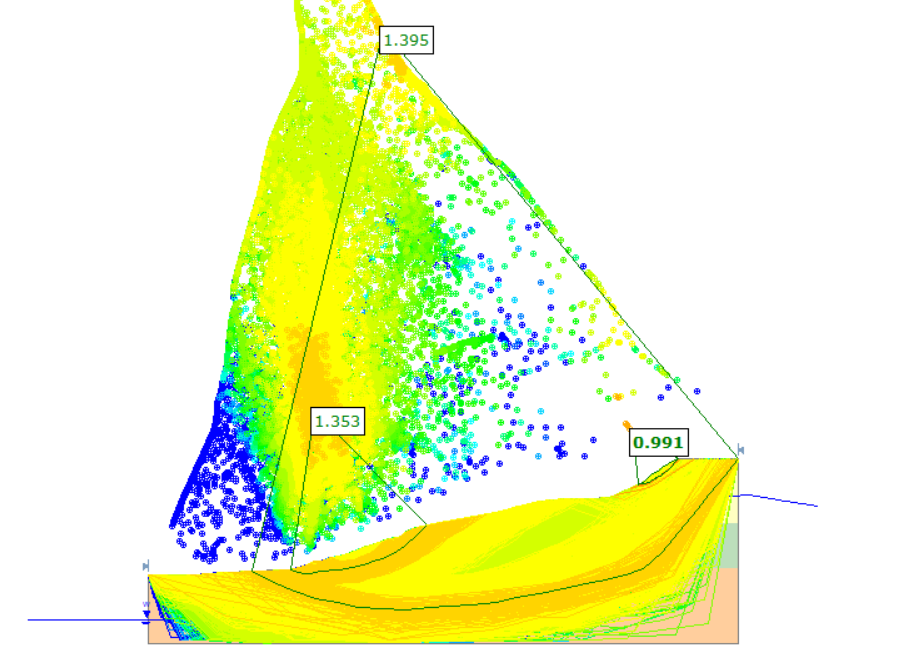
The Multi-Modal Optimization feature was introduced to help address some of the real-world complexities of analyzing a slope. Slope stability analyses generally focus on the search for the single global minimum surface. Yet in reality, a slope will often have multiple critical regions that may fail, instead of a single critical region. This is where MMO comes into play.
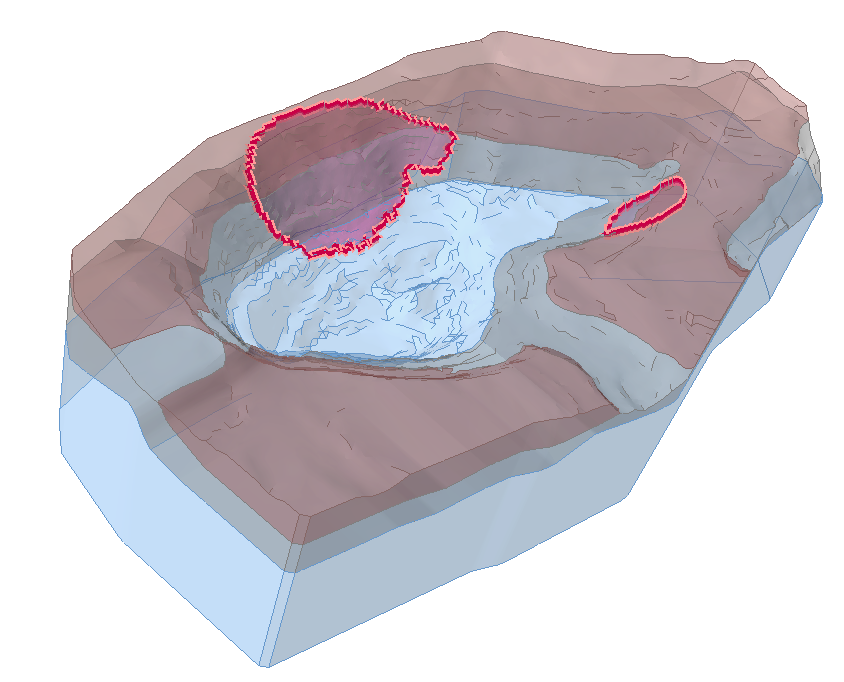
With the Multiple min option, the user can now let the algorithm search for multiple local mins instead of the single critical one – this is called multi-modal PSO. The parameter of note is the “radius span of search space.” The number of local mins found will be equivalent to the number of particles in the search (default 50 particles). As such many of these will be very similar. The radius option filters out the surfaces that are similar and only take the most critical local minima in each region.
This feature is releasing this week to Slide2 and will be coming soon after to Slide3. Both will come with a brand new tutorial to help you take advantage of this tool right away.
New Weak Layer Algorithm
The Weak Layer option in the two Slide programs allows users to define a weak layer using only a polyline with assigned strength properties. Since a weak layer polyline has no physical thickness, it is intended to be used for modeling interfaces, joints, or very thin weak layers with negligible thickness, along which sliding could occur.
A new algorithm has been introduced for this feature to address cases where there may be multiple weak layers that overlap in the model. Sometimes, the material beneath a weak layer can be weaker than the weak layer itself. Thus, the Weak Layer Handling feature has been added. When the Weak Layer Handling feature is enabled, Slide can determine which configuration of weak layers produces the most critical slip surfaces.
Like with the MMO feature, this new feature is coming in the newest releases of Slide2 and Slide3, along with an updated tutorial on the capabilities of the Weak Layer option.
Defining Probabilistic Shear Strength using Coefficient of Variation (COV)
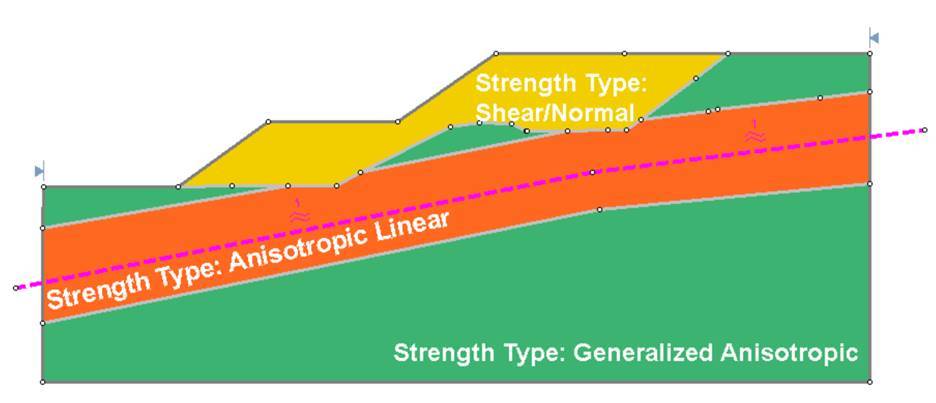
Previously, when performing a probabilistic analysis in Slide2 and Slide3, a user would define the soil using parameters such as cohesion and friction angle. They would enter a mean value as well as a range for that value to be considered. For users that don't have sufficient data on how much cohesion and friction angle (for example) might vary, a new feature has been introduced to allow the user to define the probabilistic shear strength using the Coefficient of Variation (COV).
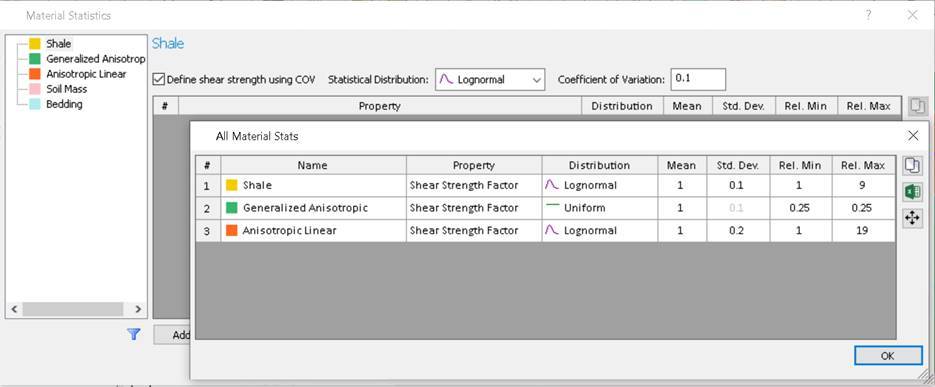
With COV, the strength for each strength type is calculated with an equation based on the input parameters, which can make things much simpler for users. This also means users can now do probabilistic analyses for all strength types (shear/normal, anisotropic, etc.)
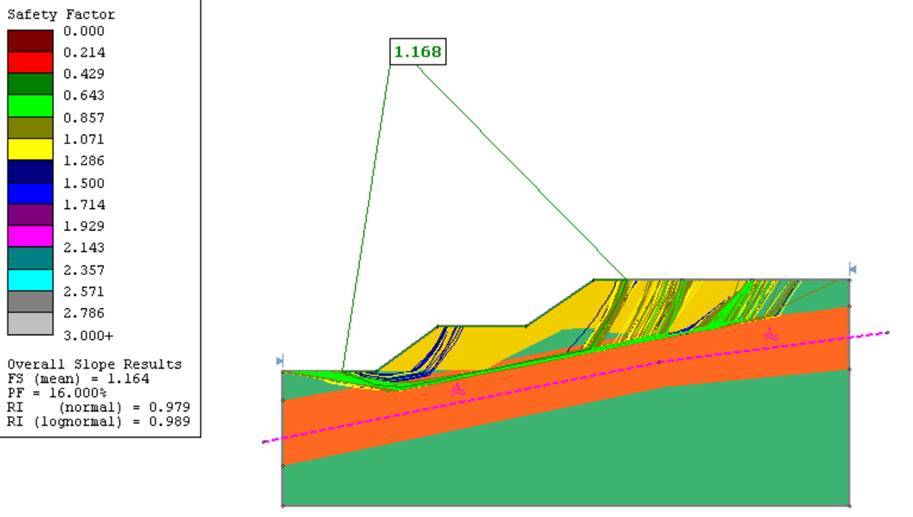
Even More New Features
If all these new tools weren’t enough, users will be excited to hear that Slide2 is continuing to expand its library of available manufacturers for Common Support types. This easy to use, built-in feature allows users to select specific support products from a list of manufacturers, to make designing and analyzing support solutions easier. This next update to Slide2 will include the additions of Wavin and Williams Form Engineering, who bring a wide range of geogrids, geotextiles, anchors, and soil nail options.