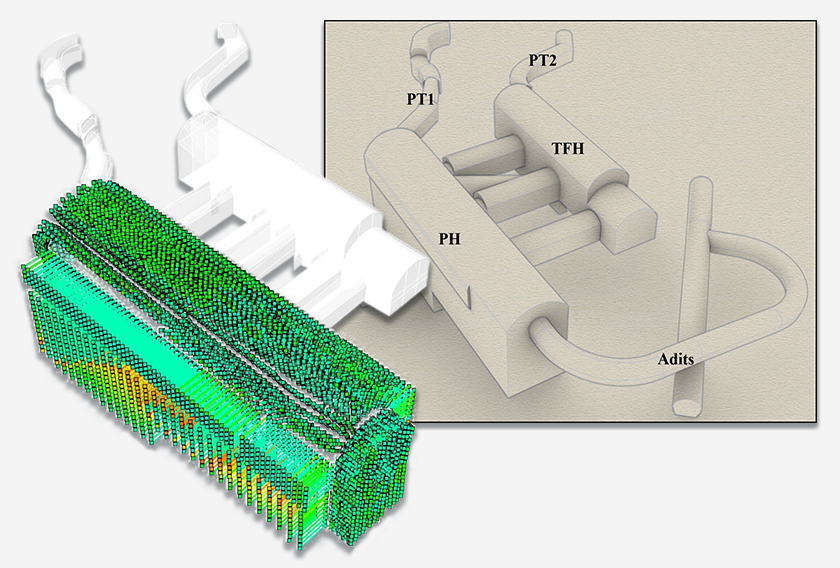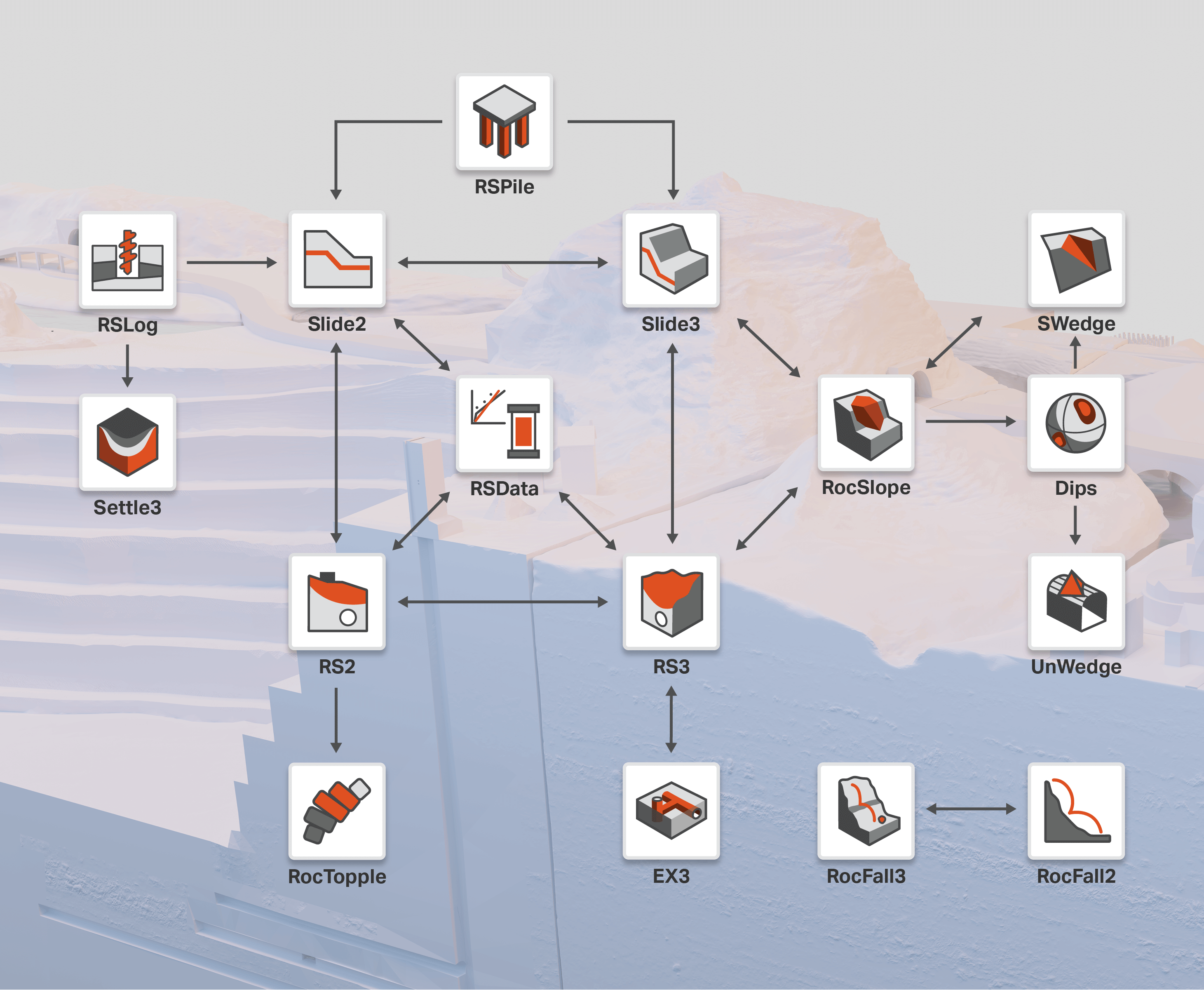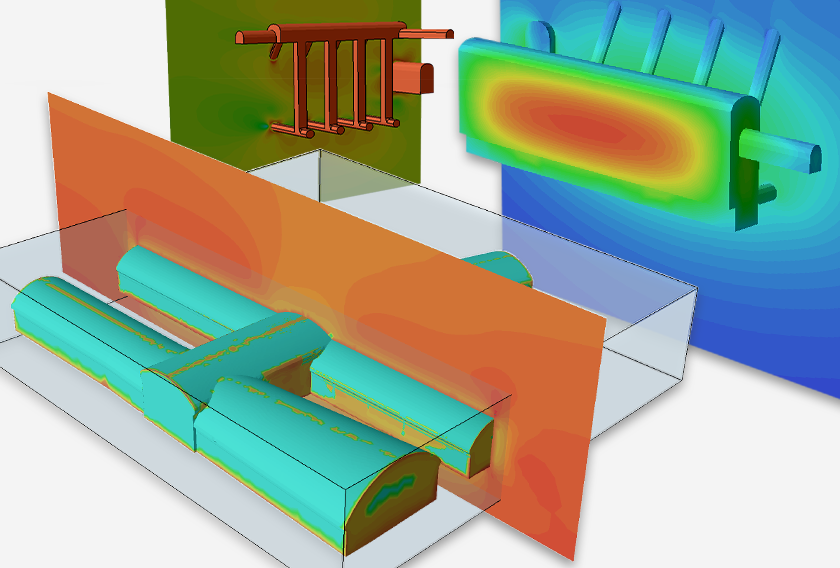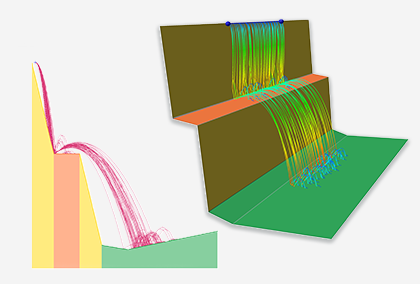Rocscience Summer Hackathon - 2022
Every year, we engage with students from different universities, who work with us as Co-ops. The Rocscience Co-op program allows students to work in several verticals of our business with the most popular being Software Development and Geotechnical Engineering. This Summer we have 17 talented students who are working on several different projects with their work regularly being incorporated into our programs and operations.
In the Summer term that started in May, the students will continue to work until August. During commencement week, we hosted a Hackathon with all the students being divided into 5 teams and the brief was simple -To incorporate advanced use of the Hololens with Rocscience software. The week-long Hackathon saw two winning teams and below are the winners speaking:
Team 1: Kevin Kim, Nipun Shukla, Maaz Makrod, John Angelou, Michael Tan

1.0 Introduction
Our team’s Hololens demonstration consisted of four main elements: the main menu, an RS3 Results Viewer, a Slide3 Results Viewer, and a Rock Drop Simulation. The RS3 and Slide3 Viewers display models with results created in Rocscience RS3 and Slide3 software respectively. These viewers allow the user to use voice commands and a variety of grabbable elements to interact and modify the scene. For example, the user can say “Geometry” to view the volume’s entire geometry or use a slider to achieve the same end. The Rock Dropper program creates rocks within a bucket and allows the user to pick them up and drop them on a scene to see a Unity physics simulation of the rock rolling down the hill. Throughout all these programs we implemented voice commands and elements such as toggles and pinchable sliders for global commands.
2.0 RS3 Results Viewer (Scene 1)
The RS3 Results Viewer displays a model with results of underground excavations. Users can interact with the results using hand gestures, and voice commands. Specifically, the features of this scene viewer include:
- A hand menu with slides for toggling through individual volumes’ states between hidden, geometry, and contour
- Toggle all volumes’ states with voice commands
- Say “Geometry” to view the volume’s geometry
- Say “Result” to view the volume’s contour
- Say “Hidden” to hide the whole volume from view
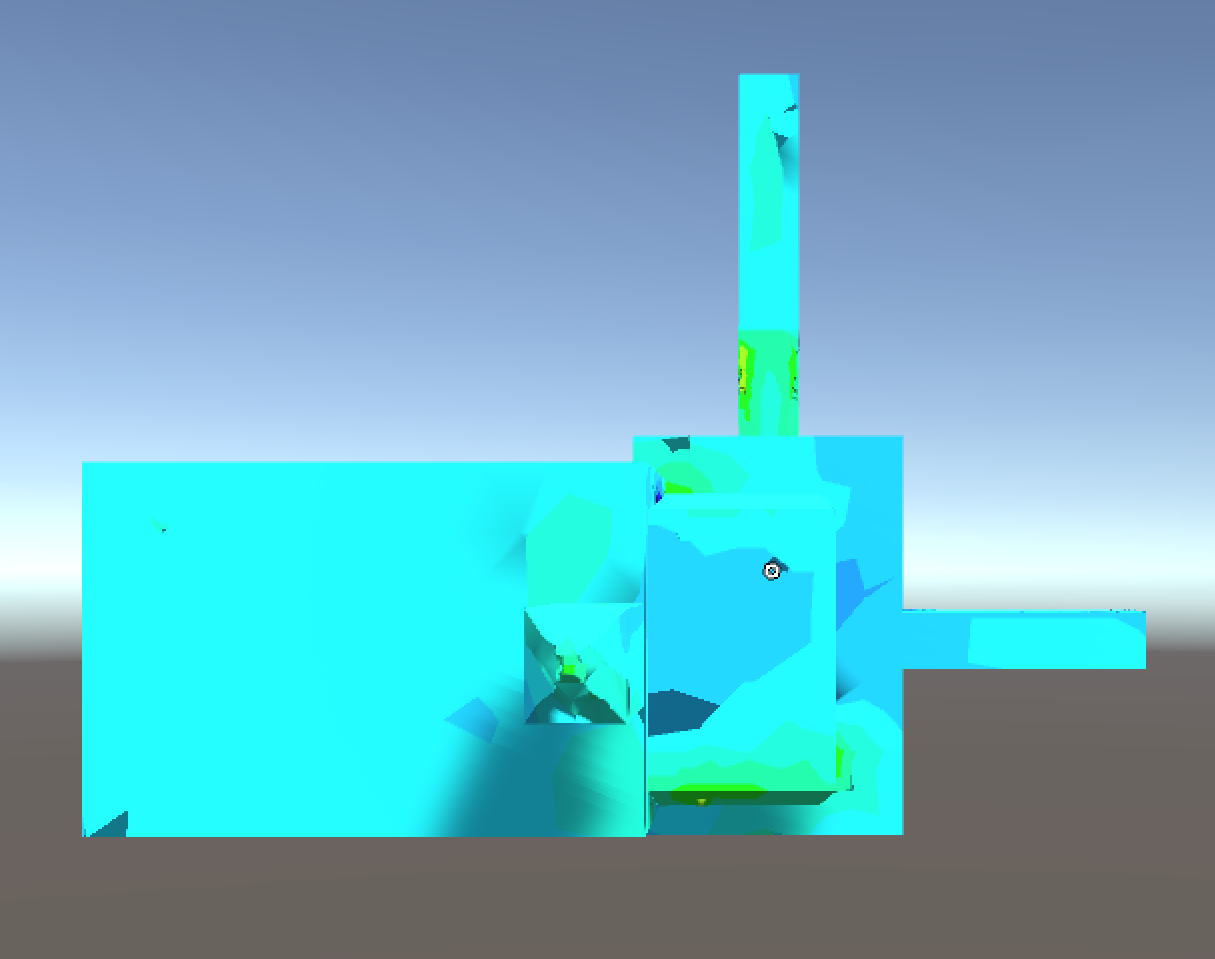
3.0 Slide3 Results Viewer (Scene 2)
The Slide3 Results Viewer displays a model with results of a dam using Rocscience’s Slide3 software. Similar to RS3, users are able to interact with the result model using hand gestures and voice commands. Unique to this result viewer is the moveable failure volume of the dam, and the 4 entities that define the dam. The features of this scene viewer include:
- The failure piece can be translated along the z-axis via
- Voice commands (“Incline” or “Decline”)
- Dragging by hand
- Slider on hand menu
- 4 toggles to either switch-on or switch-off each entity component via the user’s hand motion
4.0 Rock Dropper (Scene 3)
The Rock Dropper is a fun, interactive model that allows users to pick up smaller rocks and view the physical interaction with a scene. The features of this scene include:
- Allow users to pick up and drop rocks onto a scene
- Rocks initially spawn in a visible container and can be picked up through pinching
- If rocks are thrown out of the scene, rocks will be returned to the container
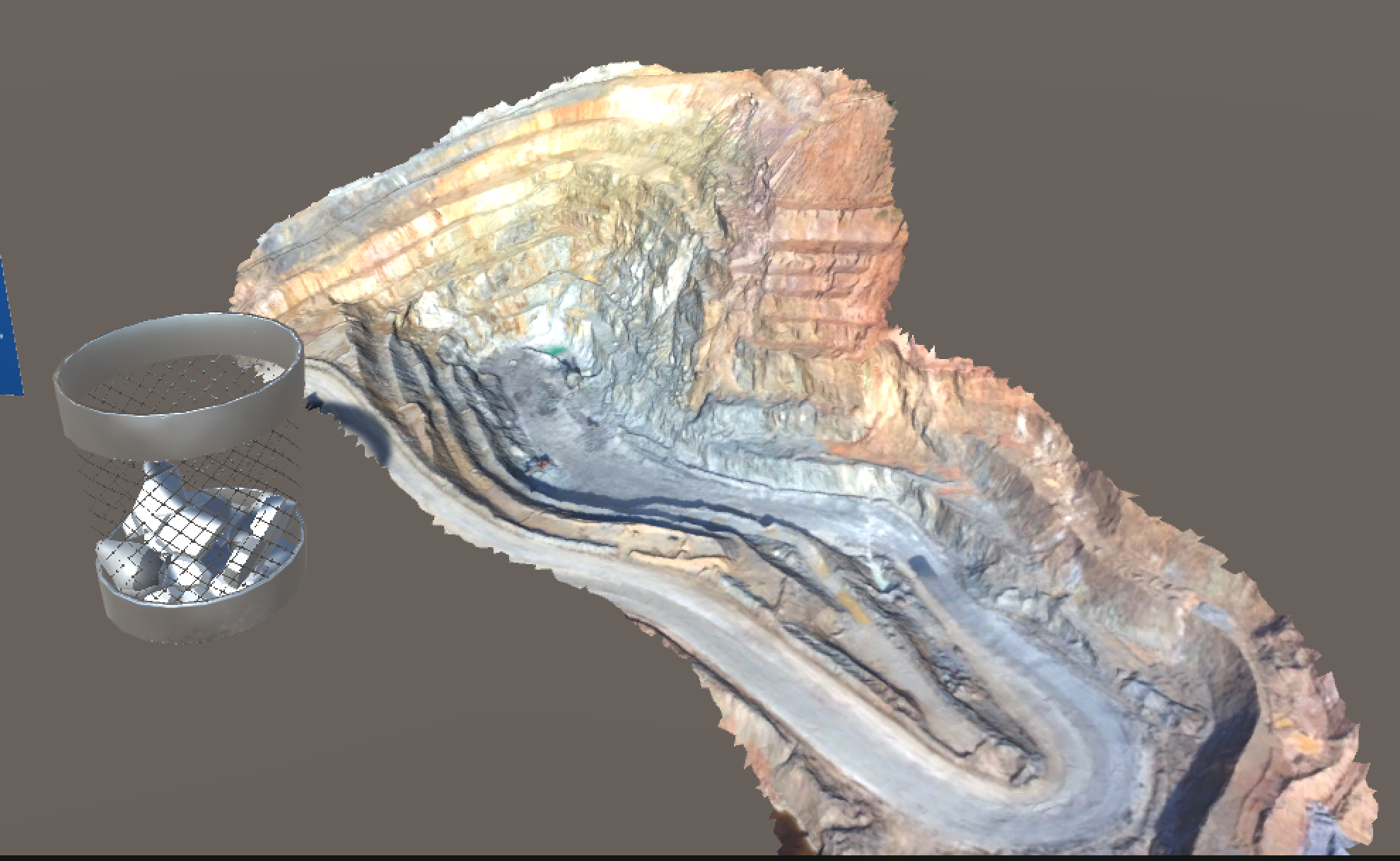
5.0 Contribution to Hololens Development at Rocscience
As seen above, the multiple innovative elements engrained into our program will help contribute inspiration to further Rocscience Hololens development. By incorporating voice commands and a working menu, we pushed the idea of augmented reality; factoring in multiple senses in order to create a more immersive and accessible experience.
Team 2: George Toufenkijan, Danial Khan, Suleiman Najim, Anthony Mack

1.0 Introduction
Our group project is an attempt at emulating the feeling of an idealized convention booth, bringing Rocscience products into the hands of potential customers. Taking inspiration from the newly released RocFall3, we added features that let users drop rocks onto Rocscience models and observe them roll down the rendered terrain. It was important that we focus on the diverse software suite available for customers, leading to the object collection to the left of the main frame, where users could interact with and read about each individual program that Rocscience has developed for commercial use. We also added several considerations for users who may not be familiar with the HoloLens hardware, including a toggleable tutorial video, and multiple ways to interact with items in the environment.
2.0 Model viewer
The user can select from four interactive models in a drop-down menu that will appear on the table in the front of their view as they load in. These models show off the visualization powers of Slide3, RS3, and Rocfall3. Choosing a model also brought up a short description of the model and the benefits of the Rocscience software it originated from, in easy-to-read text that appeared above the table. The user can pick up the models and either using their hands or an intuitive app bar, can move, size, and scale the models to view them in detail. Reselecting models or picking other models resets the size, rotation, and scale of the models and places them on the table again for convenience. Additionally, there is a tracking arrow on the screen, which directs the user's attention to the model and prevents them from losing it in the environment.
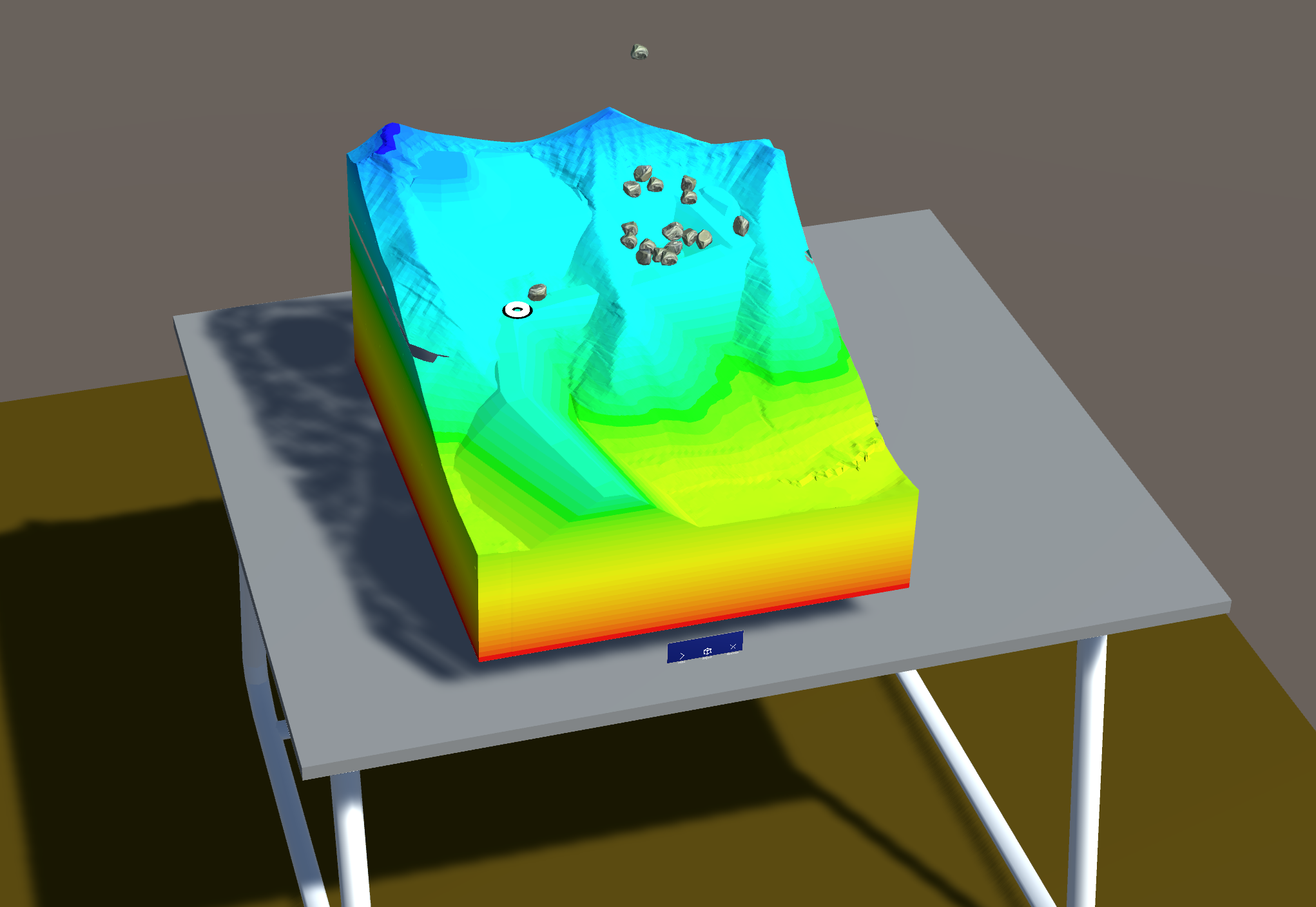
3.0 Rock dropping
Spawning in behind the user is a large bucket of interactable boulders that the user can pick up, interact with as they would the models, and drop them onto the terrain from the Rocscience programs. Unlike the models, the rocks have gravitational physics and make sound effects when hitting another object for a more immersive experience. Additionally, we added an avalanche feature, where many rocks of smaller size would appear in a stream above the model with light randomization in position and velocity. This feature was able to be easily toggled with a satisfying button on the right side of the environment.
4.0 Software collection
To the left of the user in the environment, we created a collection of interactable buttons, each displaying an icon that represented a member of the Rocscience software suite. These buttons when clicked brought up additional information and a short description of that software above the collection, which allowed users to investigate which software is right for them.
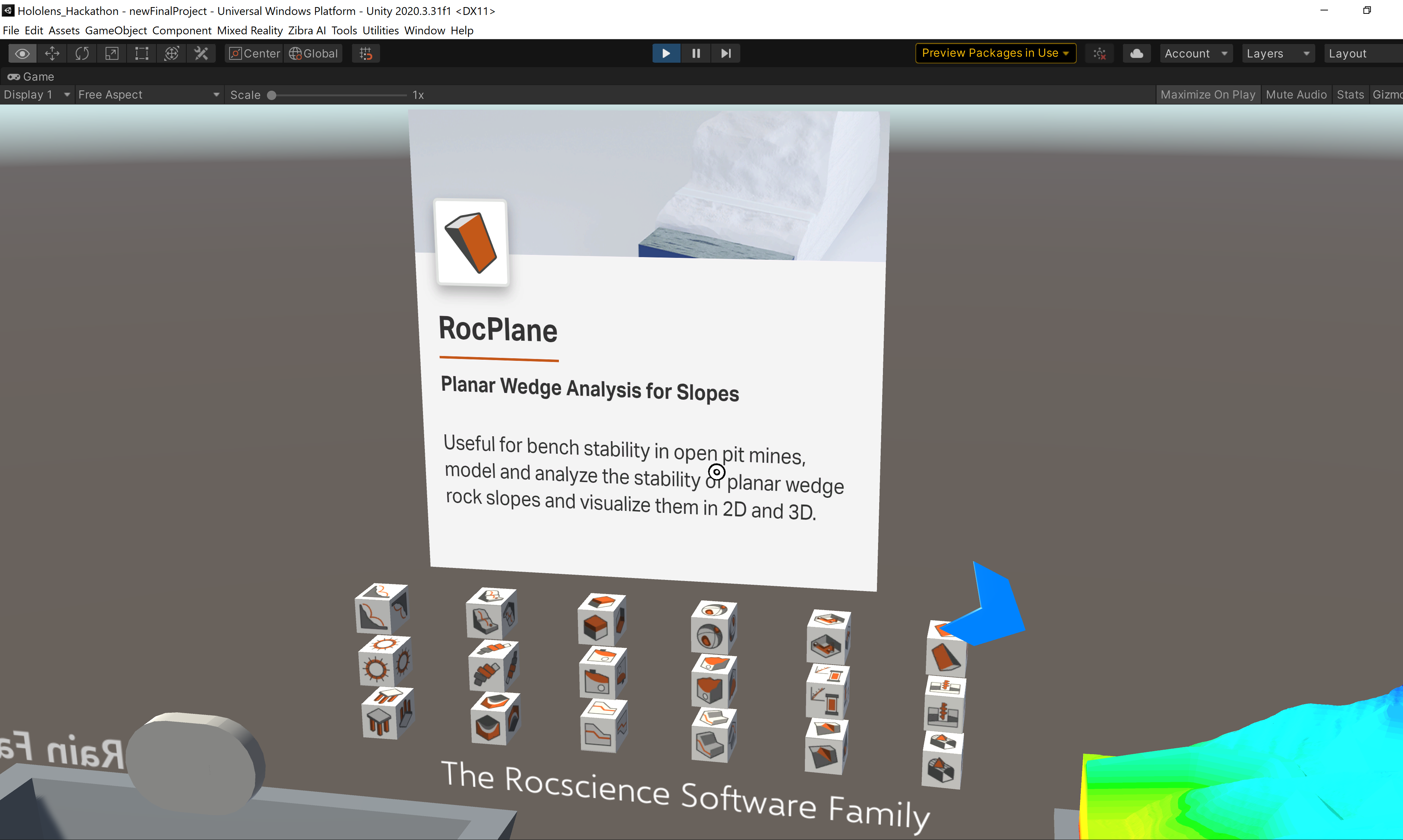
5.0 Other features
There were also several miscellaneous features added for either ease of use, or overall user experience. Next to the avalanche button, the user could enable a tutorial video that remained fixed in the environment and show off all features of the demo to ensure that new users weren’t missing out or confused. There was also a rainfall mode that simulated water falling on and bouncing off the model using built-in physics. The user could also bring up a visually appealing hand menu by looking at their right hand, which provided the ability to completely reset the scene, or mute the audio.
6.0 Conclusion
We hope that some of these interesting features will lay the foundation for more robust HoloLens development here at Rocscience, as our team member George moves on to work on multiple-user interactive features and collaborative interaction using the Hololens for the remainder of the term. The Hackathon was a great introduction to the platforms that can be used to develop Hololens programs, and all projects did a wonderful job showing off interesting capabilities of the platform for use in geotechnical applications.