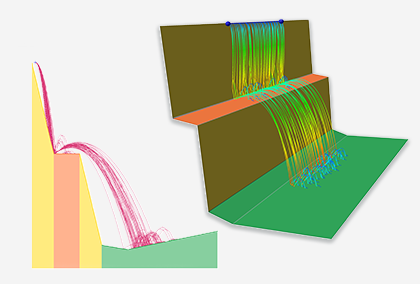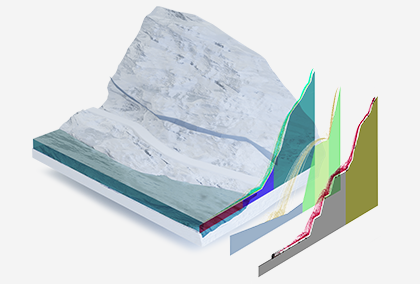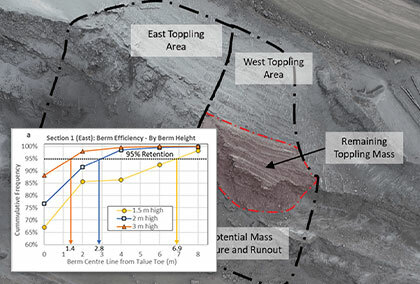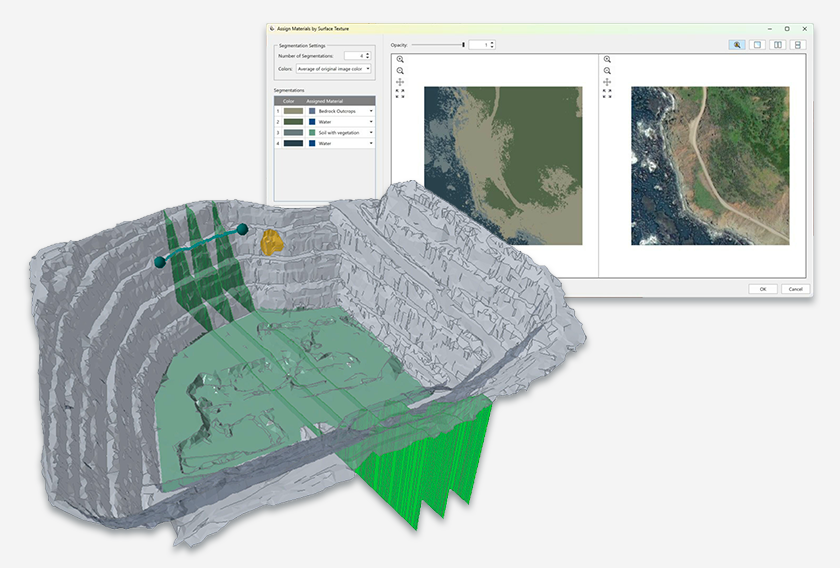Introducing RocFall3 - Features and Applications
A 3D statistical analysis program, RocFall3 is designed to assess slopes at risk for rockfalls. The program can determine Energy, Velocity, and Bounce Heights along multiple rock paths. Not only can it spatially visualize runout distance on the 3D slope geometry but also generate distribution graphs and automatically calculate comprehensive statistics. Additionally, RocFall3 allows you to perform both Lumped Mass and Rigid Body rockfall analyses.
3D Model Creation
Constructing rockfall models is easier and faster than ever. Import ground surfaces from geological modelling or mine planning software along with digital elevation models from various sources in industry-supported file formats (obj, dxf, stl, dtm, etc.).
The Terrain Generator allows you to import digital elevation models from satellite data. Using RocFall3’s built-in surface construction methods, you can build surfaces from point cloud data, elevation data, polyline lofting, or by extrusion.
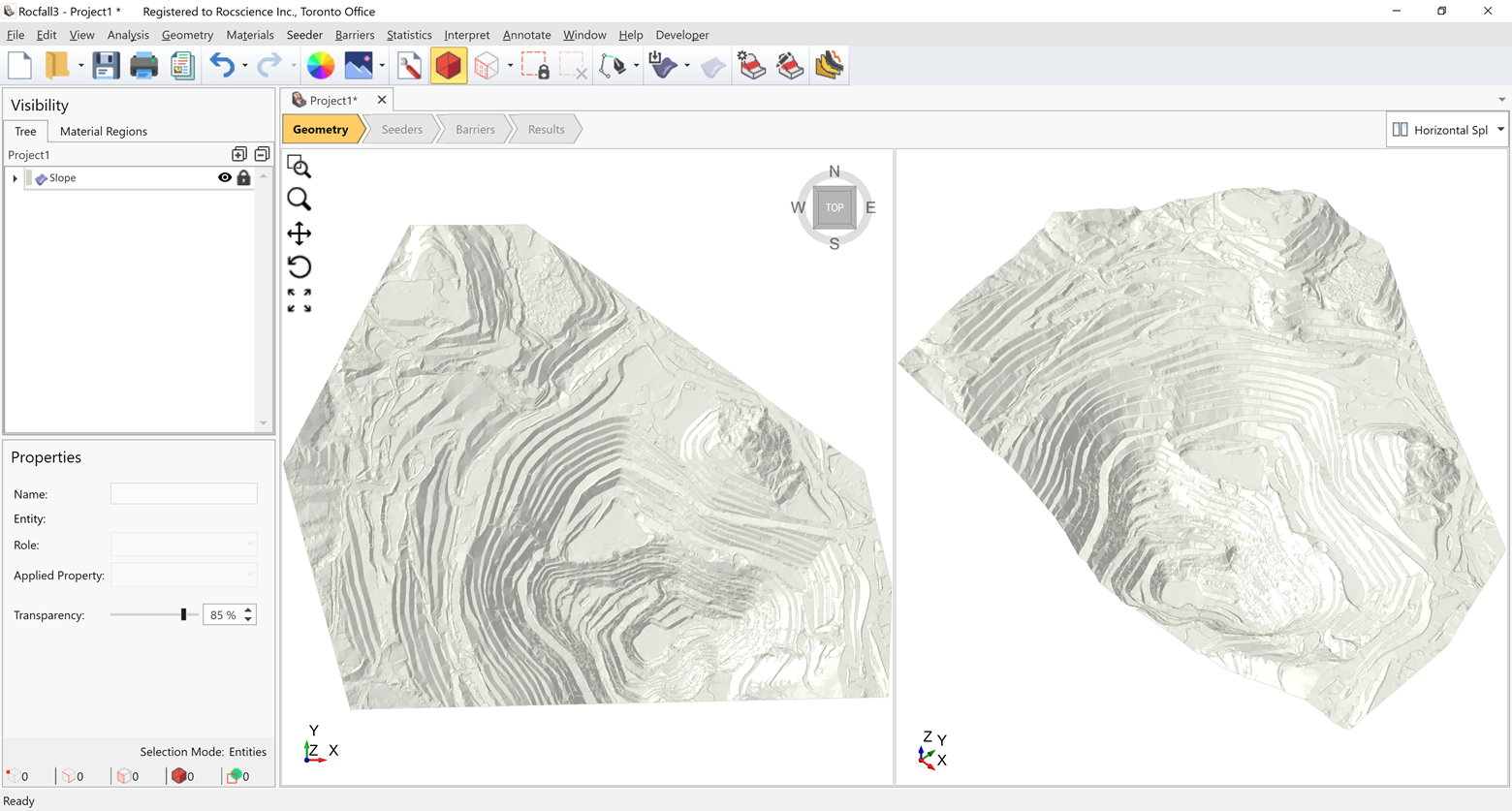
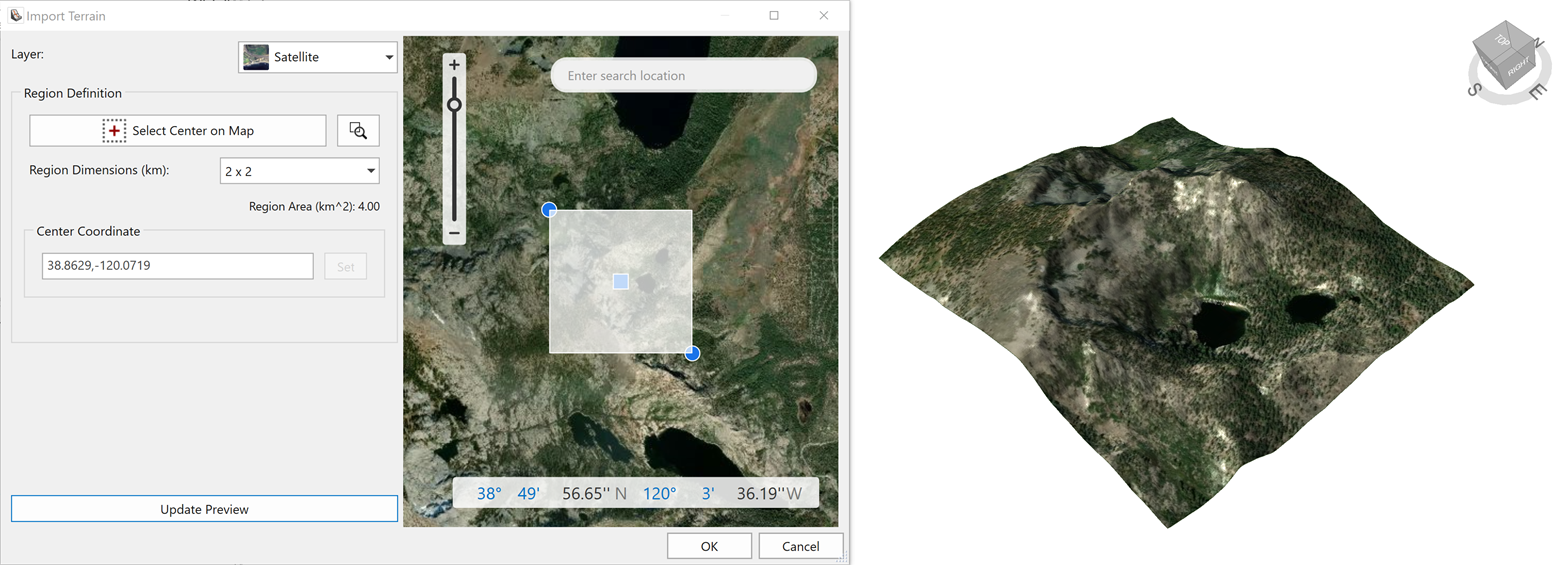
Analysis Methods
Like RocFall2, RocFall3 consists of both lumped mass and rigid body analysis methods. The lumped mass model includes impact and sliding physics, whereas the rigid body engine has a sphere impact model. Both lumped mass and rigid body physics engines can scale the coefficient of restitution (Rn) by velocity and mass.
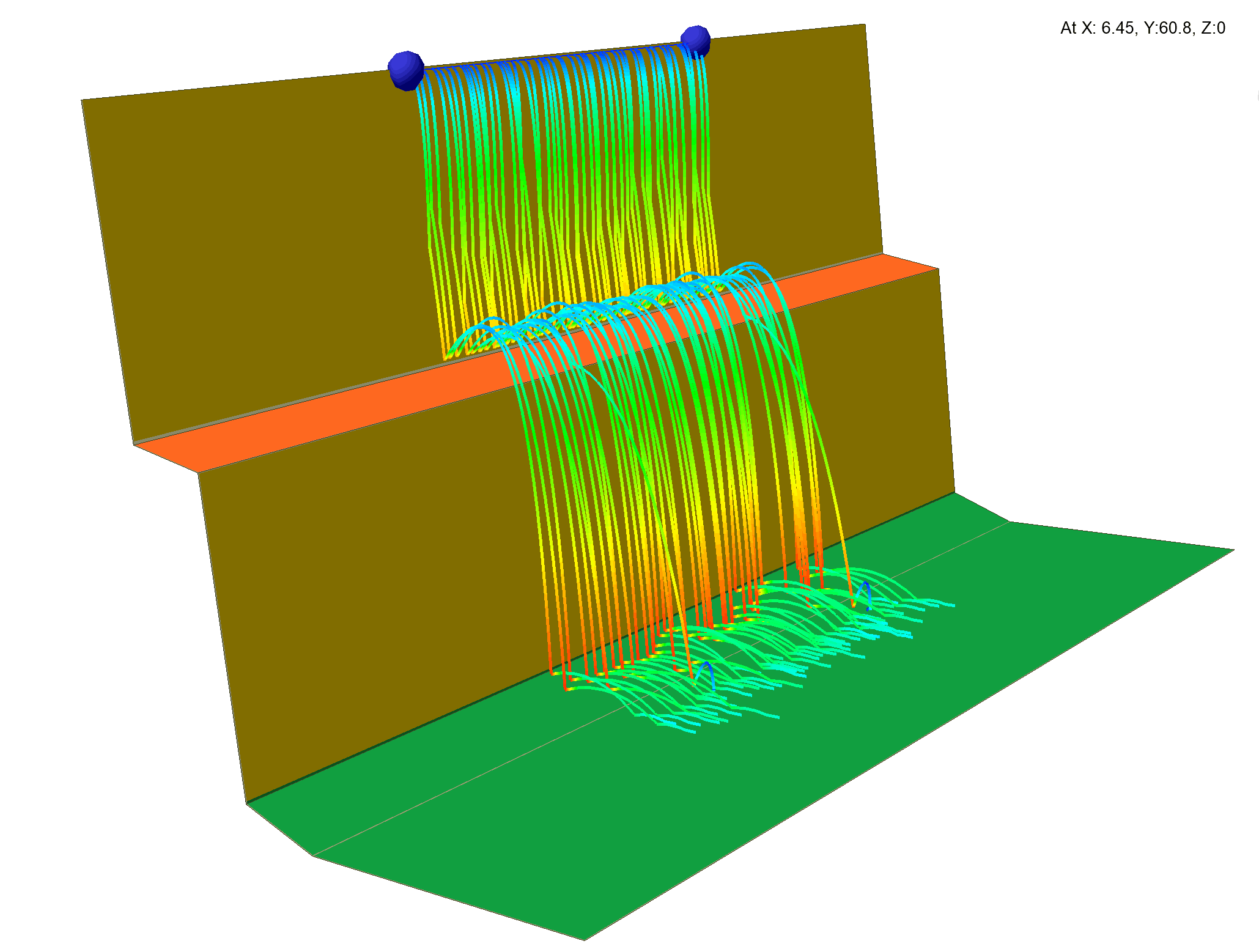
Material Region Editor
The material region editor lets you select regions on the slope surface and apply material properties quickly and easily. You can select the area based on elevation, user-defined polygonal regions, or the various built-in triangle selection facilities available in the Rocscience suite of programs. When importing RocFall2 models, your material regions are created automatically.
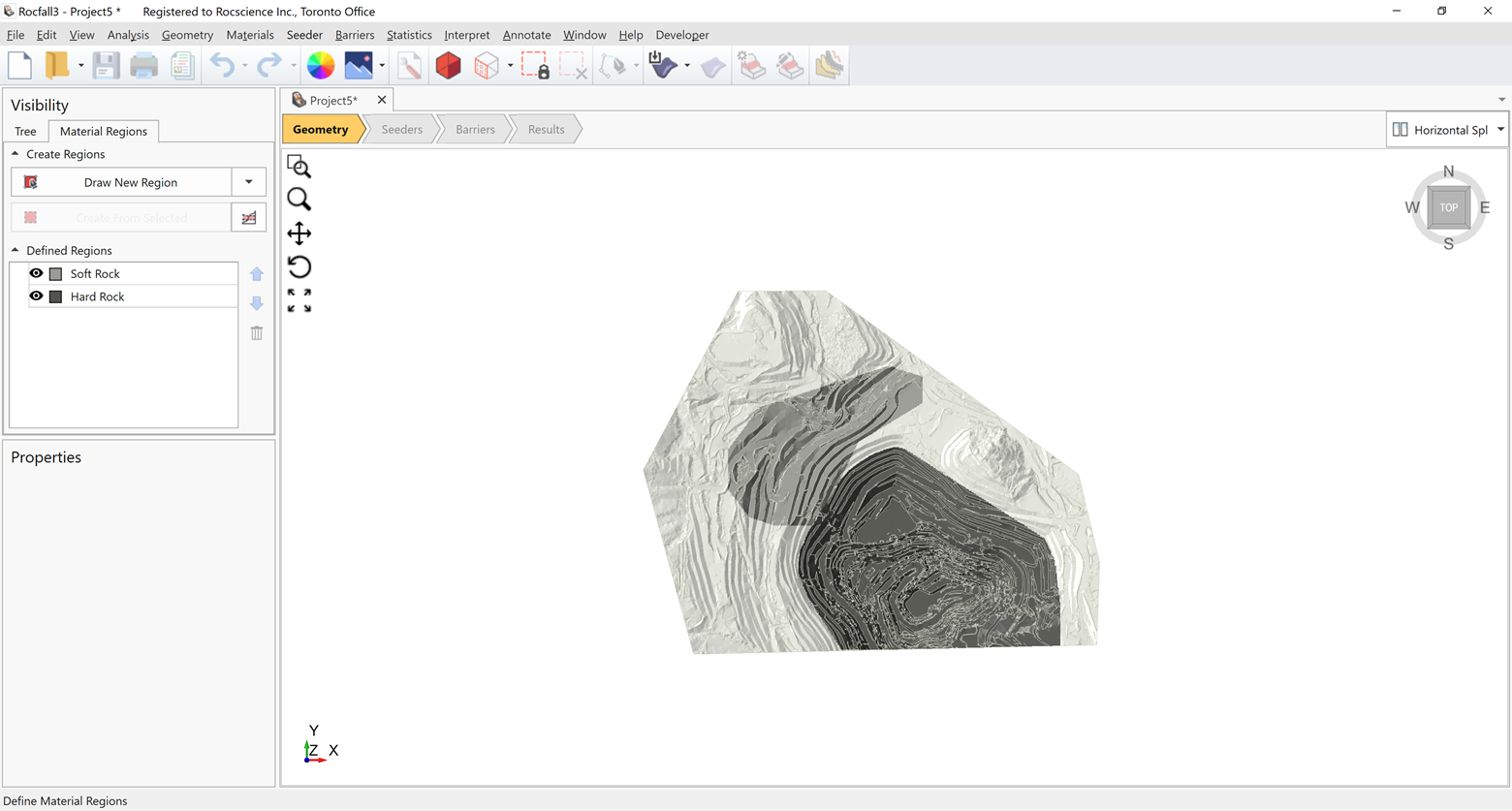
Barriers
Analysis of rockfall stabilization measures is crucial to any slope design. RocFall3’s barrier logic is designed after RocFall2 which includes unlimited number of barriers, deformable barriers, energy capacity, elongation, and adjustable height.
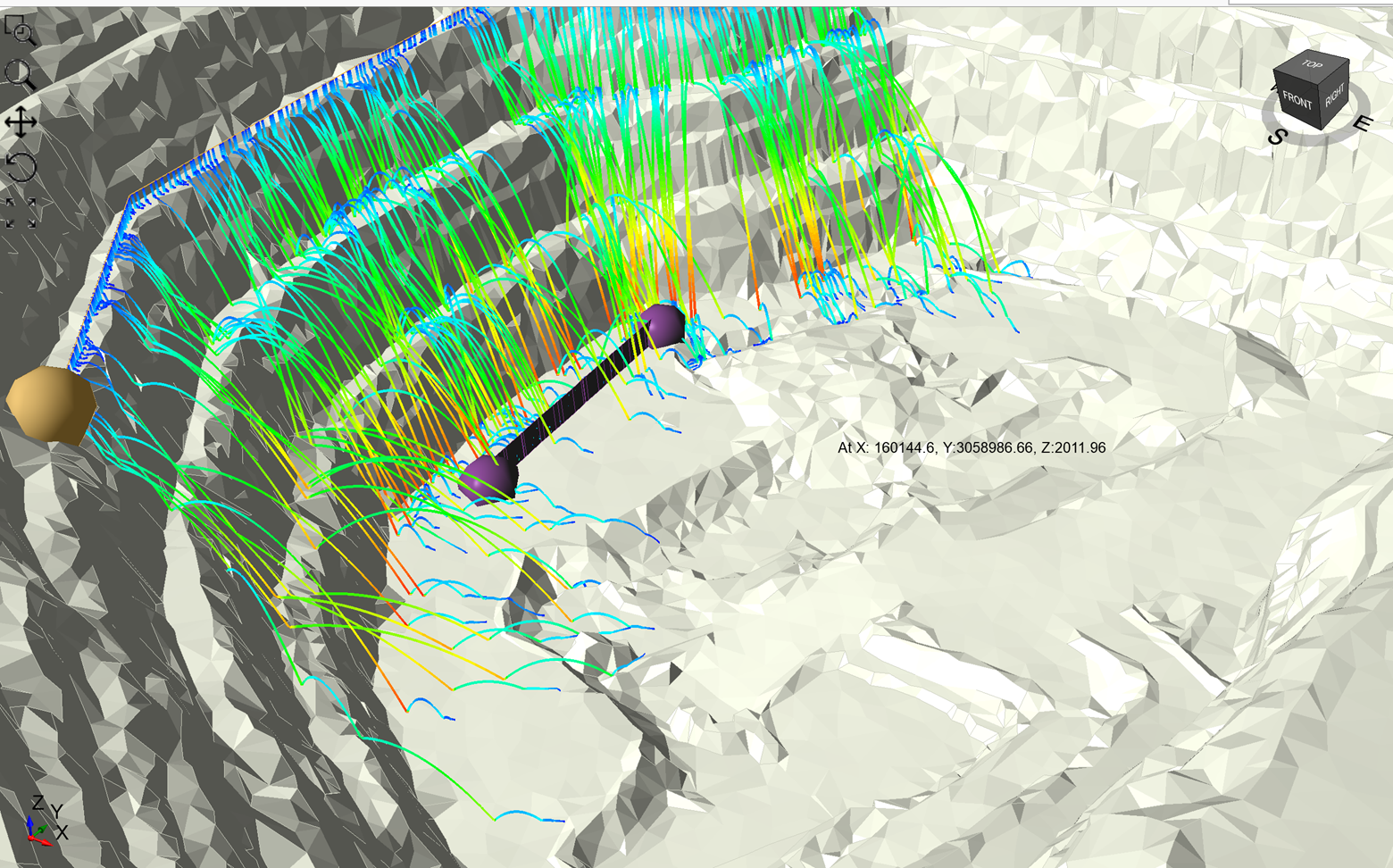
Rockfall Data Visualization
The ability to easily visualize and interpret analysis data is crucial for any rockfall model. RocFall3 allows you to view rock paths, trajectory, and final stopping location. It can also contour various data like energy and bounce height along the path while plotting runout distributions and spatial distribution of stopping location. RocFall3’s suite of visualization tools includes runout distributions, barrier statistics, and easy filtering of data for your analysis.
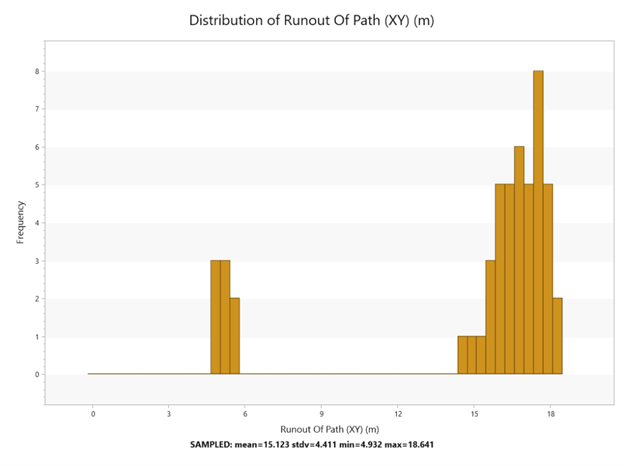
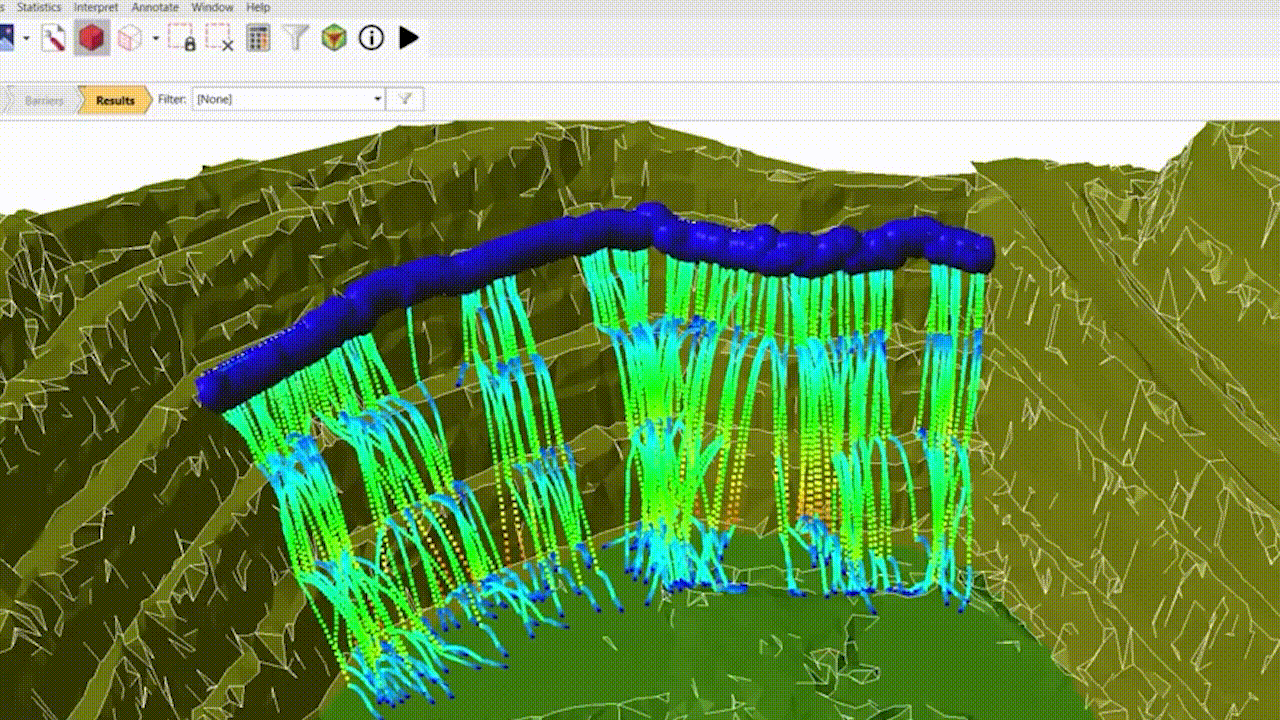
Integration with RocFall2
The integration of RocFall3 with its 2D counterpart RocFall2 allows you to import models directly from RocFall2 and extrude the geometry to easily create a 3D model. You can also define a 2D section within a full 3D model and export it back to RocFall2 with predefined materials and parameters to seamlessly run 2D analysis.
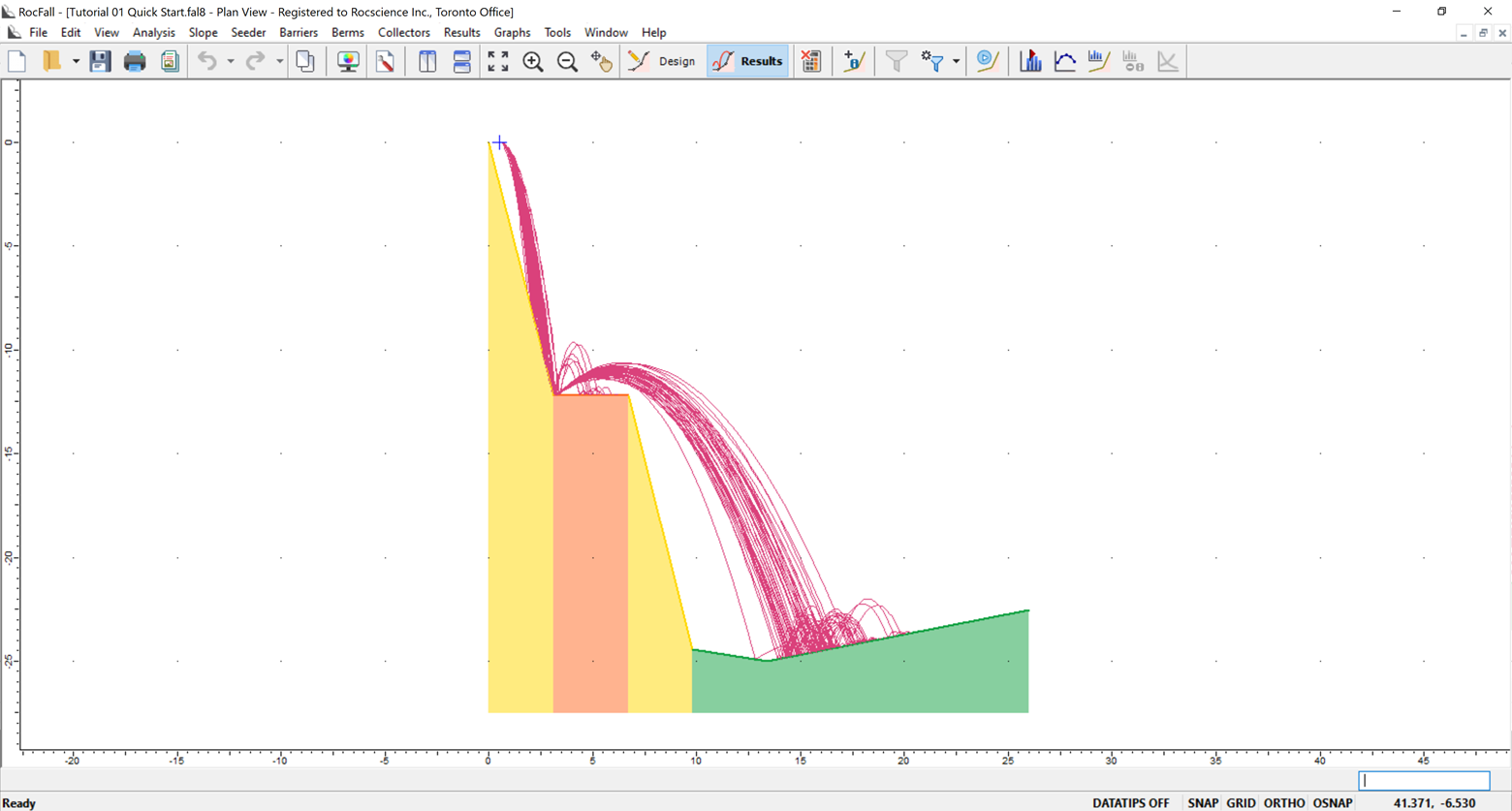
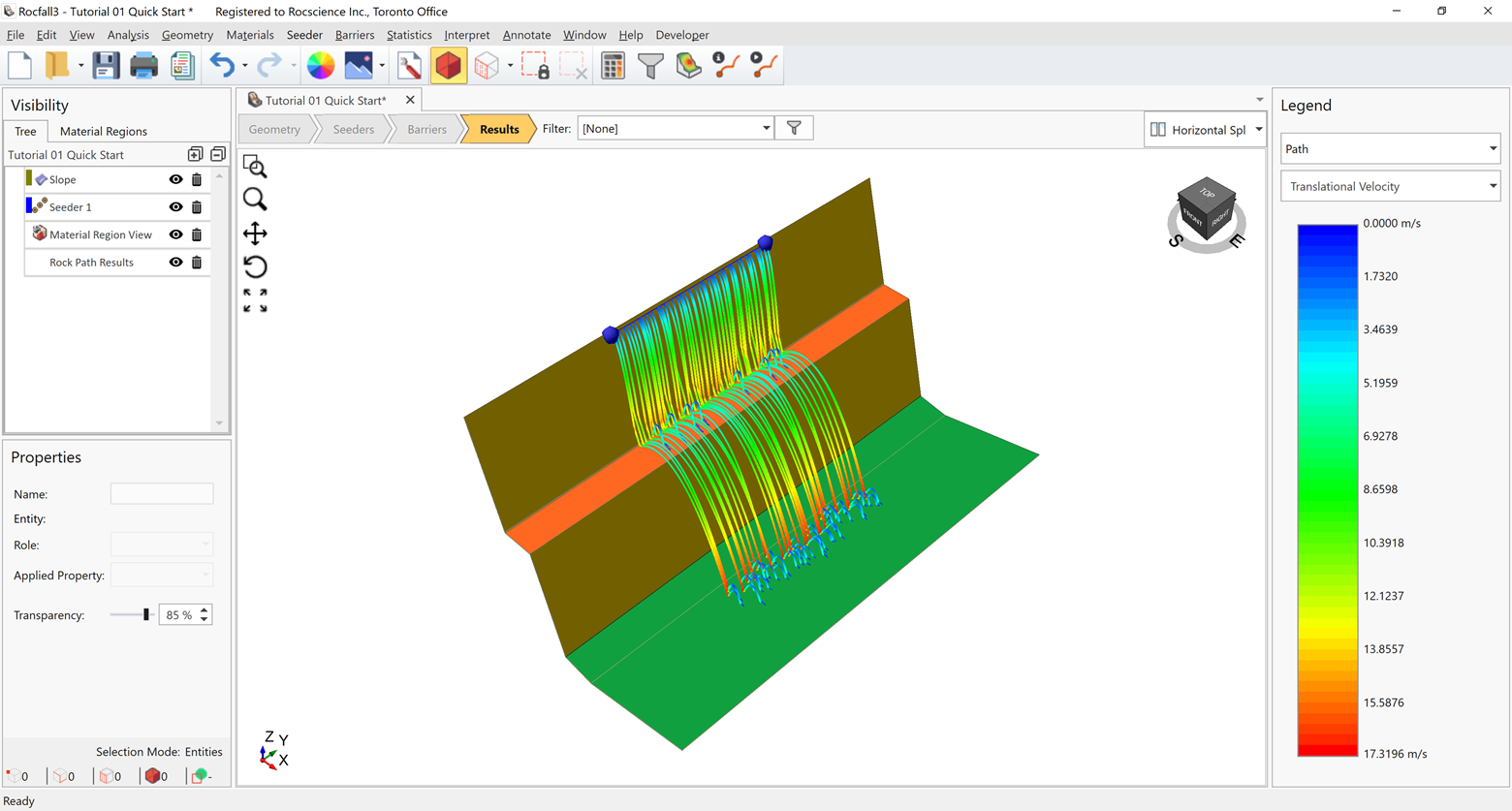
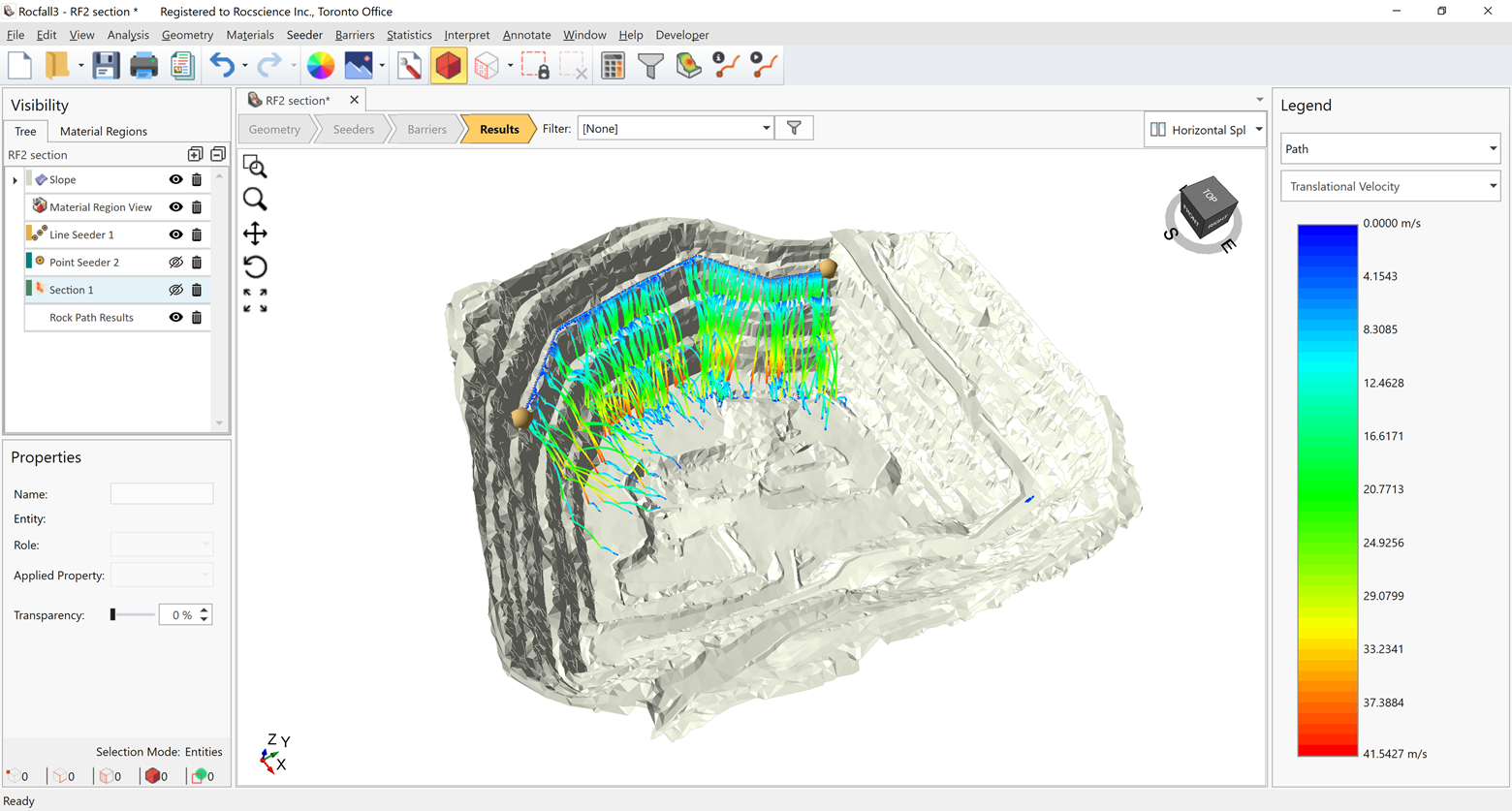
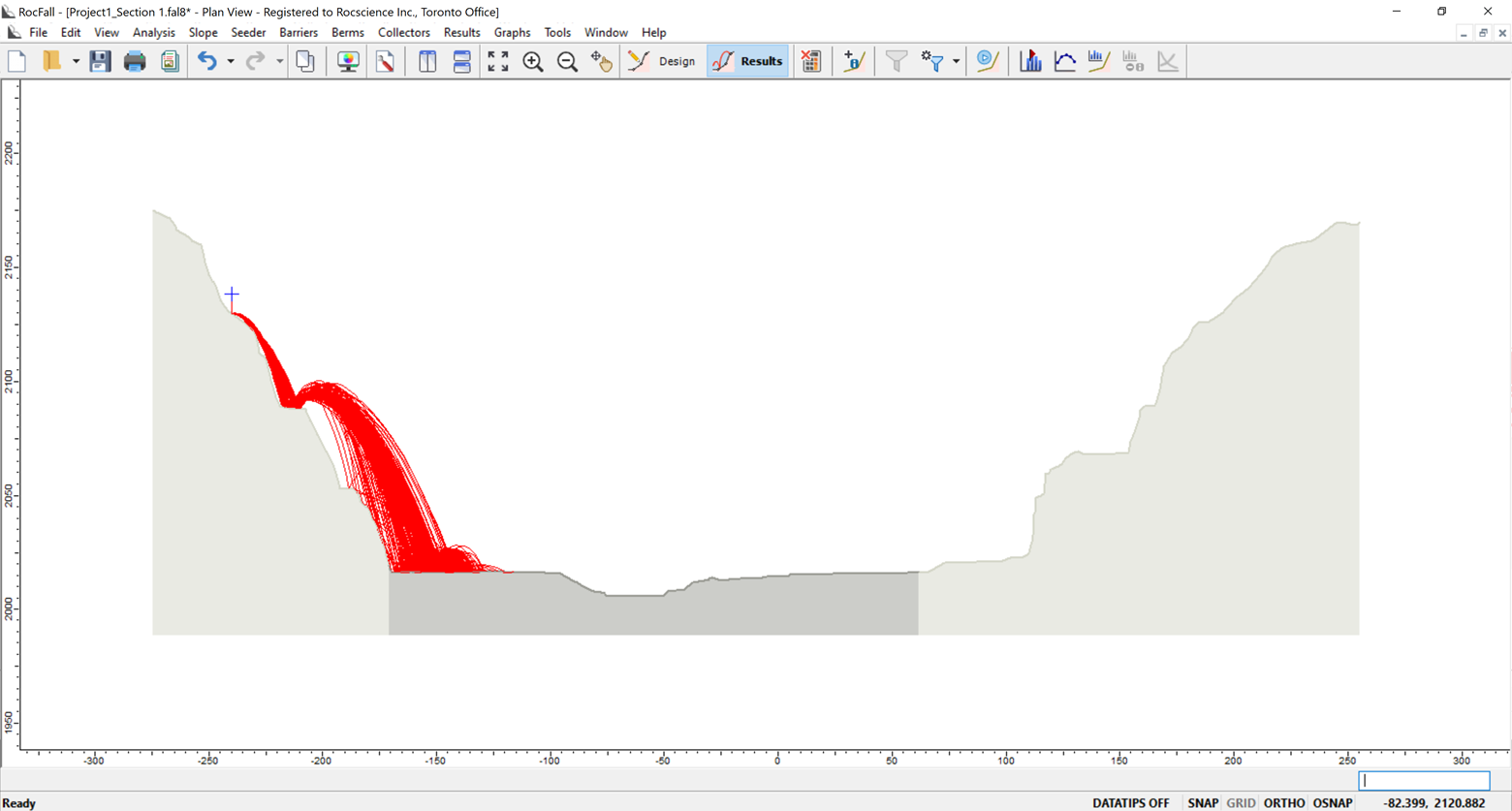
Advanced 3D Rockfall Analysis
Discover how RocFall3 Can Simplify Your 3D Rockfall Analysis
Free Trials