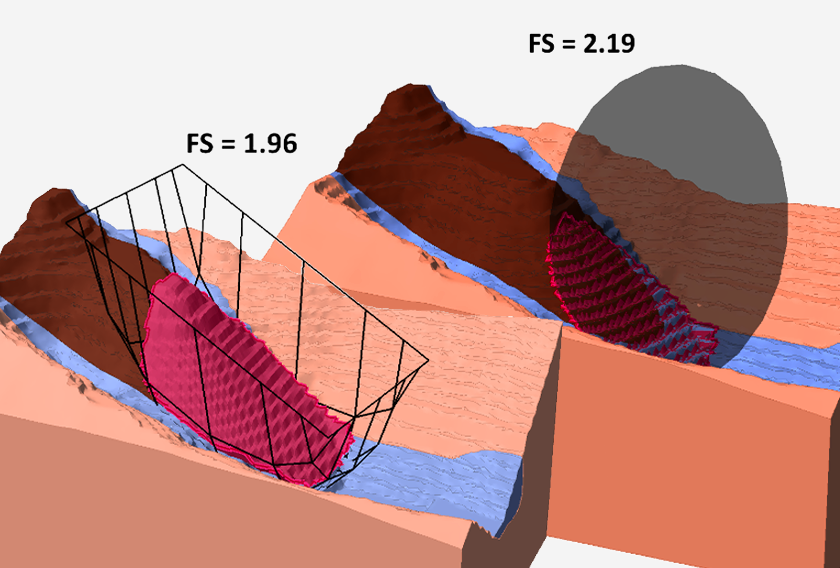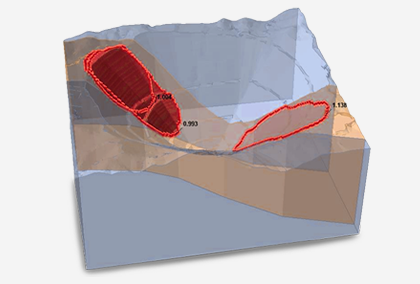Embracing Change in Slide3: How New Options Can Improve Analysis
- Sina Javankhoshdel, Senior Manager - LEM
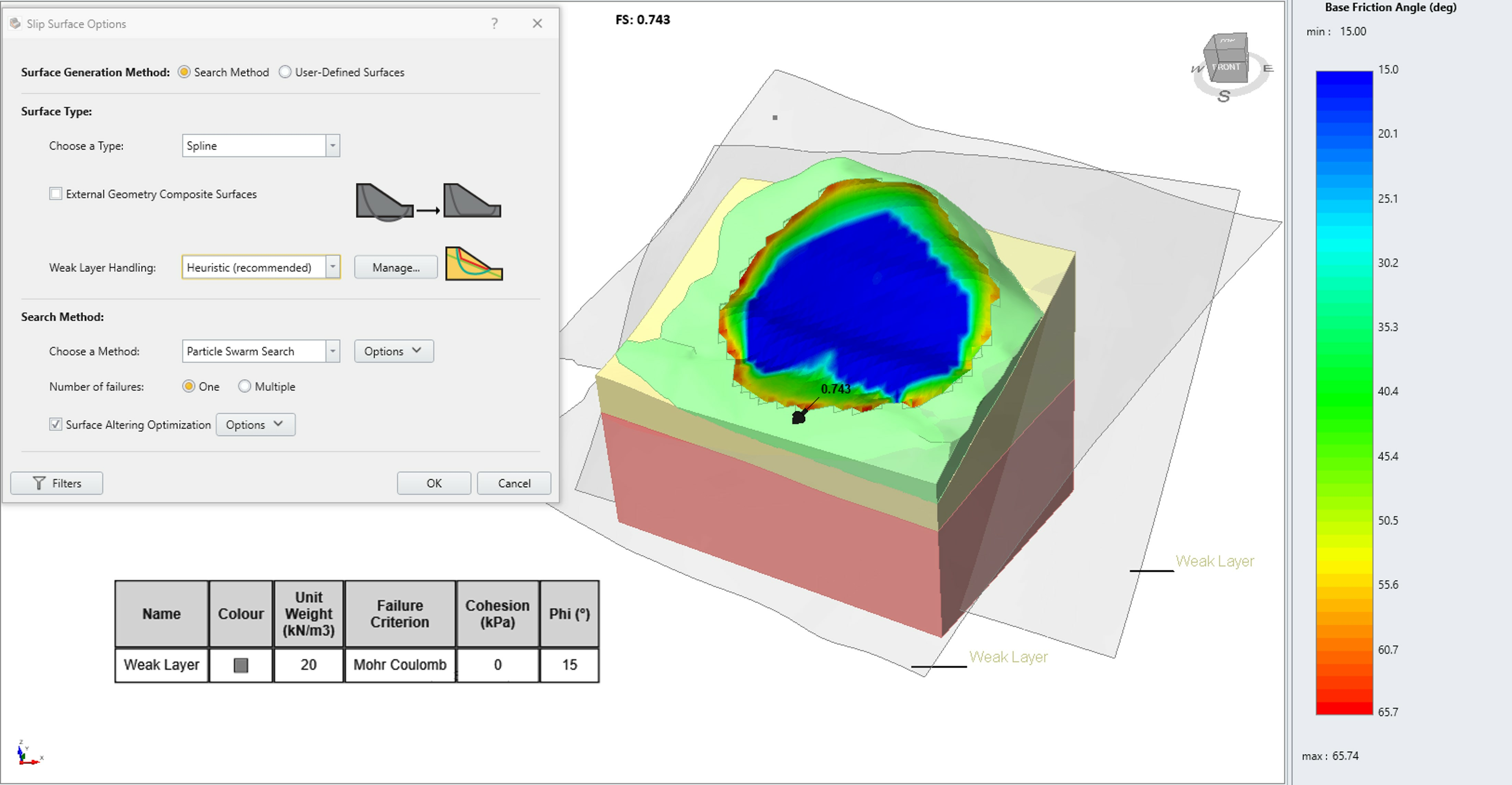
Since the introduction of Slide3 in 2017, there have been many new features implemented to enhance your analysis like Multi-Modal Optimization, Surface Altering Optimization, and the Block Model. This year, we are introducing two new features: Spline Search Surface and Heuristic Weak Layer Handling.
New Slip Surface Options in Slide3’s latest version
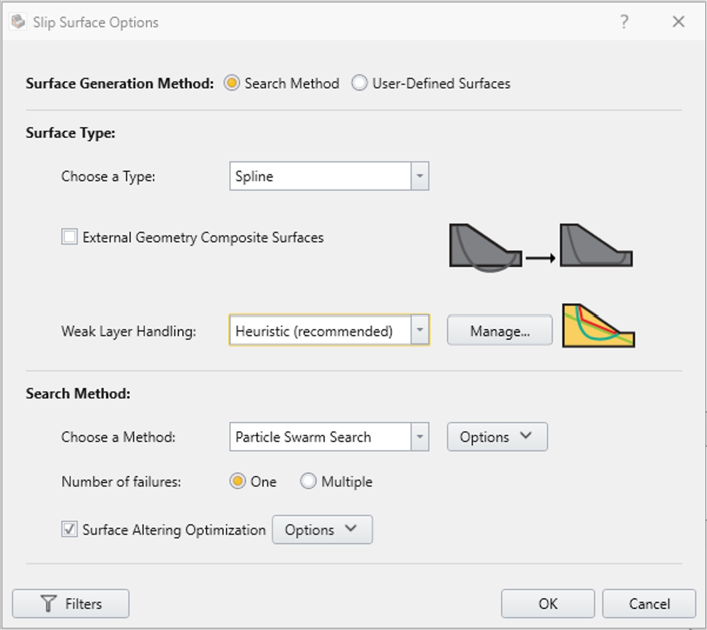
- Surface Type: Spline
- Global Search Method: Particle Swarm Optimization
- Weak Layer Handling Option: Heuristic
These new options are optimized to work in conjunction with each other to speed up your workflow and provide more functionality to help you reliably find the critical factor of safety (FS).
Spline Surface Search Method
The introduction of the Spline Search Method provides yet another searching method to the list. Previously, you could use spheres, ellipsoids, wedges and multiplanar surfaces to search for a critical failure surface where the default option was ellipsoid. Now the Spline shape has been added which is much more flexible, being able to morph into many shapes.
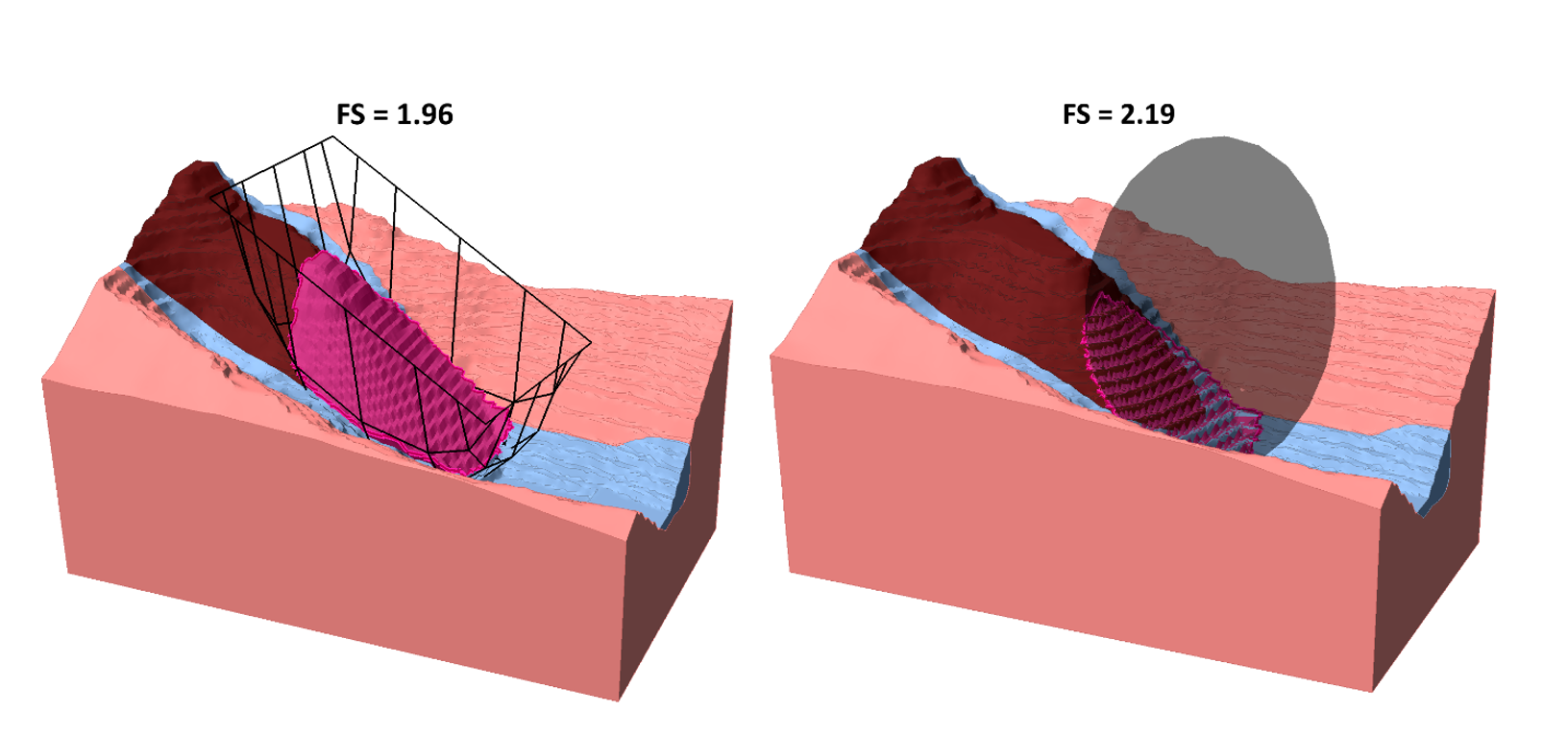
Through extensive testing, which used over 400 models from our validation and example models library, Spline Search was consistently found to be more reliable at finding lower FS values during the global search stage, compared to ellipsoid.
Particle Swarm Optimization
Particle Swarm Optimization (PSO) is a swarm intelligence method which finds an optimal solution within the search space. One reason it’s now becoming the new default search method over Cuckoo Search, is because it runs faster given the same number of iterations and is compatible with the new Heuristic Weak Layer Handling.
Heuristic Weak Layer Handling
Slide3 uses weak layers to cut slip surfaces during the search. Previously, you would select either “Automatic case generation” or “Always snap to the highest.” The previous default option “Automatic case generation”, being quite rigorous, can be computationally time consuming. On the other hand, “Always snap to the highest” feature although faster, does not always give the best answer. The new Heuristic Weak Layer Handling improves the computational speed compared to the previous default, all while maintaining the accuracy of searching.
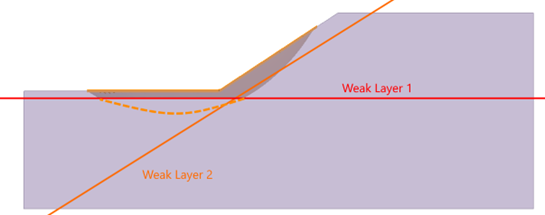
The New Era of Slide3
Using Spline Surface Search with Particle Swarm Optimization, and Heuristic Weak Layer Handling, is providing you with a new combination of search method options to help you become more efficient and give you more options for finding the critical failure surface in your stability problems. Numerical modeling is never 100% accurate, but with these improvements, you’ll spend less time and come up with better results.