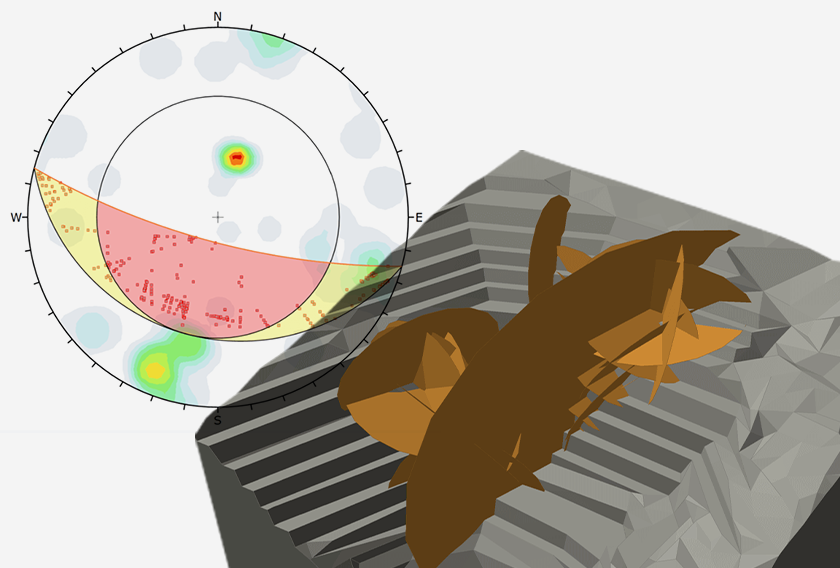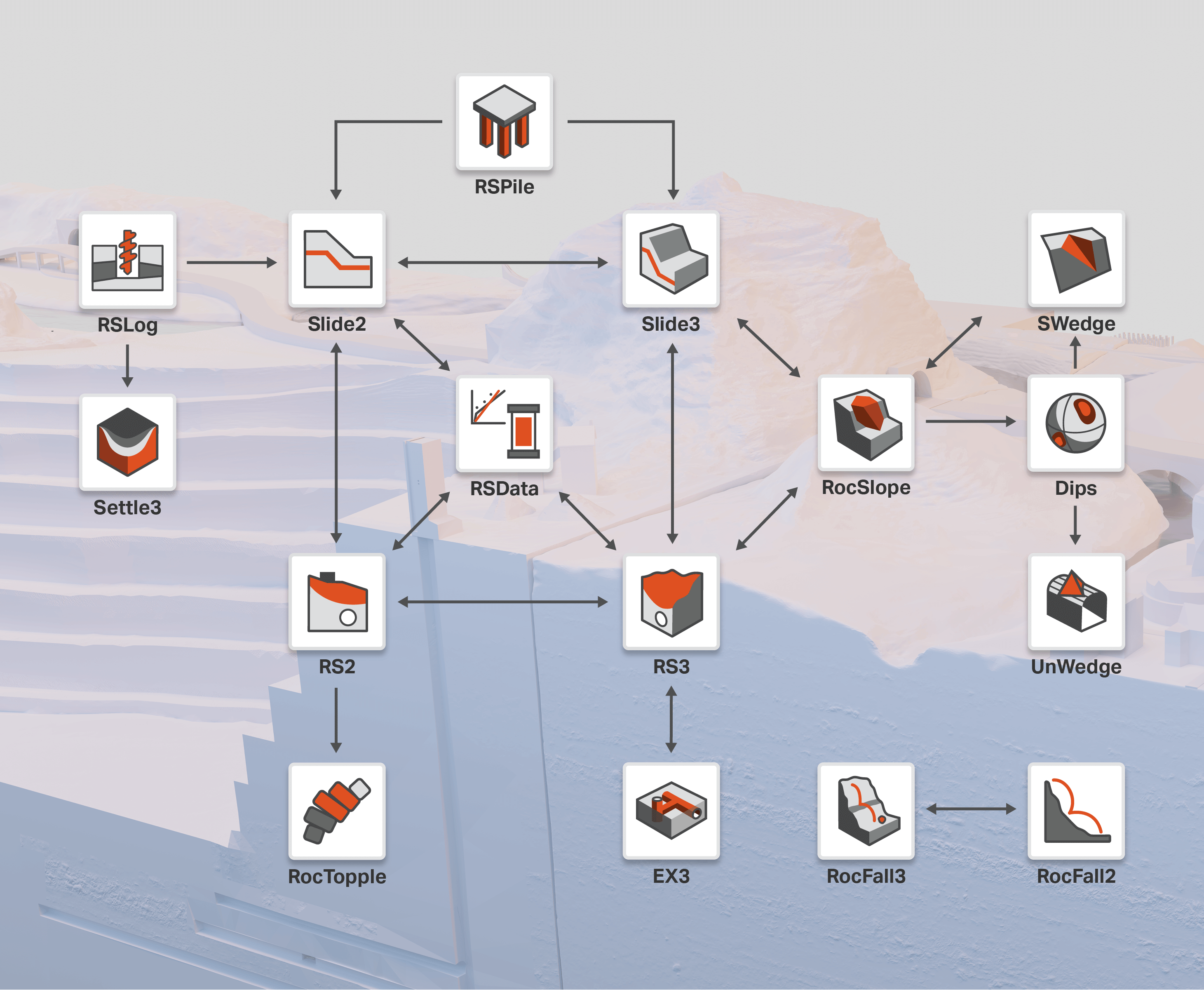Discover RocSlope3's Core Functionalities
What is RocSlope3 Used For?
RocSlope3 is a comprehensive software designed for 3D block stability analysis in rock slopes susceptible to structurally controlled failures. It enables you to analyze the blocks formed by the intersection of geological features such as faults, joints, bedding planes, and foliations, providing critical insights into the magnitudes and likelihood of translational block failures over each region of the slope.
3D Model Creation
Model real 3D slope geometries, including imported geometries of benches, highway cuts, and open pits. RocSlope3 offers a familiar experience akin to Slide3 and RS3, with the same set of powerful 3D geometry creation and modelling tools for efficiently building your model. Additionally, RocSlope3 seamlessly integrates with Slide3 and RS3, allowing you to import your existing geometry and properties directly into RocSlope3. This integration eliminates the need to recreate your model from scratch, saving you valuable time and effort.
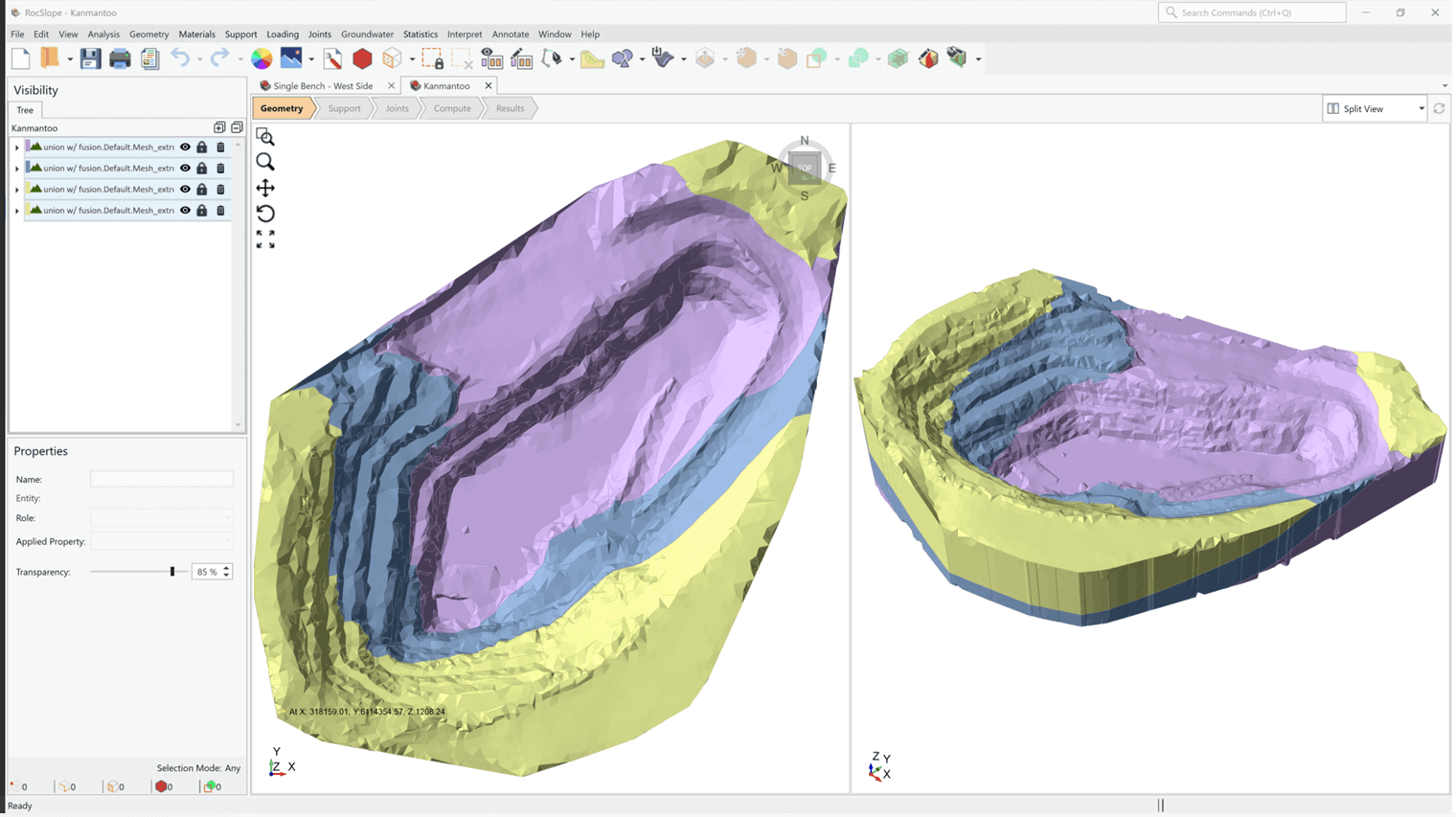
Defining Joints
In RocSlope3, you have the flexibility to generate joints using a wide range of methods. Joints can be generated using any combination of discrete imported surfaces, a collection of measured joint data, or even sampled statistically across a scanline to create synthetic joint sets. Each joint in RocSlope3 is defined by its orientation, location, and shape. Moreover, RocSlope3 provides you with the ability to model joints with different shear strength criteria, water pressure models, and waviness to define the joint behavior.
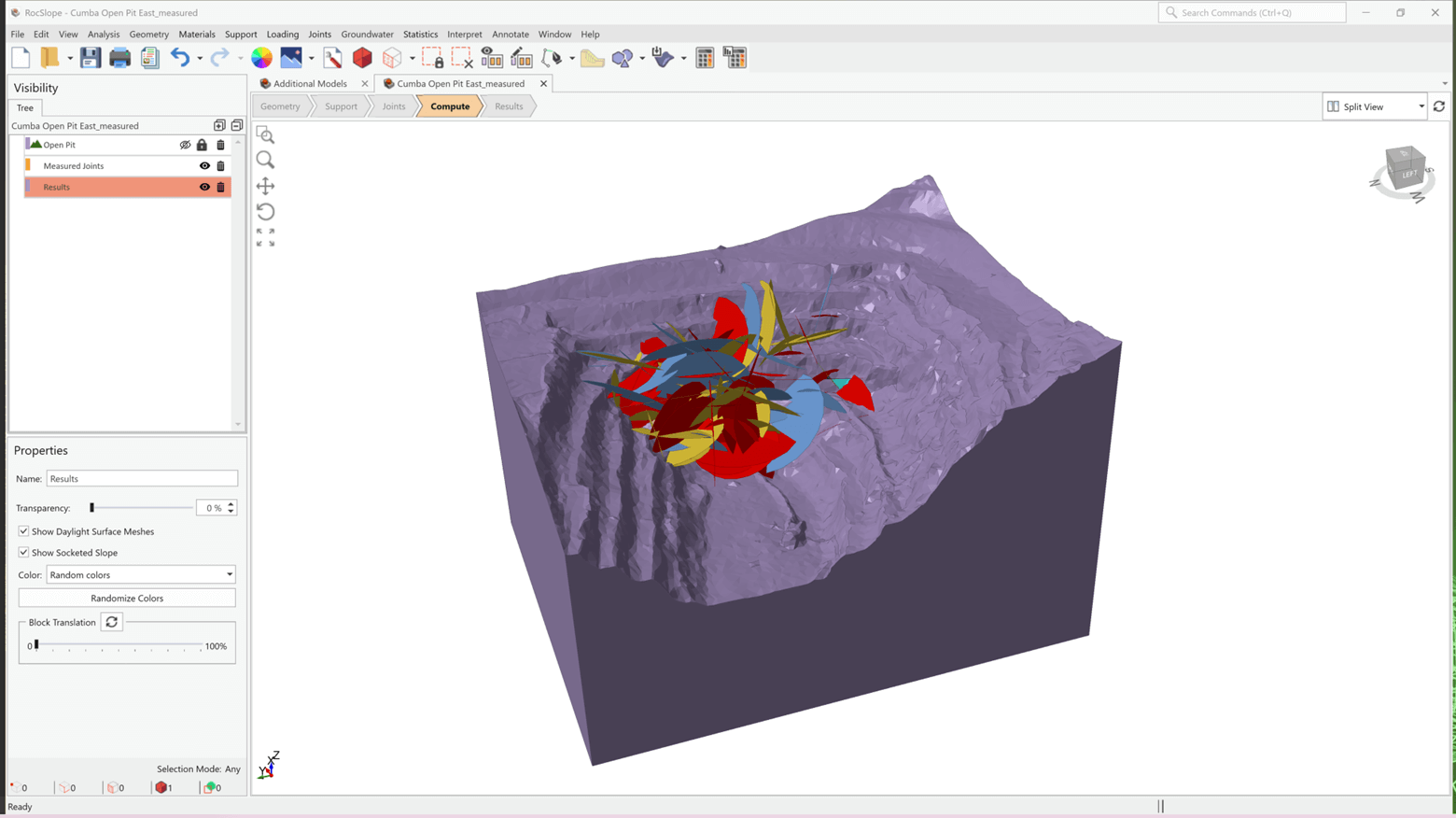
Integration with DIPS
Starting from a DIPS model, you can import individual dip and dip direction measurements or set statistics directly into RocSlope3 to generate measured joints and synthetic joint sets. Read more about the RocSlope3-DIPS Integration.
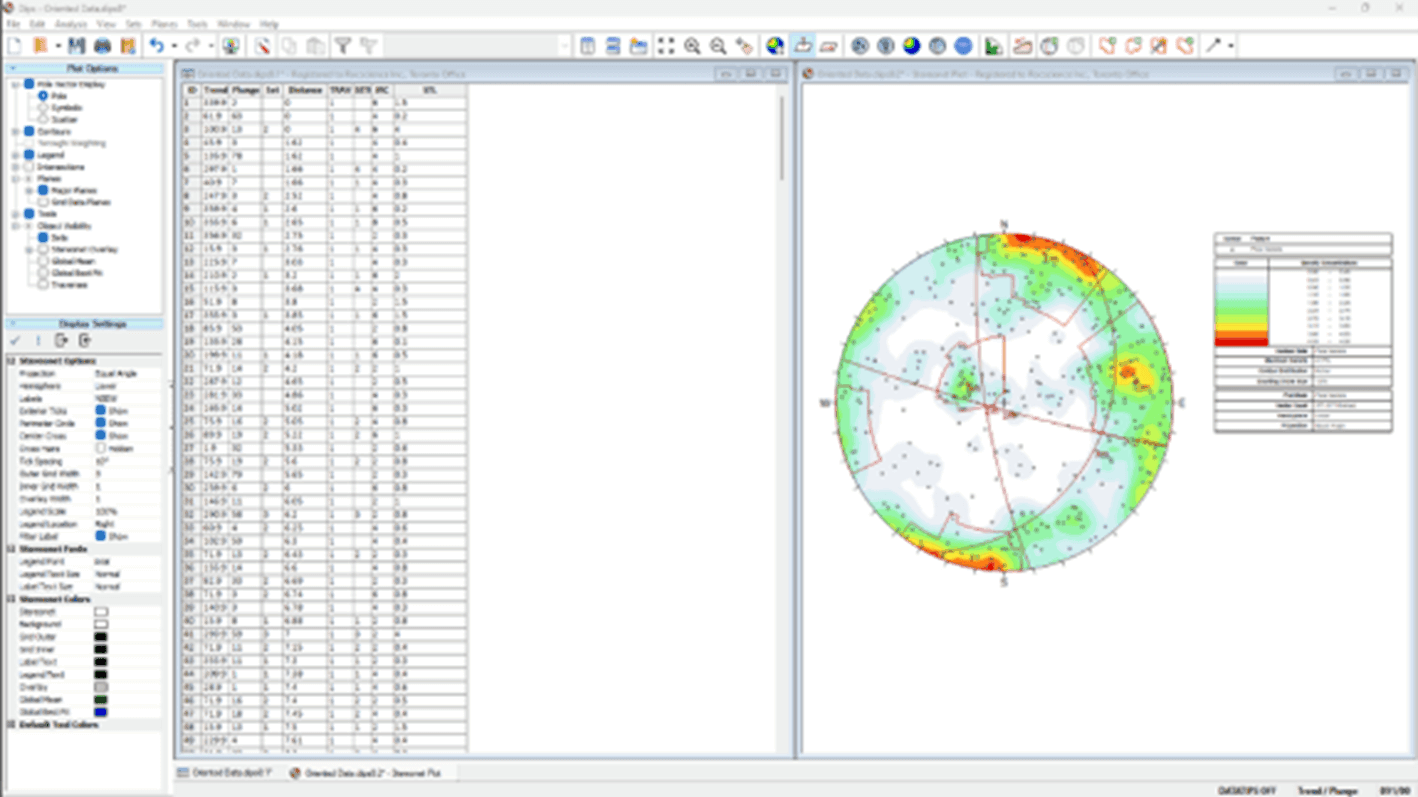
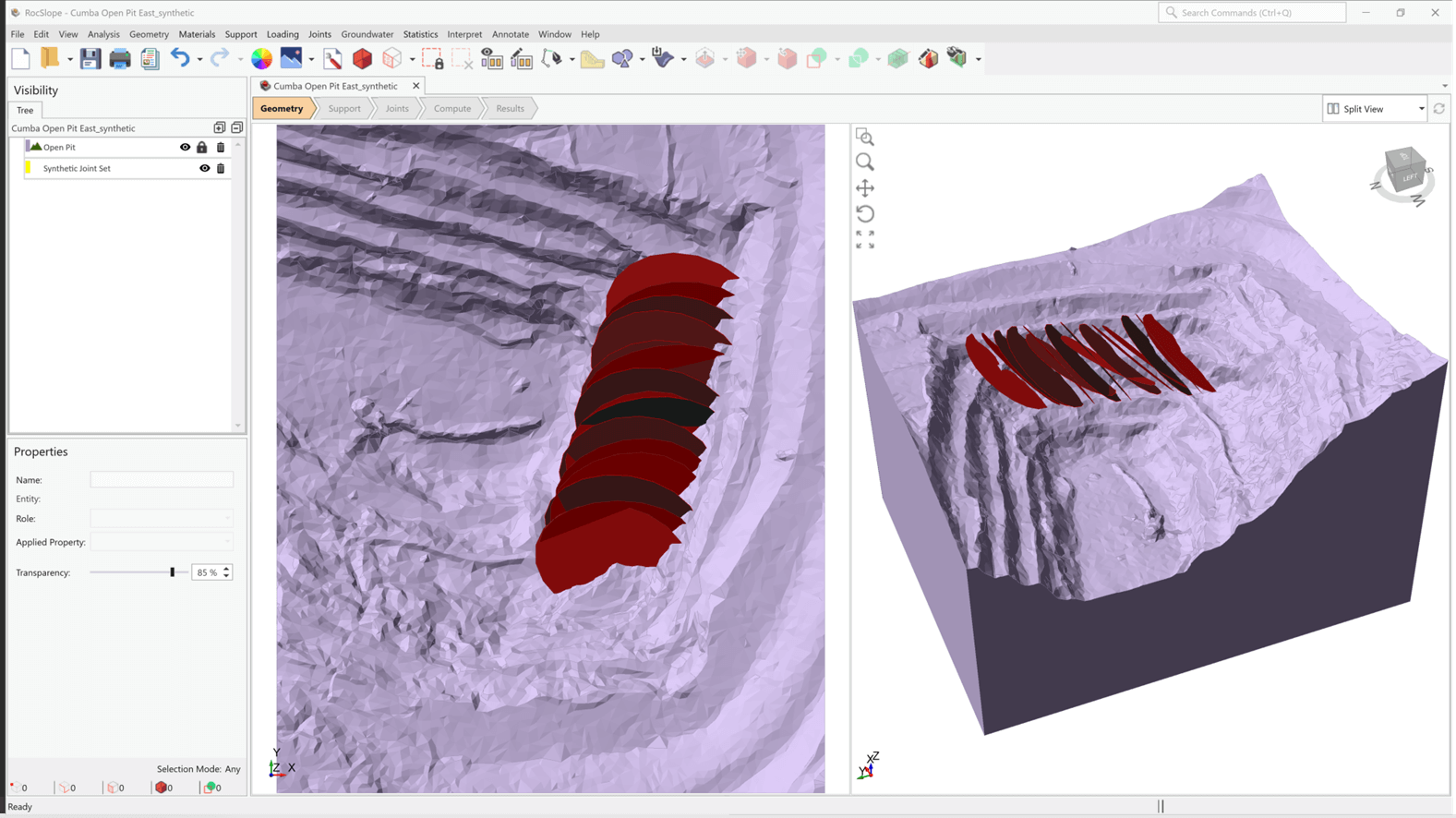
Analyzing Blocks
Compute your model using the Limit Equilibrium Method to calculate the factor of safety for each block, considering block weight, joint shear strength, and various external loading conditions such as applied loads, seismic loads, water pressure, and supports. Model the variability in material unit weight, shear strength, and water pressure by conducting a probabilistic analysis to obtain probabilities of failure for each block.
RocSlope3 can also be used for conducting key block analysis, to identify blocks which control potential large-scale failures of the slope. Simulate the successive unraveling of the slope as key blocks fail and are detached.
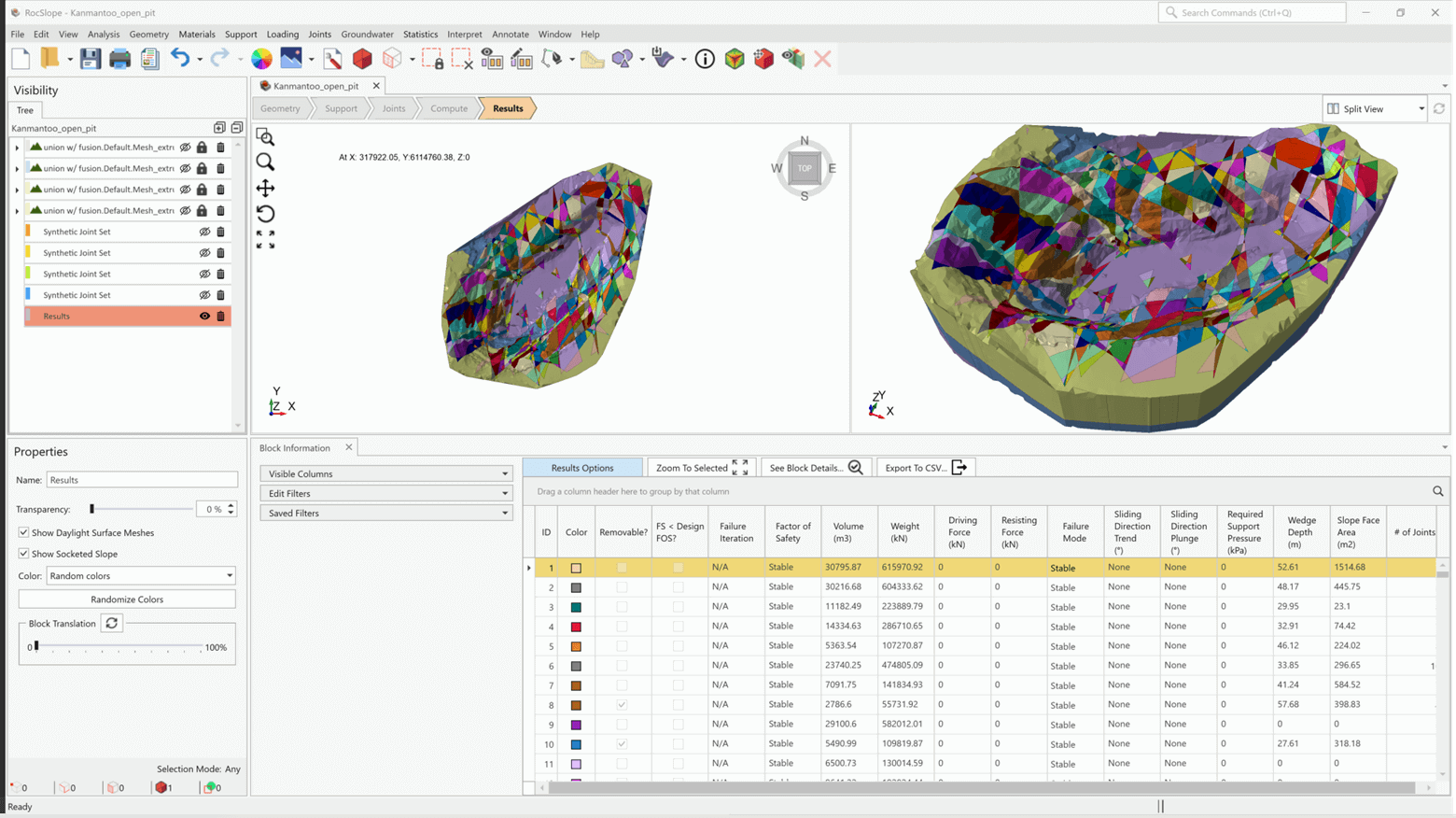
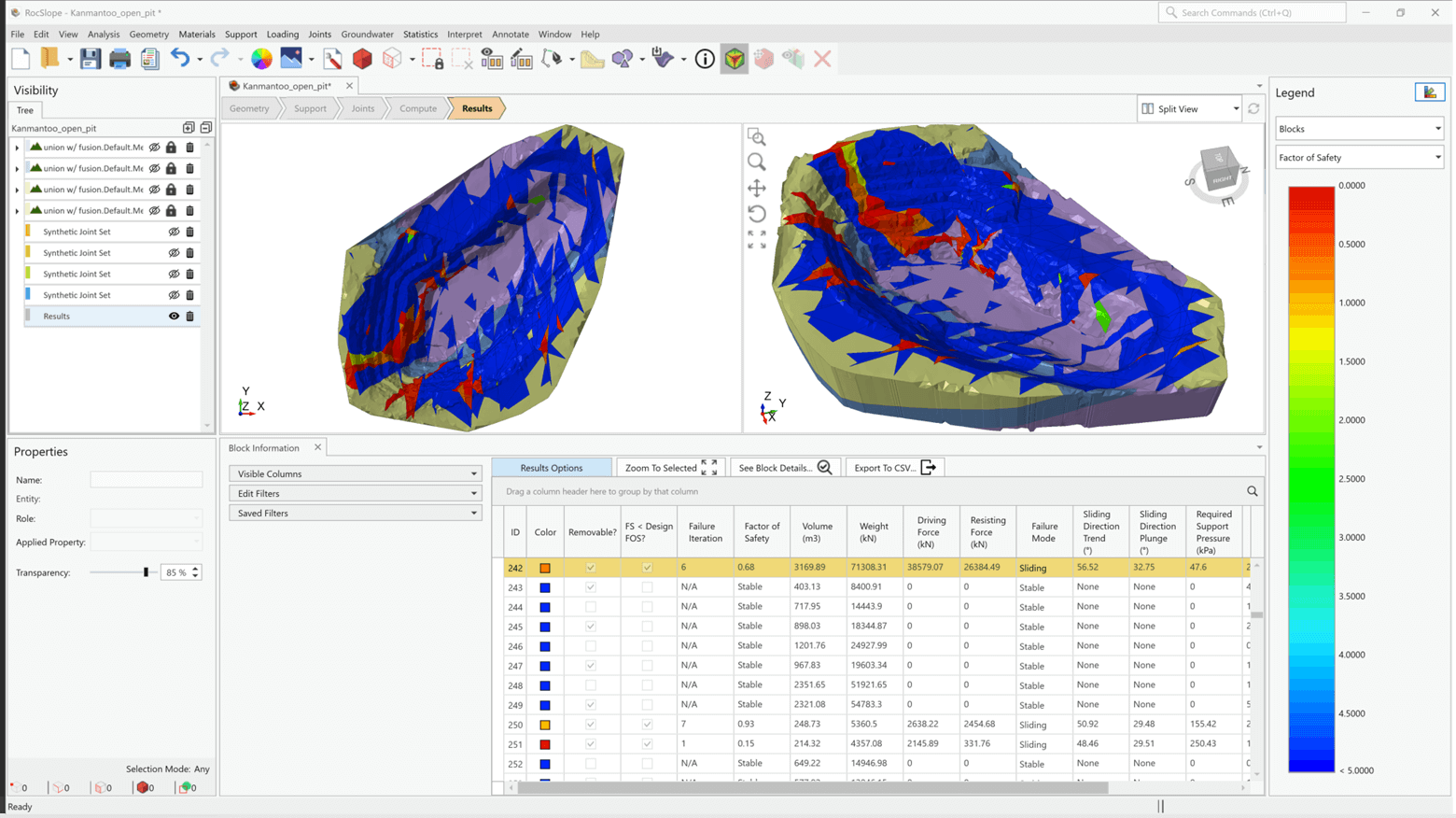
Visualizing Results
Hundreds or thousands of blocks may formed and all block results can be displayed with information about its geometric removability, factor of safety, weight, volume, driving and resisting forces, sliding direction, failure mode, and required support pressure.
You can filter these metrics to show a subset of block results, or hone in on specific key blocks that require more attention. The results can easily be exported.
Generate a heat map to identify locations with the low factors of safety, large failure volumes and depths, and where additional support may be required. This visual representation aids in identifying potential risk zones and enables targeted mitigation strategies.
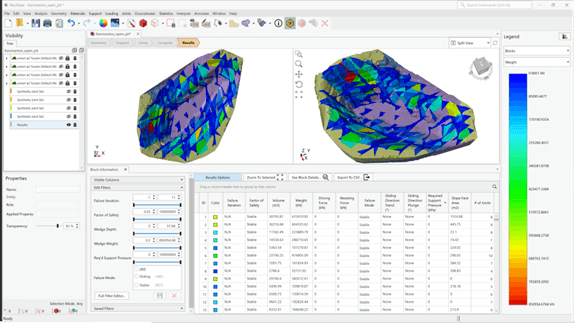
RocSlope3 Workflow
Get an inside look as to how you can build your geometry, define your joints, and perform a complete 3D stability analysis to identify a region of increased risk in this open pit mine example.