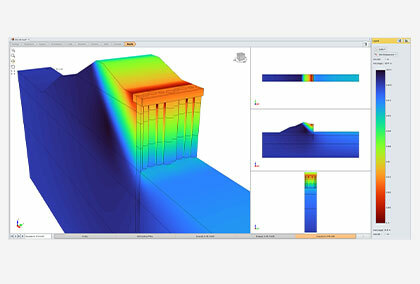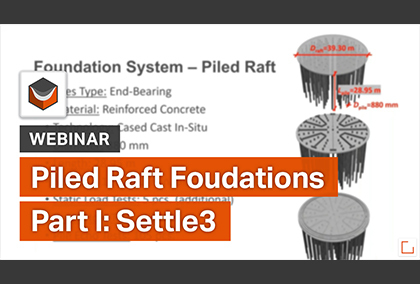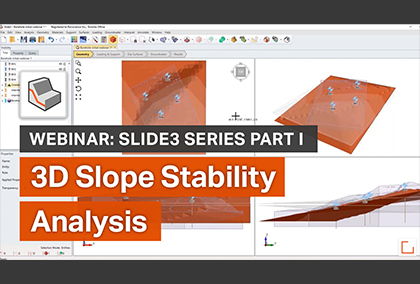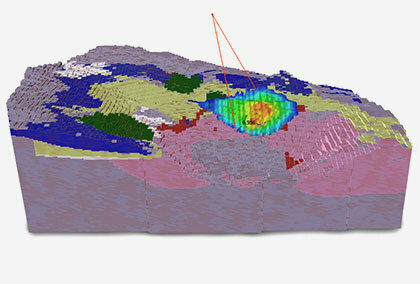Announcing the new RS3 and Slide3, Just in Time for the New Year

Just in time for the new year, Rocscience is proud to announce new releases of RS3 and Slide3, with extensive new features and enhancements.
Both RS3 and Slide3 feature improvements to Geometry operations such as a new Simplify Geometry Triangulation feature, new Surface Triangulation Tools, new Geometry Repair Tools and more. Also new in both programs is import of IDS Georadar live radar monitoring for contouring on the existing model. In RS3, look for a new Add Joint Surface feature and improved Contour Plane and Section Tools. Finally, Slide3 now features support for Probabilistic Analysis, export of Safety Maps, the addition of Maccaferri and Tensar common support types, and much more.
Geometry Improvements in RS3 and Slide3
New Simplify Geometry Triangulation Feature
New in both RS3 and Slide3 is a Simplify Geometry Triangulation option that allows users to simplify the triangulation of selected imported geometry to reduce the number of triangles. The option is available as a standalone function on the Geometry > Surface Triangulation Tools menu or as part of the Import Geometry process. When selecting the tool, the Simplify Triangulation dialog appears with options for applying a Simplification Scheme and Simplification Level.
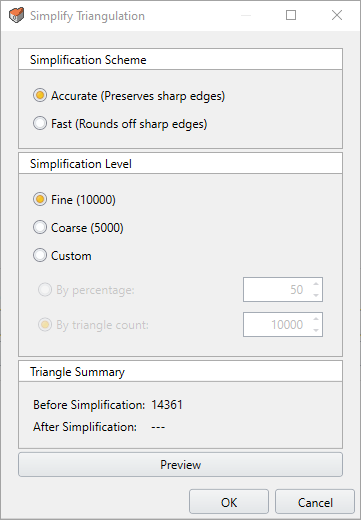
This new tool is an outstanding addition to the already impressive array of Surface Triangulation Tools available in RS3 and Slide3 to edit model geometry
New Post-Processing Step During Geometry Import
The Import Geometry process in RS3 and Slide3 has been enhanced with the incorporation of the validation and cleaning operations into a single Post-Processing Step as the last step in the process. Together with the addition of Geometry Simplification (see above), this enhancement makes this powerful tool even easier to use.
New Surface Triangulation Tools
In addition to Simplify Triangulation, several other surface tools have been added to the Surface Triangulation Tools array in RS3 and Slide3. These include:
Convex Hull creates a surface that envelops the selected geometries, i.e., a bubble that encloses all selected surfaces/lines/points. This can be used to recreate simplified slopes or ore bodies that were stored as unstructured triangle slopes.
Add Surface from Points creates a terrain-like surface from the vertices in imported or selected geometries (other surfaces, lines, and points). This is a common feature in 3D CAD tools that have 3D scans stored as point clouds for surface reconstruction.
Add Surface from Existing Contours creates a terrain-like surface from a set of lines. This is a common feature in 3D CAD tools that have 3D scans stored as elevation contours for surface reconstruction.
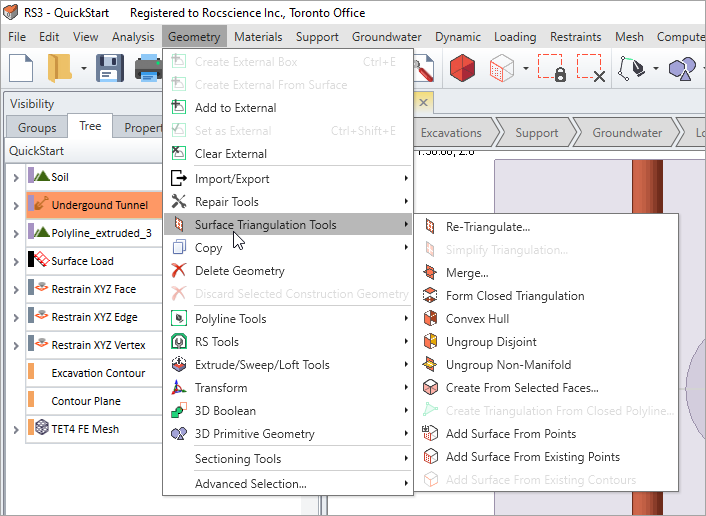
All three new tools have been added in response to user feedback we’ve received requesting help in creating or reconstructing shapes in 3D.
New Geometry Repair Tools
Two new tools have been added to the Geometry Repair Tools in both RS3 and Slide3 to assist users do overall cleaning of the model. These are:
Collapse Material Boundaries is a convenience function that gives users the ability to “union” adjacent solids that have the same material assignment over all stages in a project. From experience, unnecessary splits can occur to a unified solid that breaks up into small pieces. This increases the complexity of the model and reduces the speed of simulation. In previous versions, users could already clean up the model by manually selecting the pieces one by one and “unioning” them, but this can be tedious. Users can now simply use this function to have the program quickly merge all touching solids that have the same material assignments over all stages.
Discard Isolated External Pieces makes suggestions and removes floating solid pieces that are disconnected from the rest of the model.
New Export of Contour Surfaces
New in both RS3 and Slide3 is the ability to export selected contour surfaces to a file. The new feature is available by selecting Export Contour Surface on the Interpret menu and will be useful to users who want to import contour surface information into other 3D geometry or data programs for further analysis.
New Import of IDS Live Radar Data to RS3 and Slide3
Newly added to both RS3 and Slide3 is the ability to import live IDS radar monitoring data for contouring on the existing model. In previous versions of the program, users could import radar data from a CSV file. The difference now is that users can establish a direct live connection to a data server using a REST API. This addition of support for live radar data means Rocscience is one step closer to so-called intelligent slope design.
New and Improved in RS3
New Add Joint Surface Feature in RS3
A new Add Joint Surface feature in RS3 gives users the ability to select any set of surfaces and define them as joint surfaces.
When the user selects the option on the Materials menu, the Add Joint Surface dialog appears, where the user can select the Interface to define as a joint surface as well as the Stage in which to install it. This is a highly sought-after feature that has been on our to-do list for some time.
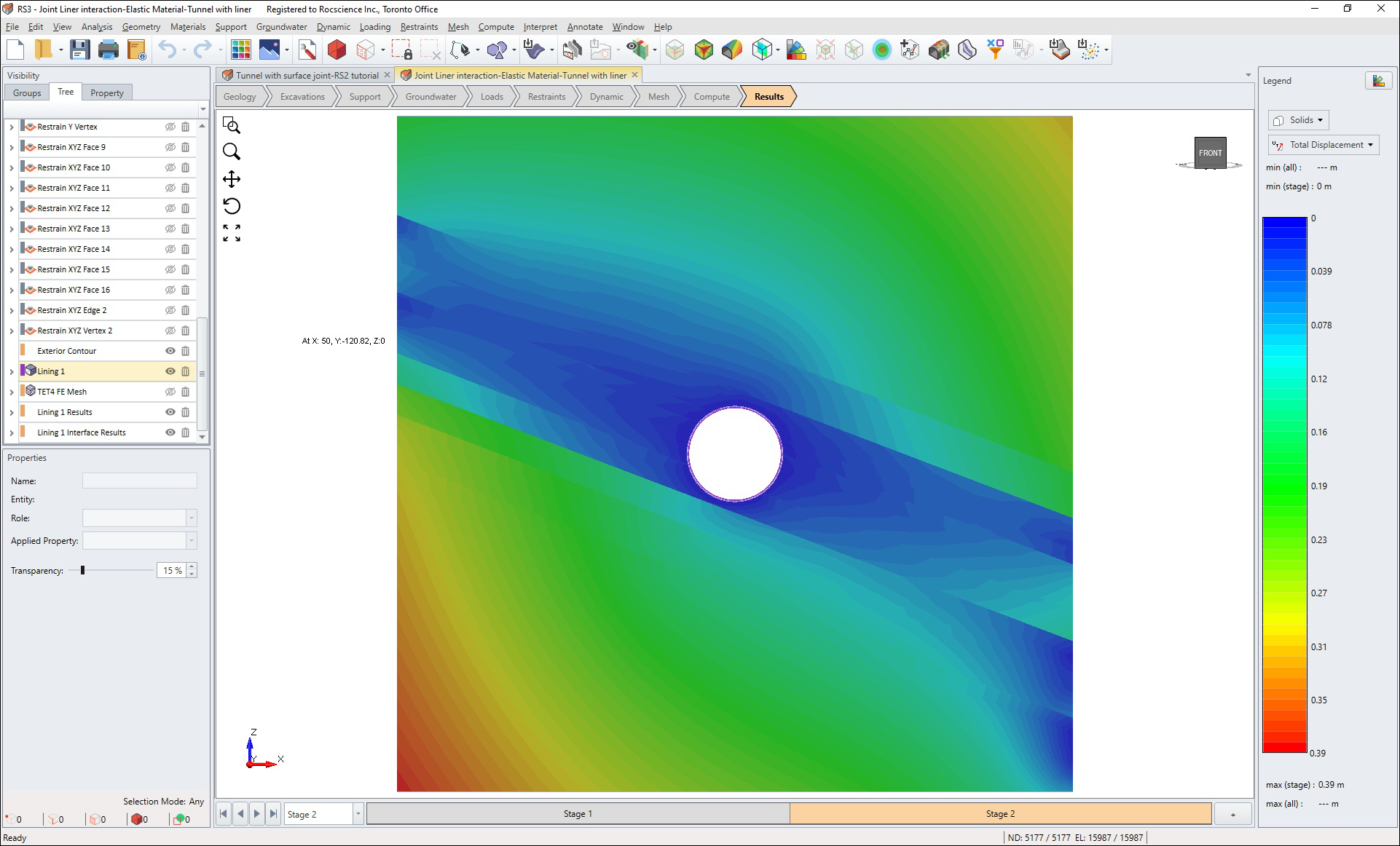
Improved Contour Plane and Section Tools in RS3
Improvements to the Contour Plane and Section Tools in RS3 now allow users to select plane entities before starting RS2 Section Creation or Contour Geometry operations. This significantly streamlines these operations since, in previous versions, users had to manually specify the location of the plane before beginning the process.
New Probabilistic Analysis in Slide3
A major new feature in Slide3 is the ability to perform a Probabilistic Slope Stability Analysis to determine the effect of uncertainty or variability of input parameters on the results of the slope stability analysis.
For most real-world slope stability problems, the values of many input parameters are not very well known, therefore a probabilistic approach to the analysis of slope stability can be useful. In a probabilistic slope stability analysis, the user may assign statistical distributions to material properties.
By assigning a statistical distribution to one or more model input parameters, the user can account for the degree of uncertainty in the value of the parameters. Input data samples are randomly generated based on the user-defined statistical distributions. A given slip surface may then have many different Factor of Safety values calculated. This results in a distribution of Factors of Safety from which a Probability of Failure for the slope can be calculated.
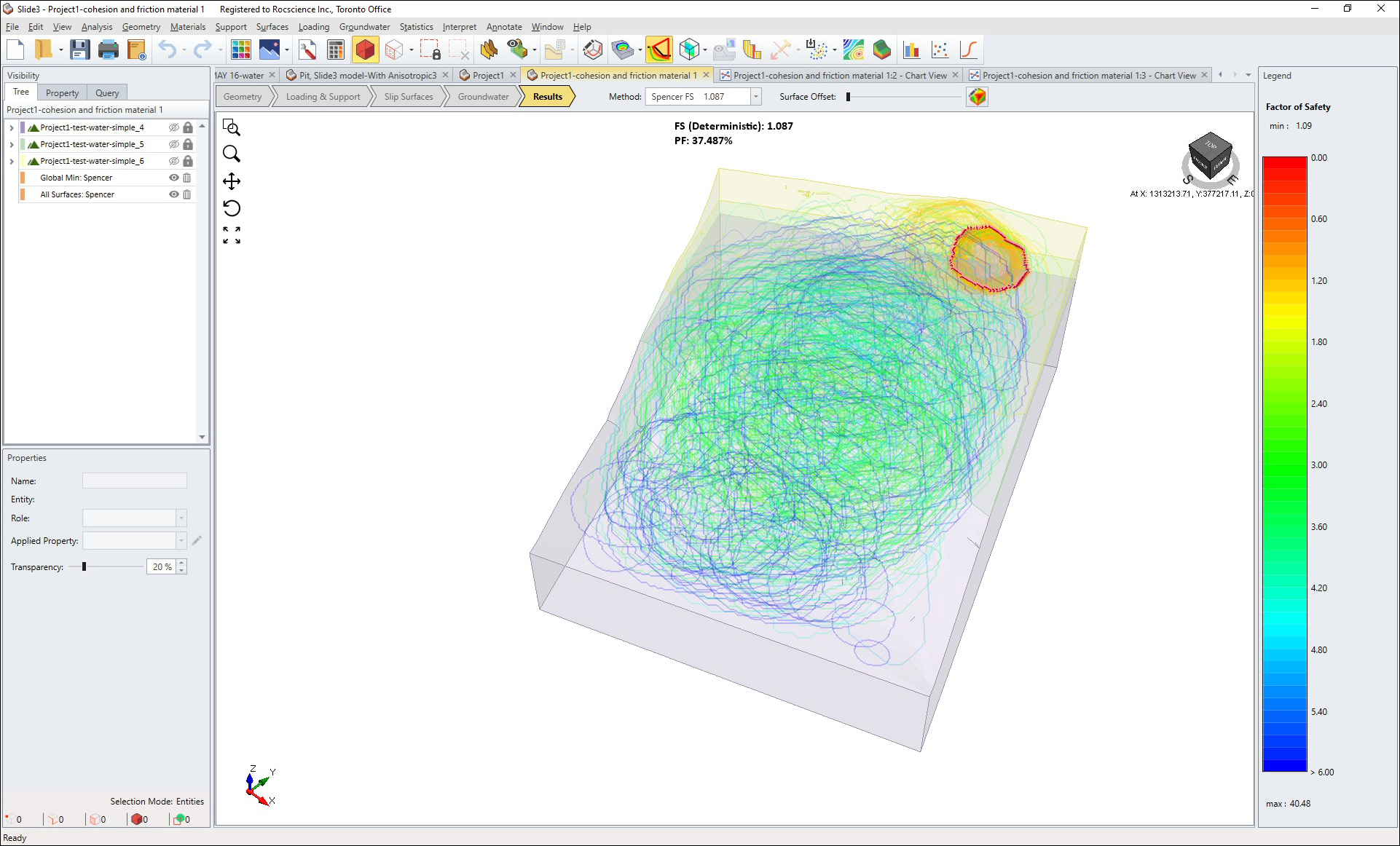
Probabilistic Analysis Project Settings
Probabilistic Analysis settings are configured in a new Statistics Project Settings tab. The tab allows you to set the following options for performing the analysis:
The Sampling Method determines the method of obtaining the samples from the distribution. The choices are: Monte-Carlo, Latin-Hypercube, and Response Surface. Response Surface is a sampling method that uses strategically selected samples to form a response surface of factor of safety values and predicts factor of safety for new combinations of samples.
The Number of Samples determines the number of samples obtained from the analysis.
The Analysis Type determines the slip surfaces analyzed. The choices are: Global Minimum, Overall Slope, and Multiple Minima. Overall Slope finds the slip surface for every simulation, resulting in several global minimum slip surfaces, and calculates Probability of Failure. Multiple Minima is a middle ground between Global Minimum and Overall Slope, by analyzing multiple pre-determined slip surfaces in each simulation. The main difference is that multiple slip surfaces from the initial search iteration are used to carry out the analysis instead of a single deterministic global minimum slip surface.
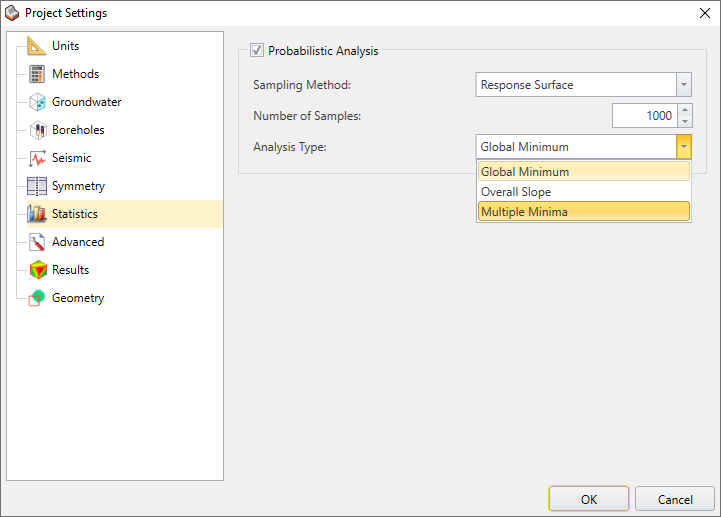
Defining Random Variables
With the introduction of Probabilistic Analysis to Slide3, a new Statistics menu has been added to allow the selection of model input parameters (only Material Properties in this version) and their definition as random variables.
This is done by selecting a Statistical Distribution for each selected parameter (random variable) and entering the appropriate parameters for the distribution (Mean, Standard Deviation, Relative Minimum, and Relative Maximum).
Other Features and Enhancements in Slide3
Other new features in and enhancements in Slide 3 include the following:
- Ability to export Safety Maps to a file with the Factor of Safety data
- Addition of Tensar and Maccaferri geotextiles to the Common Support Types Library
- Ability to get a summary of error codes with descriptions
- Three new tutorials: Borehole Manager, Seepage Analysis, and Probabilistic Analysis
- Improvements to the Info Viewer
- General UI Improvements