Tension Map Analysis: Closing the Gap Between RSWall and Slide2 in MSE Wall Design
- Liam Sy, Geotechnical Software Developer at Rocscience
- Sina Javankhoshdel, Senior Manager - LEM
When designing mechanically stabilized earth (MSE) walls, reinforcement must strike a precise balance: strong enough to prevent compound and global failure, yet efficient enough to avoid unnecessary cost. The 2024 AASHTO guidelines recommend a compound stability evaluation method that combines Limit Equilibrium Analysis (LEA) with the iterative design framework of Leshchinsky et al. (2017).
Central to this is Tension Map Analysis, which pinpoints maximum reinforcement tensions so engineers can meet safety and code demands without overbuilding. With the upcoming release of RSWall 1.002, fully integrated with Slide2 (v9.039 onwards), Tension Map Analysis comes directly into your MSE wall design process.
Core Functions of Tension Map Analysis
- Unified design and stability checks: Move effortlessly between RSWall and Slide2 to capture both internal and compound stability.
- Data you can see: Interactive tension maps make reinforcement demands transparent and easy to interpret.
- Smarter reinforcement design: Optimization tools guide you toward leaner, more efficient layouts without compromising safety.
How to perform Tension Map Analysis using RSWall and Slide2
Step 1: Design the Wall in RSWall
The first step is to design the initial MSE wall in RSWall. For this example, consider figure 1:

The 20 ft wall model included foundation, backfill, and reinforced fill with 11 wrap-around units and 10 geosynthetic reinforcements (14 ft length, 2 ft spacing). After analysis in RSWall, the wall meets internal reinforcement stability requirements. The governing CDR (Capacity Demand Ratio) for tensile strength of the bottom reinforcement is greater than 1.0, which satisfies LRFD (Load and Resistance Factor Design) criteria.
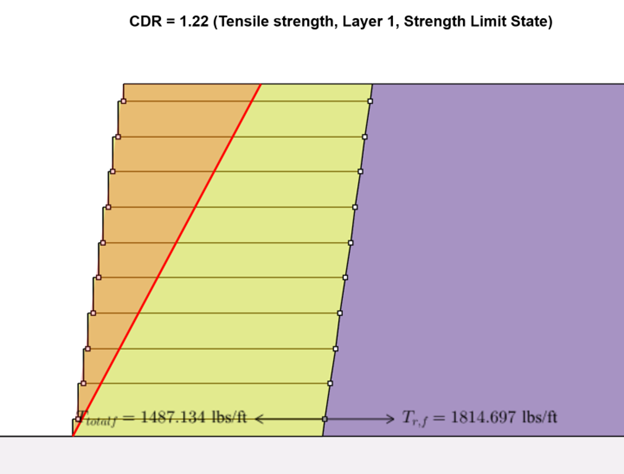
Step 2: Check Compound Stability in Slide2
To assess compound and overall stability, the RSWall design is exported to Slide2. Here, Tension Map Analysis identifies maximum reinforcement stresses that internal checks alone may not capture.
Alongside overall stability checks, the Tension Map Analysis feature calculates the maximum tension each geosynthetic reinforcement may experience, providing a direct measure of compound stability. Figure 3 shows results from a comprehensive search using the Circular Auto-Refine search with Bishop’s method.
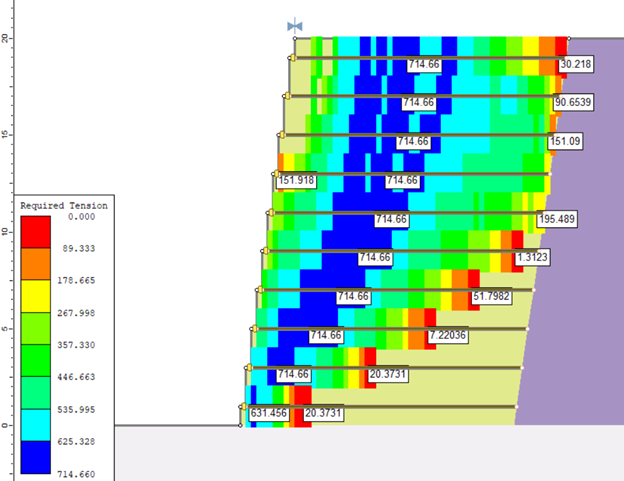
Step 3: Bring Results Back to RSWall
These unfactored tensions can be imported back into RSWall to determine if the reinforcement system remains sufficient based on these tensions. The new import option lets users select a specific computed scenario from a Slide2 file and bring in any valid tension map results.
Once imported, RSWall recomputes the model with the Tension Map Analysis data applied. In this case, the CDR dropped below 1.0, and the top reinforcement showed insufficient pullout strength — warranting a redesign of the supports was required.
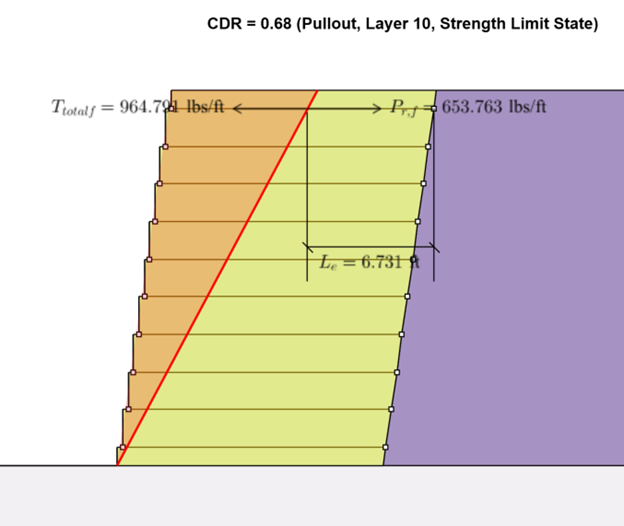
Conclusion: A Unified Workflow for Safer, Leaner Designs
With compound stability data seamlessly transferred from Slide2, RSWall now delivers a complete workflow for safe, efficient, and cost-effective MSE wall design. Engineers can optimize reinforcement layouts with confidence that both internal and compound stability checks are met—avoiding assumptions, reducing overdesign, and improving reliability.
This integration reinforces RSWall’s role as a dedicated MSE wall design platform while drawing on the proven slope stability power of Slide2. The result: safer walls, leaner reinforcement, and a design process that unites RSWall and Slide2 into one powerful, engineer-focused workflow.
The best way to understand the power of RSWall–Slide2 integration is to experience it firsthand.
Start Your Free Trial