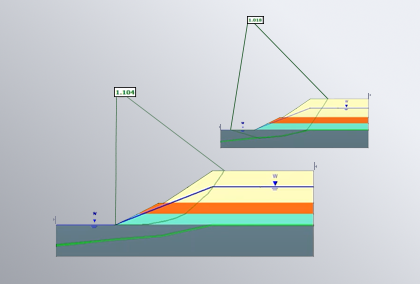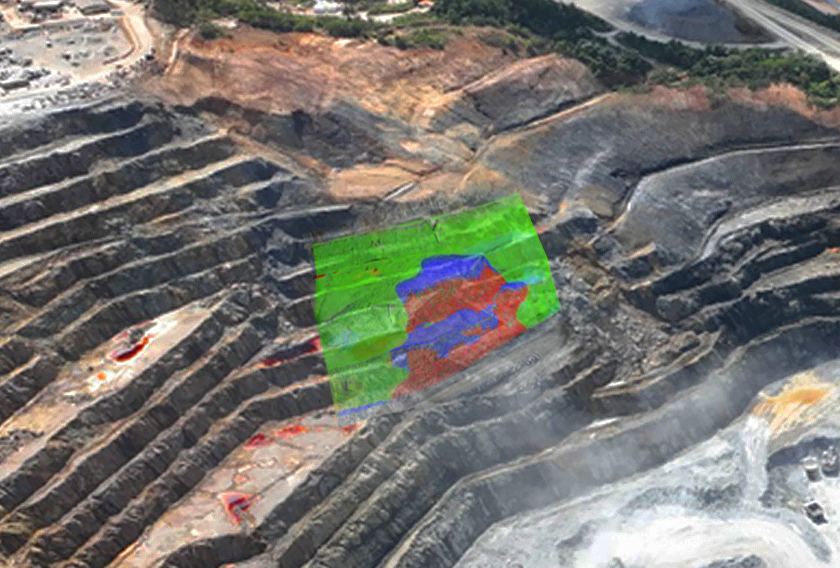Speed Up Your Slope Stability Workflow With Block Models in Slide3 and Slide2
3D modelling can play an important role in geotechnical and mining analysis, but it’s often held back by the time-consuming process of geometry preparation. Engineers often spend a long time building, cleaning, and validating complex geometry, before analysis even begins.
In a past webinar, Dr. Sina Javankhoshdel (Rocscience Senior Manager - LEM) walked through how Slide3 enables users to import, project, and analyze block model data directly — cutting modelling time down to as little as a few minutes without compromising data fidelity or analysis quality. Below is more information and best practices on making the most of the feature.
The Geometry Bottleneck
Whether modelling an open-pit mine or a civil excavation, 3D models require importing and refining complex geometries — geological contacts, pit shells, faults, topography, and groundwater data. These inputs often need extensive cleanup to resolve gaps, overlaps, or topological errors that can cause convergence issues during analysis.
According to Dr. Javankhoshdel, geometry prep can account for up to 90% of the overall modelling effort. Even small defects can delay the entire workflow.
A Faster Alternative: Block Models Built for Engineers
Block models, meaning structured grids where each block contains geological or geotechnical data, are already common in mining workflows. They’re directly usable in Slide3 and can be imported from Slide3 to Slide2, so instead of building geometry manually, users can import a CSV file and let the software generate the model.
The updated workflow allows assignment of block-level material properties, projection onto pit shells or other external geometry, and fast generation of 2D cross-sections. In many cases, this replaces hours of geometry creation with just a few clicks — letting you go from raw data to analysis-ready model in under an hour.
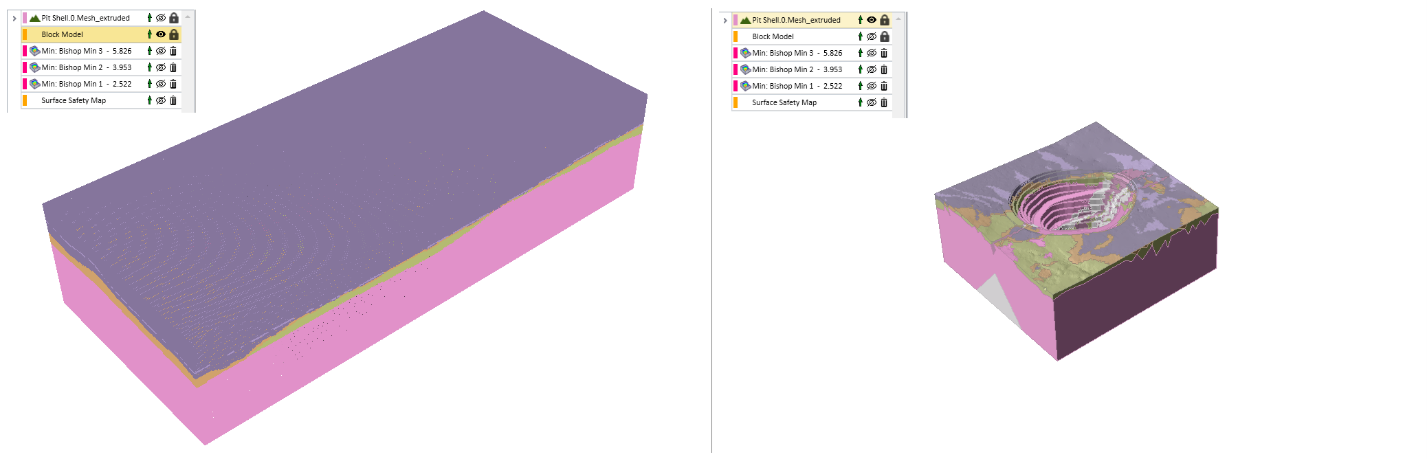
How to Use the Block Model Workflow in Slide3 and Slide2
To get started, import your block model (typically a CSV) into Slide3 via the Material dialog. The software will prompt you to assign block-level parameters such as coordinates, material names, and optional fields like GSI or dip/dip direction. An estimator will verify the block model structure to ensure it can be built correctly.
Once validated, you can either define external geometry using your block model or project the block data onto an existing pit shell. From there, cross-sections can be generated with just a few clicks and exported directly to Slide2. Block-specific material properties, including anisotropy, are preserved for 2D limit equilibrium analysis — giving you full fidelity between dimensions.
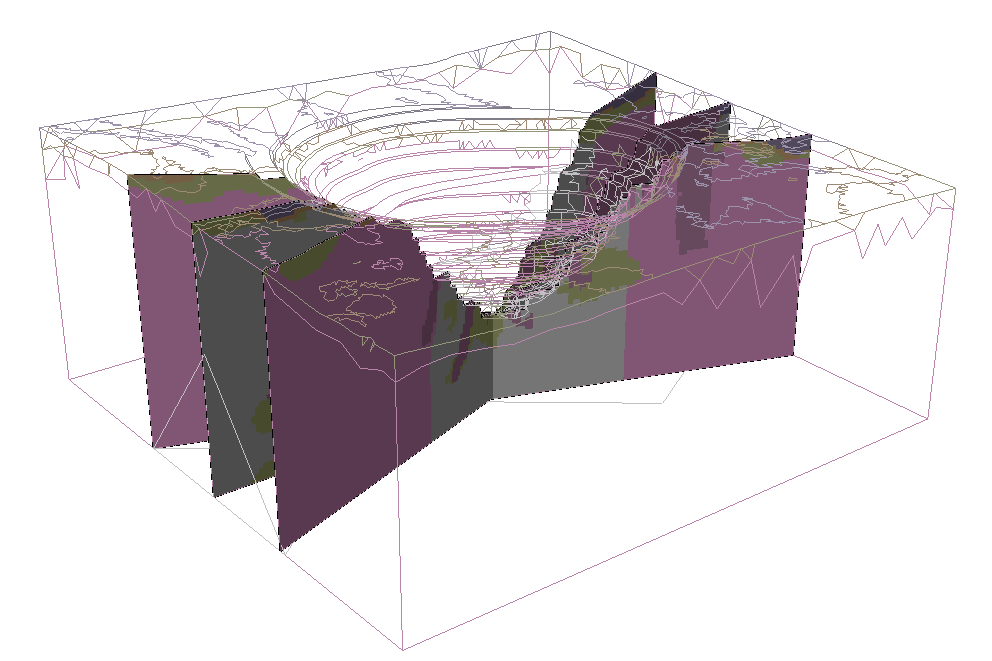
Ideal for Mining, Scalable to Civil
This workflow is especially beneficial for mining projects where block models are already generated for resource estimation and design. Engineers can now repurpose that same data for slope stability analysis, eliminating the need to recreate geometry from scratch.
Civil projects can also benefit — especially those using borehole-based data or gridded subsurface models. With faster setup and support for detailed material properties, the workflow reduces entry barriers for 3D analysis and enables quicker decision-making.
Built to Scale: Smarter Analysis with Intelligent Search
For large models, Dr. Javankhoshdel says that block model workflows pair perfectly with Slide3’s Intelligent Search — an AI-powered algorithm that uses particle swarm optimization to locate critical slip surfaces efficiently. This is especially useful for massive open-pit models, where traditional search methods can be too slow or narrow.
Together, block models and Intelligent Search create a scalable workflow that enhances both speed and accuracy, making complex geotechnical analysis more accessible than ever.
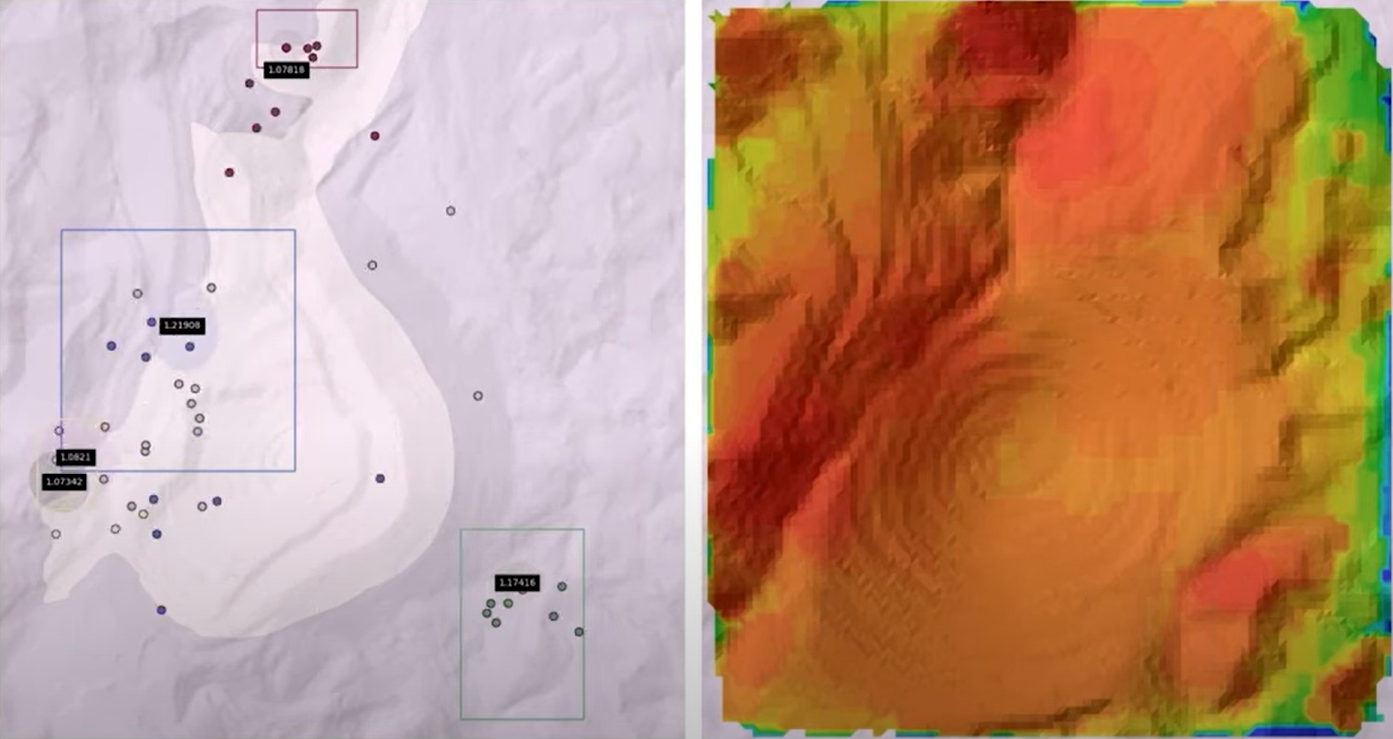
The New Standard for Slope Modelling Workflows
By reducing the burden of manual geometry creation, block model workflows in Slide3 and Slide2 allow engineers to focus on analysis — not prep work. The result is a faster, more reliable path to meaningful results.
Whether you're working on a large open-pit mine or a subsurface slope project, these tools give you a streamlined, integrated approach to both 3D and 2D stability modelling.
Ready to Try It Yourself?
Start your free trial of Slide3 or Slide2 today and experience how block models can accelerate your workflow, without compromising accuracy.
Start Free Trial