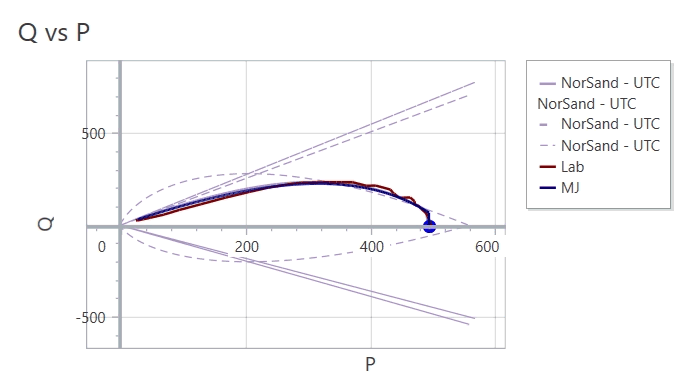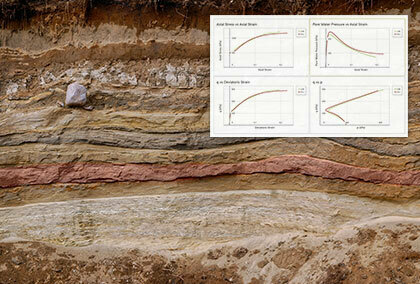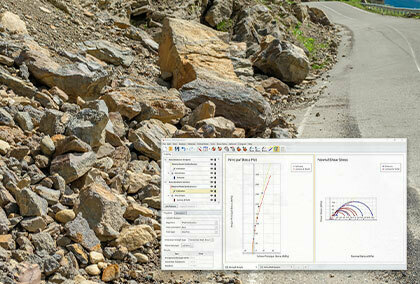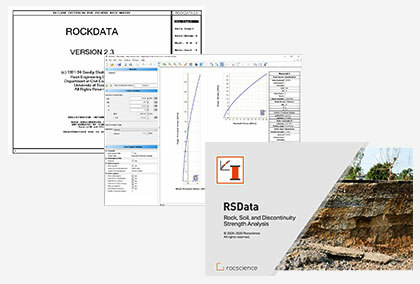RSData: Material Models Made Easy
As 2020 nears its end, Rocscience is finishing off the year on a high note with the introduction of the newly revamped program, RSData. Formerly know as RocData, RSData is Rocscience’s newest tool for studying, analyzing and calibrating your material models. It is the ultimate companion software for any program that uses soil and rock materials, as it allows users to quickly and accurately calibrate their material models so they can get the best results from their geotechnical projects.
Why RSData?
Prior to programs like RSData, engineers would have to use multiple programs to properly calibrate their material models, first plotting their lab data in Excel and then running numerous simulations in other programs to compare with the results. It made calibrating one’s material model a tedious and cyclical process. With RSData, this can now all be done in one program. The software lets you build and test your material model, import your lab test data, and compare the results side by side. Calibrating your material to match lab test results is done instantly with just a few clicks, saving you time and providing you with instant results for your simulations.
How it works
The new RSData program is divided into two mains sections – Strength and Stress Path. The Strength section includes all the tools that the previous RocData program came with for analyzing rock materials plus several new enhancements. In this section, users can study both the shear strength of the material and the failure criterion. The program even includes a RocData template that mimics RocData and comes with materials already included. Unlike the previous RocData program though, the software includes a new, more intuitive interface and a much more extensive list of failure criterion to work with.
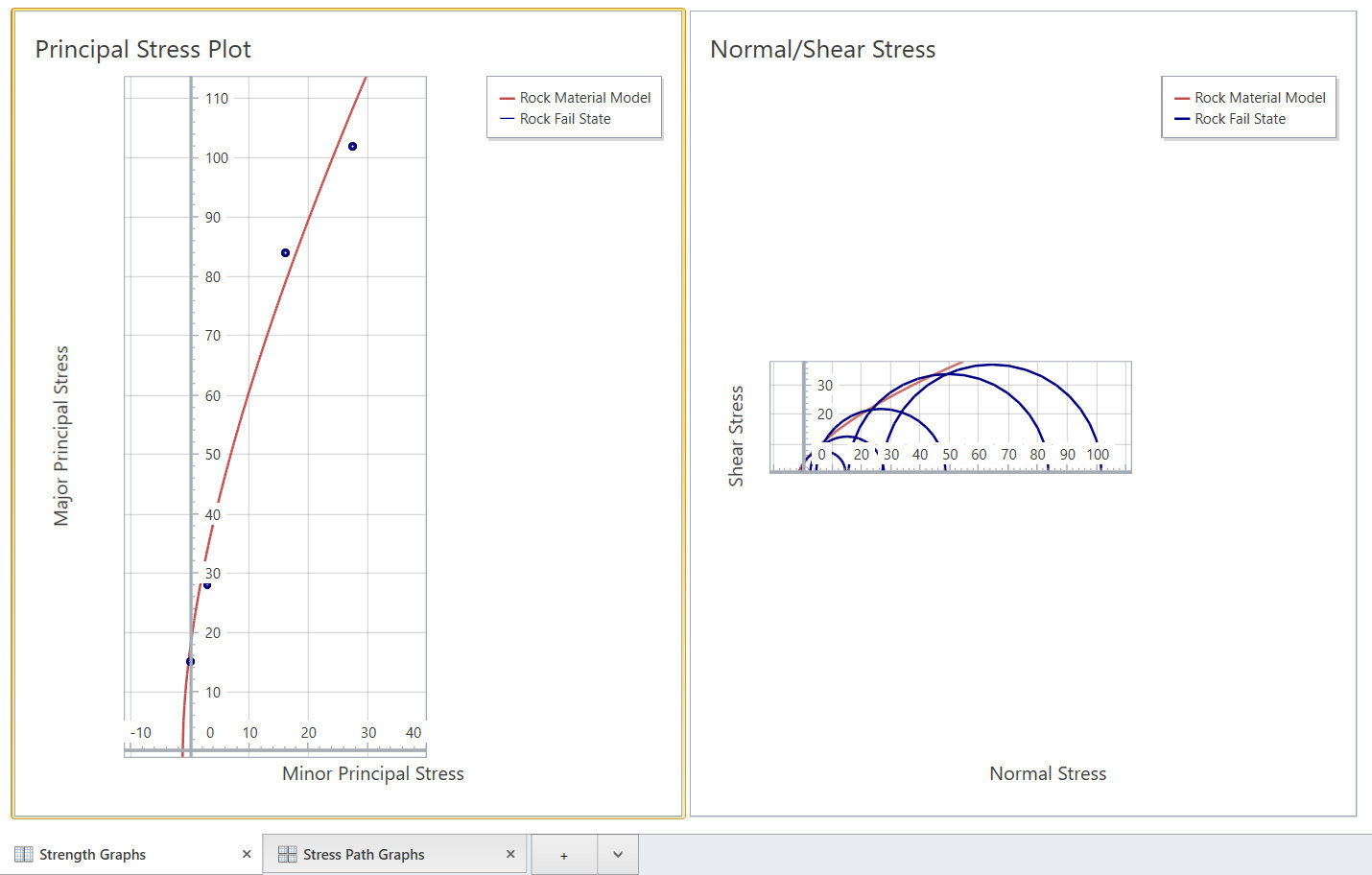
The Stress Path section of the tool is completely new and allows users to study the behaviour and deformation of complex materials. The section is about more than calculating the failure point of a material and is instead about looking at the behaviour of the material from start to failure, and then beyond. The Stress section allows you to adjust all sorts of parameters for your material and study the ensuing behaviour. For example, if you were studying sand and wanted to better understand the volumetric behaviour, you could adjust the dilation parameters of your material to look at volumetric strain both at and after failure.
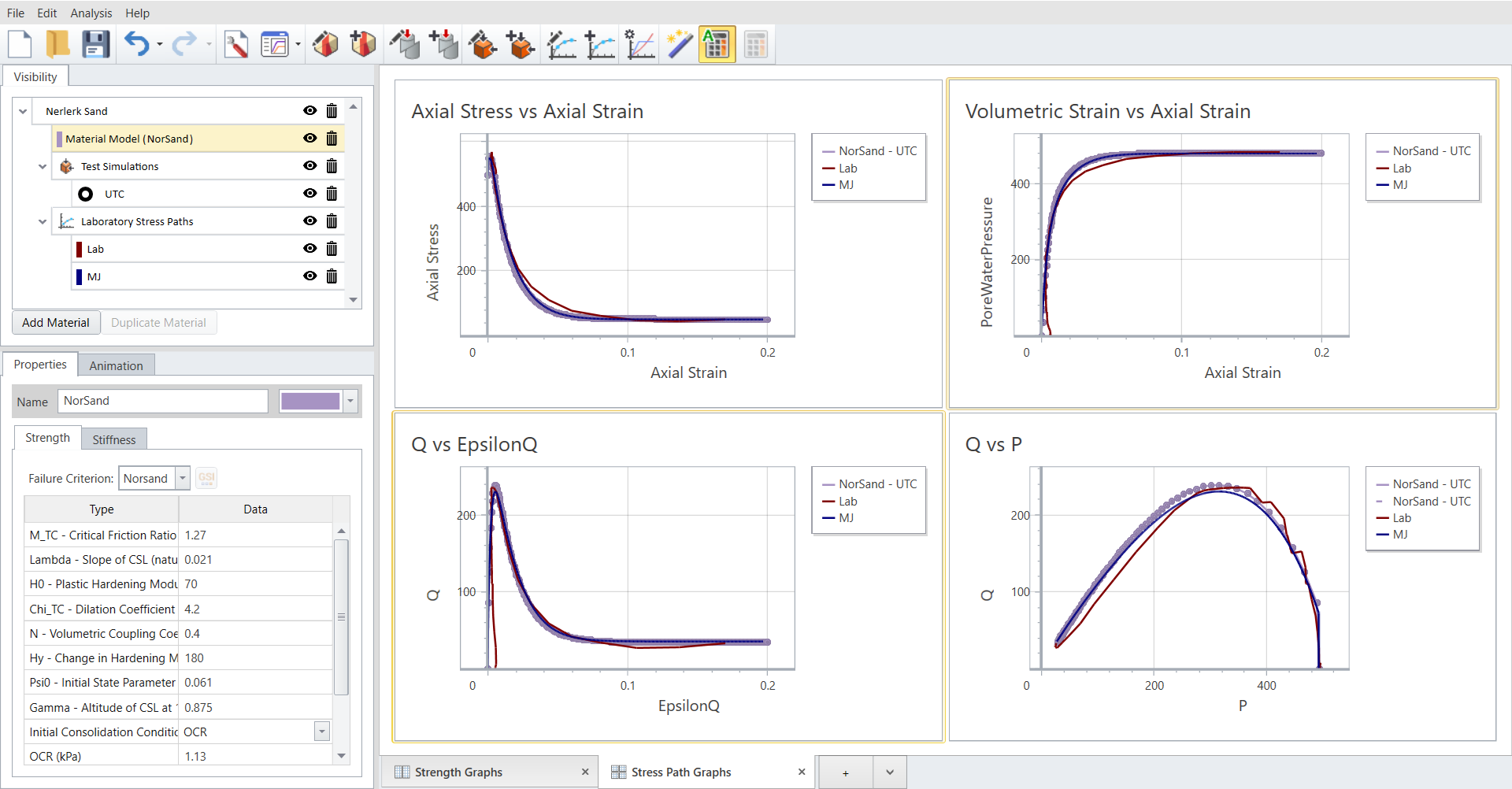
RSData includes all of the data stress paths already provided in other Rocscience programs and is a great companion piece for programs such as Settle3, RS2, RS3 or any that study the deformation process of a material under load. The RSData tool makes comparing test results simple as well. Whether you’re running a triaxial test, a simple shear test or something else, the program lets you run numerous simulations with different parameters applied to your material, and plot all of the different results on the same graph. This feature makes studying your materials as comprehensive a process as it is user friendly.
If all the various analysis and testing features weren’t enough, RSData includes other advanced features. With complex material models like clay for example, the behaviour of the material is rarely linear. Even plotting this on a graph isn’t always the best representation. For this, RSData includes an animation feature that allows you to better observe the changing behaviour of the material.