Kinematic Sensitivity Analysis
The Kinematic Sensitivity Analysis option allows you to define ranges of values for the slope dip, slope dip direction, friction angle and lateral limits, and generate Kinematic Analysis Sensitivity plots for each variable.
To use this option:
- Select the Kinematic Analysis
 toolbar button.
toolbar button. - Enter the mean slope input parameters in the Sidebar.
- Select the Kinematic Sensitivity
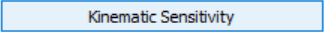 button in the Sidebar.
button in the Sidebar. - In the Kinematic Sensitivity dialog:
- Select the Failure Mode.
- Select and enter ranges ( From, To) and Interval of values for the desired variables.
- For Wedge Sliding and Direct Toppling modes, you can optionall define Set vs Set intersections by selecting the Set vs Set checkbox and a pair of Sets.
- Select the Chart Type as either Cartesian or Polar (Radial).
- Select the Vertical Axis as either % Critical or Number Critical.
- Select the Graph Method as either a Single Graph (i.e., all variables on one graph), or Separate Graphs (i.e., one graph per variable).
- Select OK to generate the plot(s).
NOTE: The Polar (Radial) Chart Type is only available for the Slope Dip Direction variable. If you select that, the other variables are disabled.