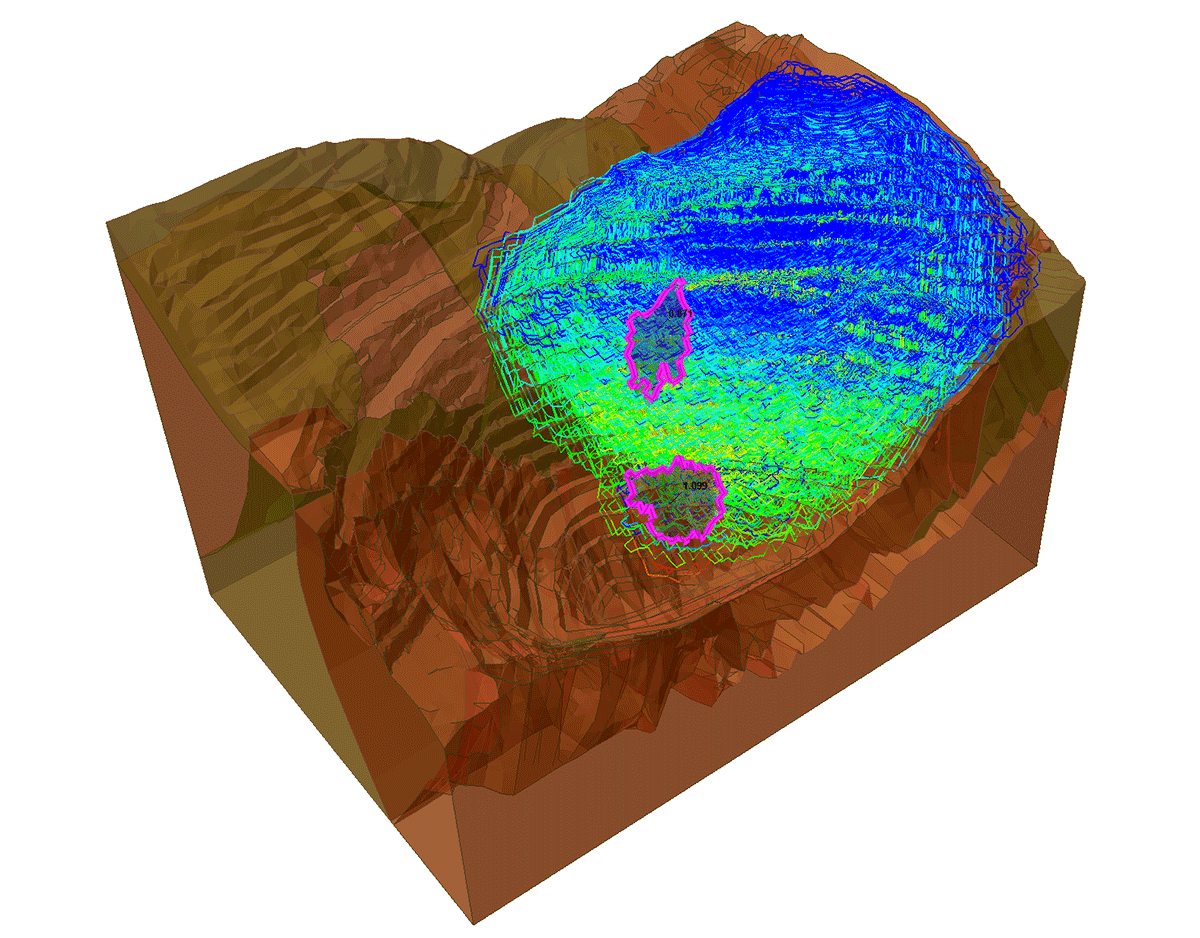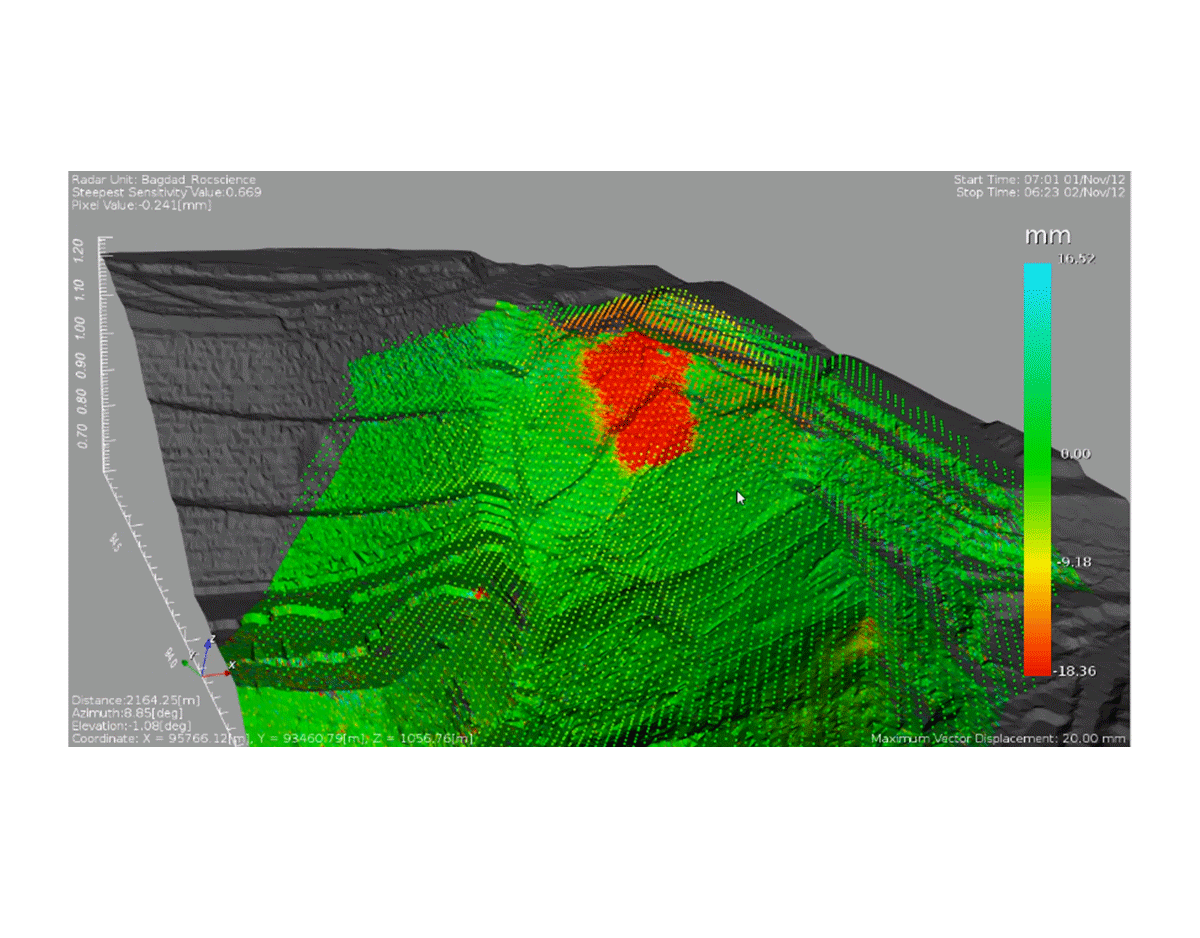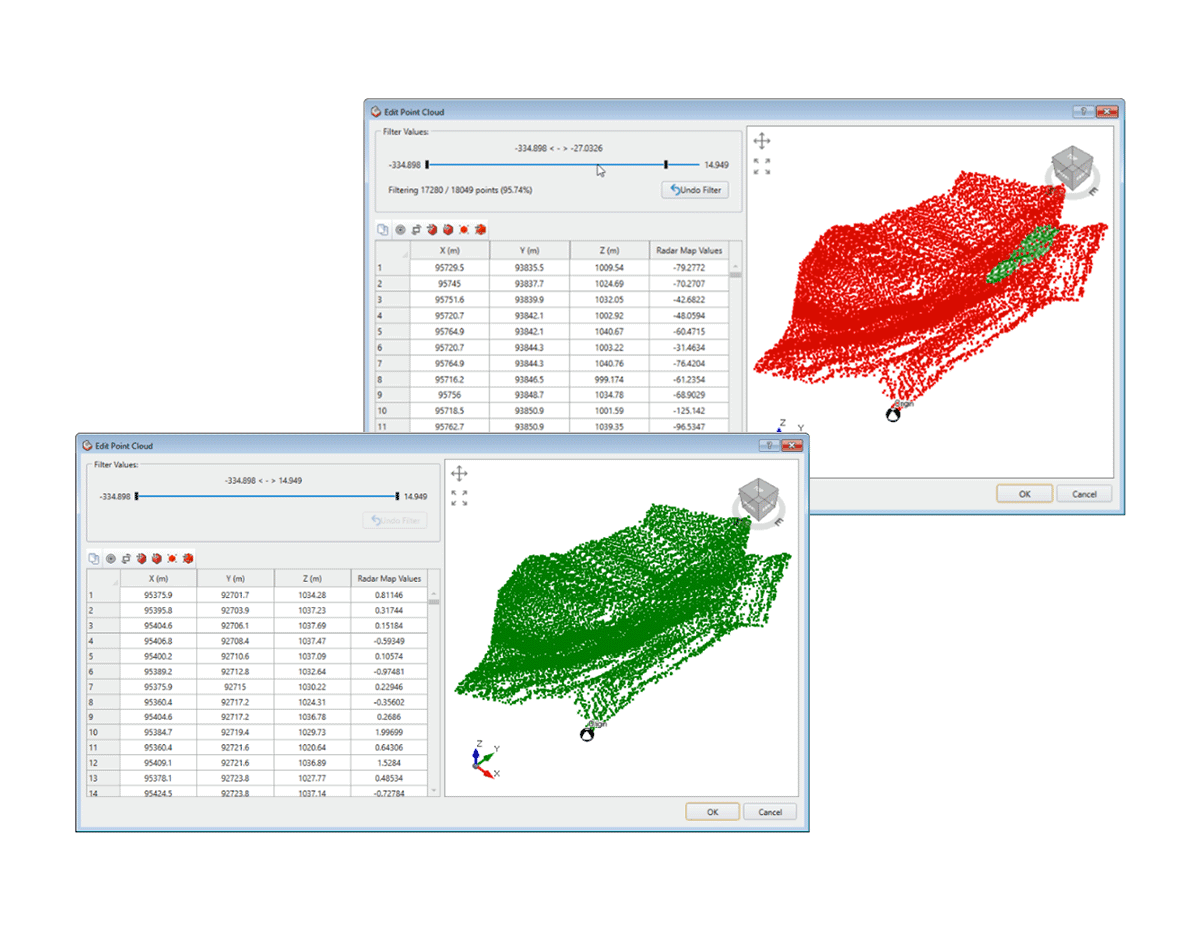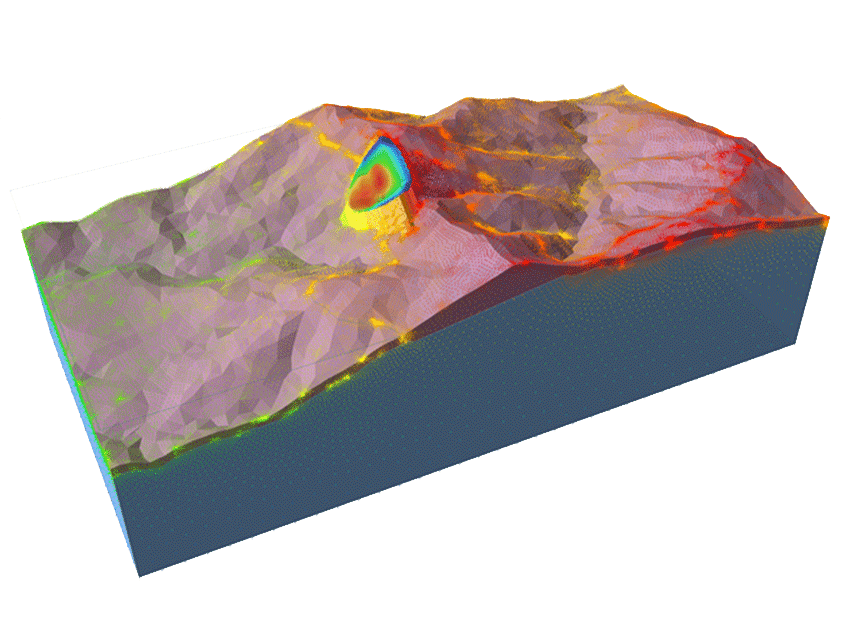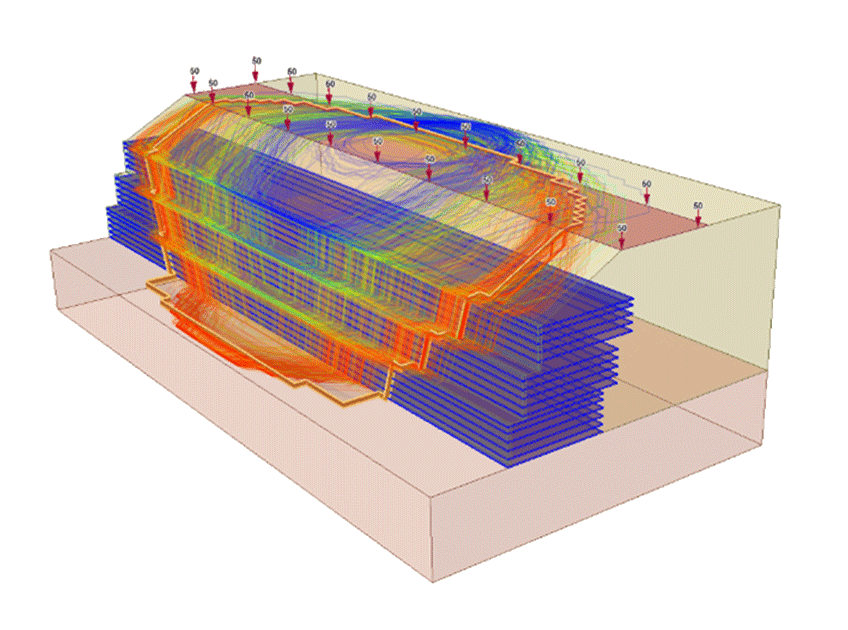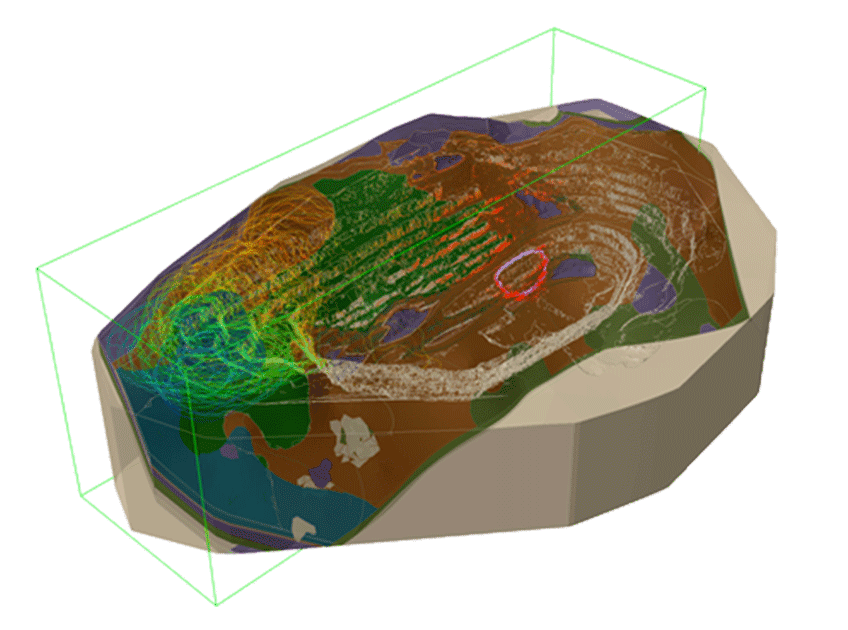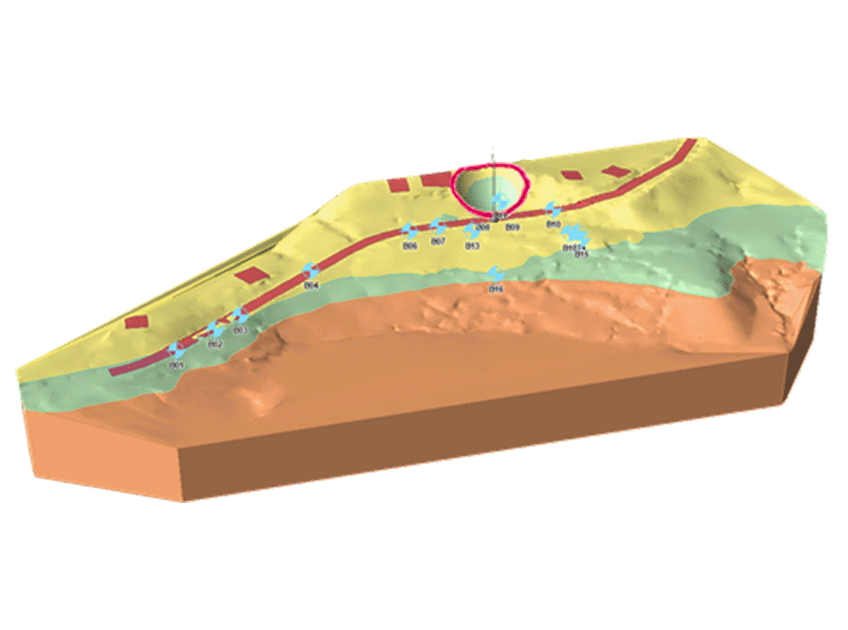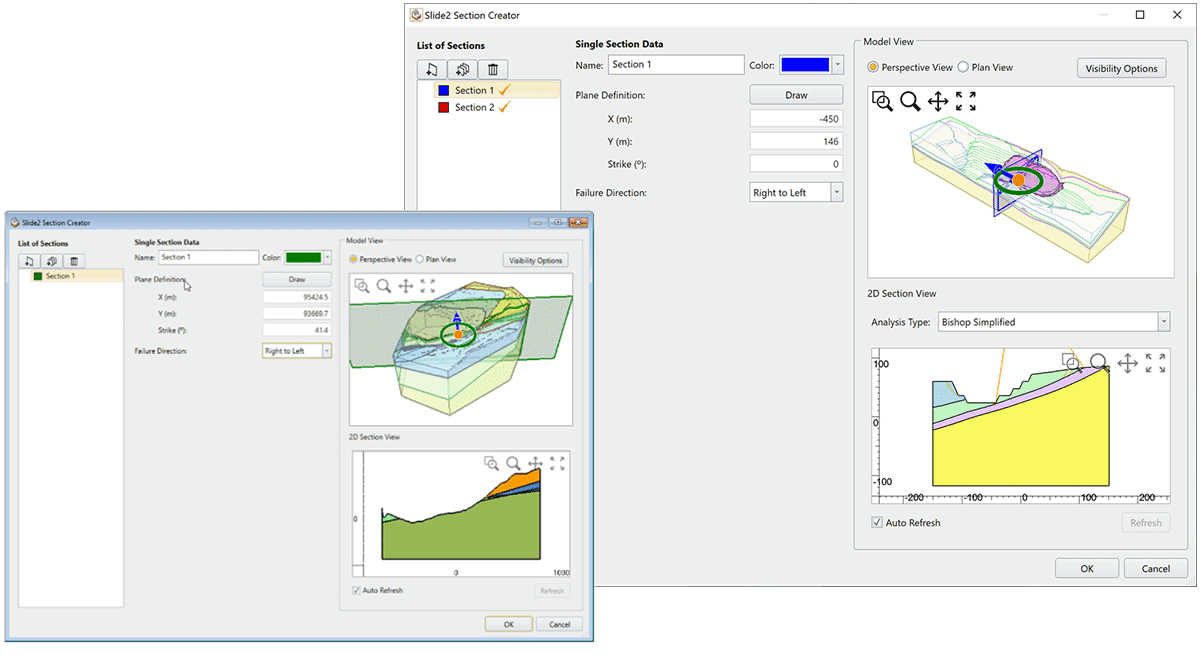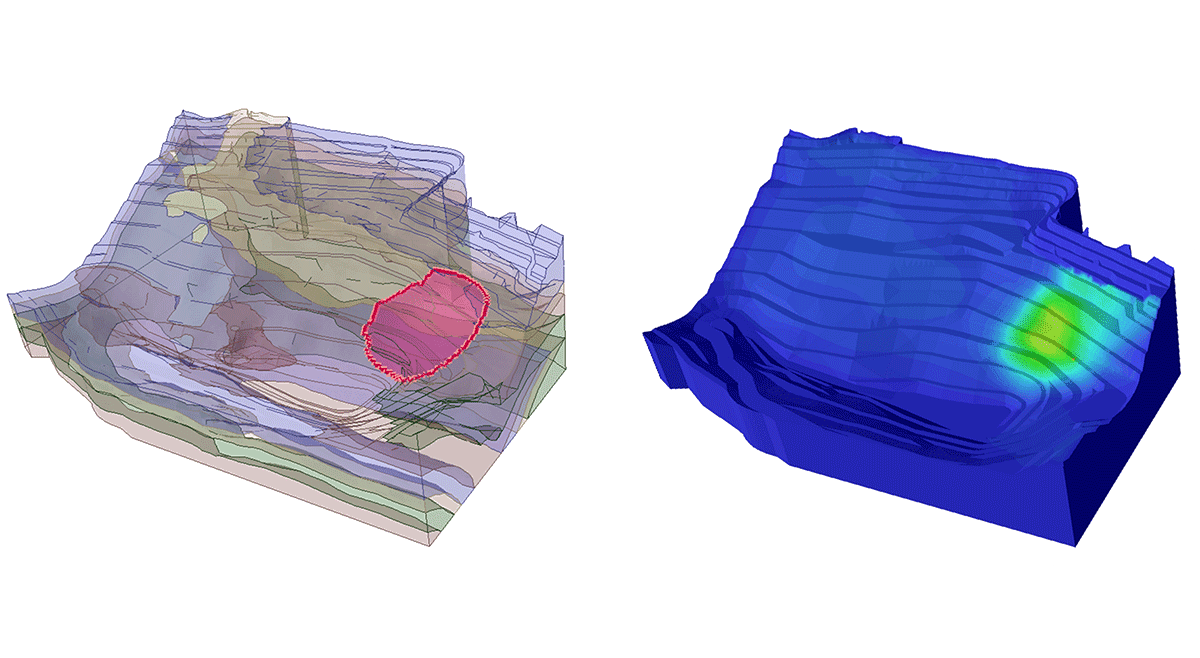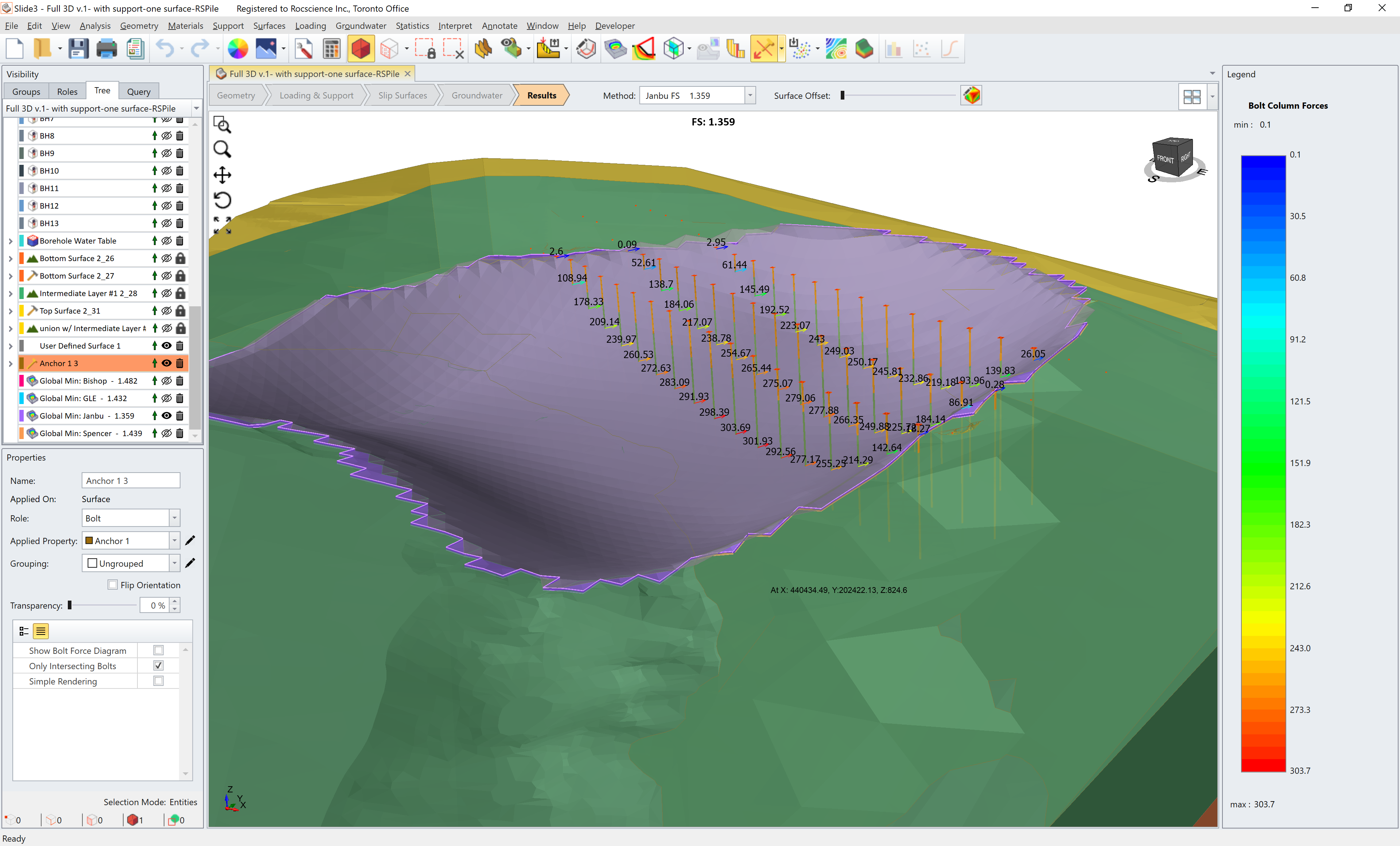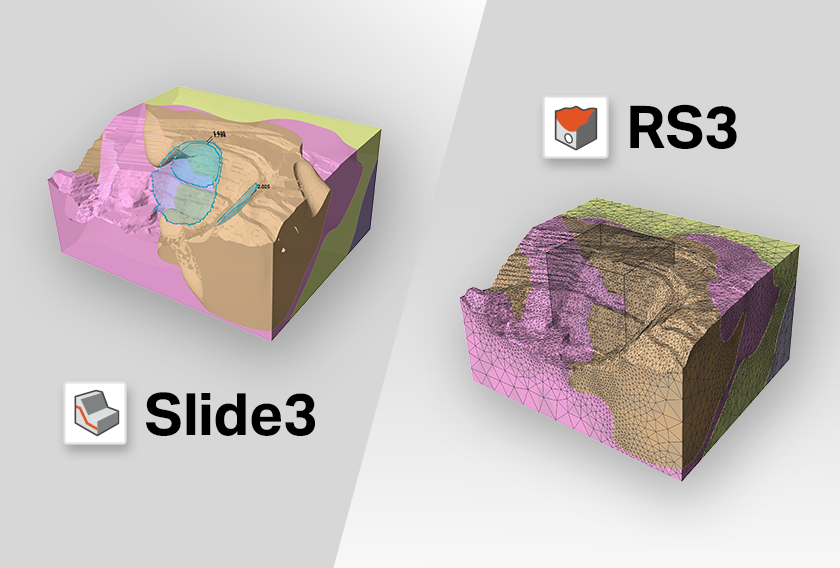Slide3
3D Limit Equilibrium Analysis Software
Solves challenging 3D slope stability models effortlessly, offering all the features of Slide2 plus advanced 3D modelling.

The Latest Features
Learn more about all the new features in the latest release of Slide3. Read article
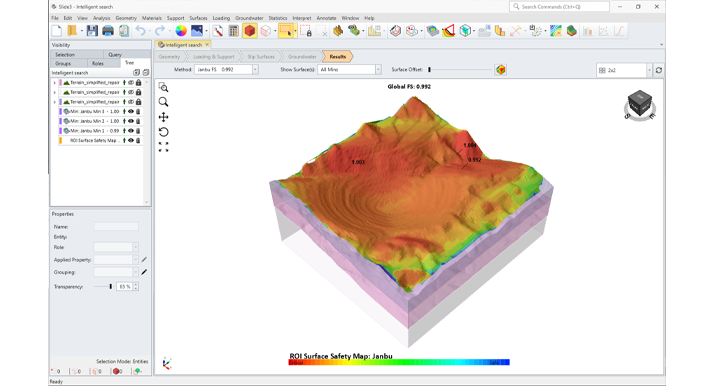
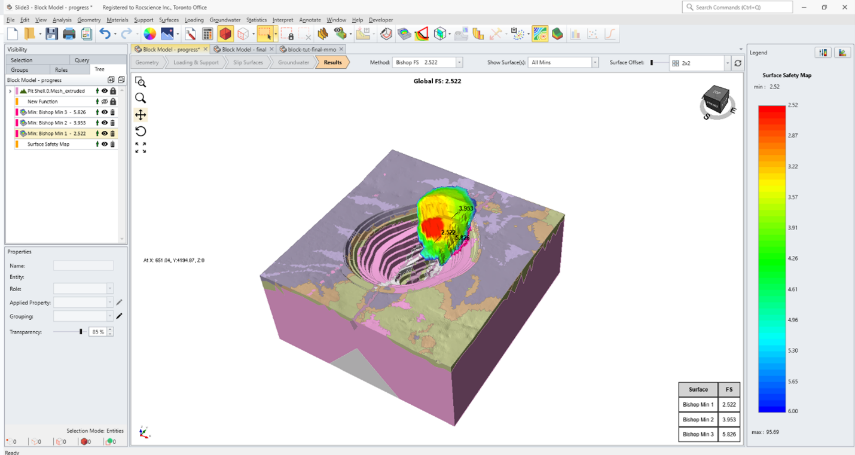
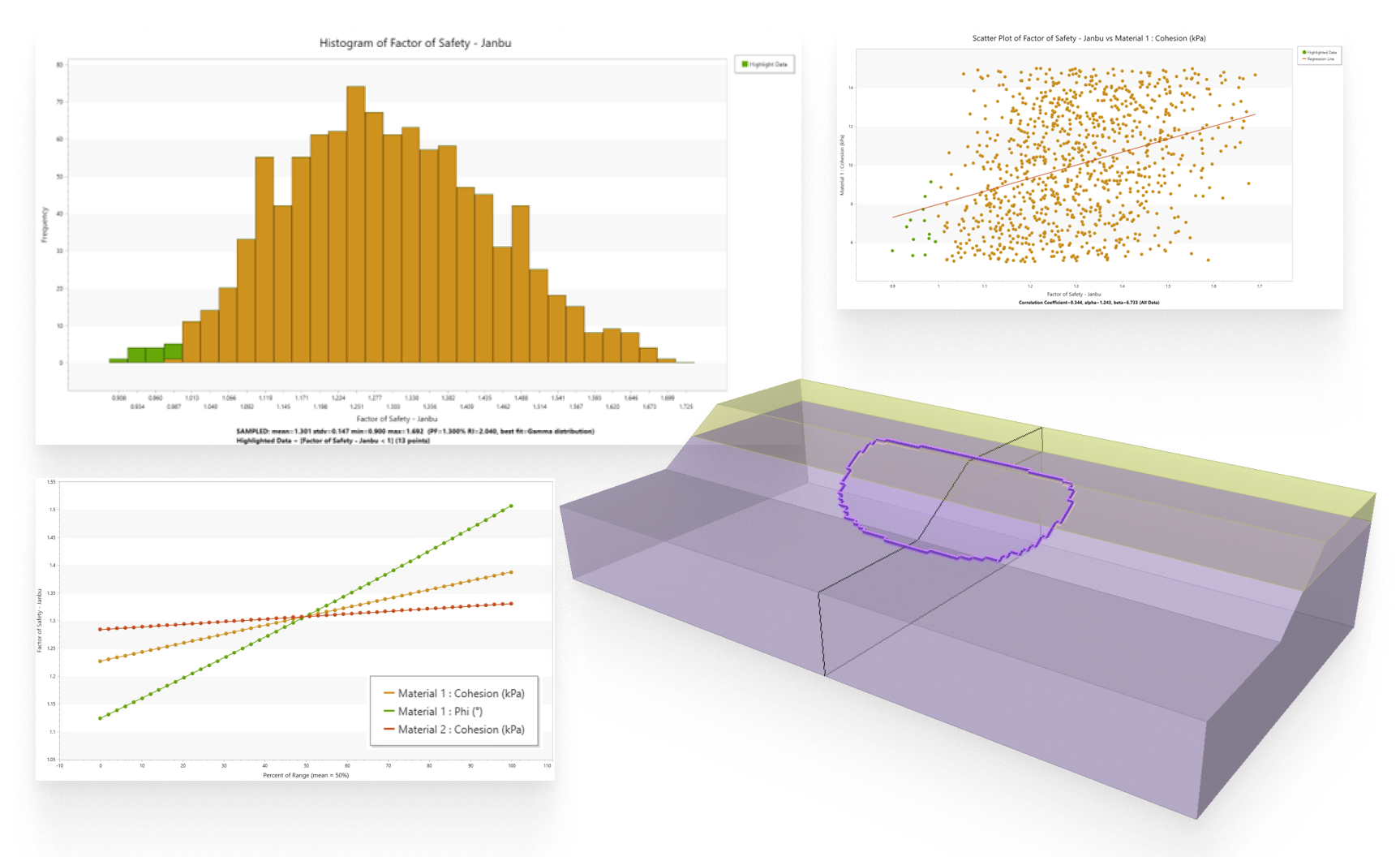
Grow With Our Learning Resources
Explore our Learning Resources and User Guides, designed to help you excel with all of your geotechnical projects, whether you are a practicing engineer, an academic or a student.
Slide3
Get Slide3 today. Choose your license below:
Personal Lease
USD / year
- One Seat
- One User Device
- Cloud-Hosted Licensing
- Managed in the RocPortal
Flexible Lease
USD / year
- Multiple Seats
- 5 User Devices Per Seat
- Cloud-Hosted Licensing
- Managed in the RocPortal
If you’re interested in hosting your flexible lease licenses on a local server, contact us.
Have questions about our pricing structure? View Plans & Pricing FAQ
Have questions about our pricing structure? View Plans & Pricing FAQ