Liner Type: Cable Truss
The Cable Truss liner type is a specialized option for modeling cable truss support systems, which are sometimes used to support coal mine roofs, for example.
- A cable truss element provides support in tension only.
- A cable truss element does NOT support flexural, shear or compressive loads.
Cable truss support is implemented as a liner type in RS2 (rather than a bolt type) because it fits into the general scheme of liner modeling in RS2.
NOTE: for modeling purposes a cable truss is assumed to be a single continuous cable in full contact with the rock. The details of the cable truss installation, cable type and connections are not considered.
Cable truss roof support system
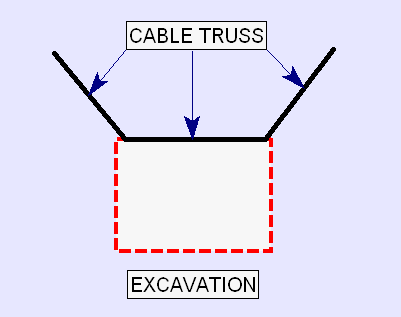
To define the properties of Cable Truss support:
- Select Define Liners
 from the toolbar or the Properties menu.
from the toolbar or the Properties menu. - Select Liner Type = Cable Truss.
- Enter the properties described below.
Initial Conditions
For a Cable Truss liner, the initial conditions include the Unit Weight and Initial Temperature.
Unit Weight
For Geosynthetic and Cable Truss liner types, the Unit Weight option is only available when Thermal Analysis method is set to Steady Thermal FEA or Transient Thermal FEA in the Project Settings menu, AND the Activate Thermal checkbox is selected in this dialog.
Note that for Geosynthetic and Cable Truss liner types, the unit weight will only be utilized for the thermal analysis.
Initial Temperature
The Initial Temperature option is only available when Thermal Analysis is enabled in the Project Settings menu AND the Activate Thermal checkbox is selected in this dialog.
Geometry
The cable geometry is defined by:
- Cable Diameter
- Out-of-Plane Cable Spacing (i.e. the distance between cables along the length of the excavation)
Elastic Properties
The cable Elastic Properties are defined by the Cable Young's Modulus.
Strength Properties
The cable Strength Properties are defined as follows:
Material Type: Elastic
If the Material Type = Elastic, then the strength of the cable is not considered (i.e. there will be no upper limit to the tensile load which can be sustained by the cable truss). The cable response will be elastic regardless of the load on the cable.
Material Type: Plastic
If the Material Type = Plastic, you must enter the peak and residual tensile strength of the cable truss.
The peak tensile strength determines the maximum load which can be sustained by the cable truss. If the peak tensile strength is reached, the post-peak yield load is determined by the residual strength. If the residual strength is zero, the cable will carry zero load after yielding.
Pre-Tensioning
To define a Pre-Tensioning force for the cable truss, select the Pre-Tensioning force check box and enter a value.
Axial Strain
This option allows users to assign axial strain to simulate liner contraction/expansion. In terms of the sign convention, negative input parameter (-) indicates contraction, and positive (+) represents expansion. The liner axial strain can be staged, using the Stage Cable Properties option in the dialog.
Thermal
This section is only available if the Thermal Analysis is enabled in the Project Settings menu.
You can select the checkbox for Activate Thermal to include thermal properties for liners. Available parameters depend on the involved thermal method, as described below.
Thermal Method: Static Temperature
If thermal method = Static Temperature, available properties include the Static Temperature, Thermal Expansion, and Initial Temperature (under Initial Conditions section).
The Static Temperature parameter can be defined either as a Constant value or a Grid (temperature girds can be entered in Temperature Grid from the Thermal menu).
Thermal Method: Steady Thermal FEA
If thermal method = Steady Thermal FEA, available properties include the Thermal Conductivity, Thermal Expansion, Initial Temperature, and Unit Weight (under Initial Conditions section).
Thermal Method: Transient Thermal FEA
If thermal method = Transient Thermal FEA, available properties include the Thermal Conductivity, Specific Heat Capacity, Thermal Expansion, Initial Temperature, and Unit Weight (under Initial Conditions section).
Stage Cable Properties
The properties of a Cable Truss can be modified at different stages by selecting the Stage Cable Properties check box and selecting the Define Factors button. See the Stage Liner Properties topic for details about staging cable properties.
Staging cable properties could be used to simulate a decrease in cable strength or stiffness over time, due to corrosion for example.